uhagiluergvblu
New Member
Heads up, for any new Model 3 owners reading this thread...
I placed my order on May 14th, and took delivery on June 4th (in case this gives indication of manufactured date, which I'm guessing is May 2019 from various stickers found around the car).
In my Model 3 Performance this port is already occupied by a red wire and not available for the "plug in, non-destructive" method of obtaining switched 12V. Hopefully this saves someone a few minutes pulling off panels trying to get at it (though really, you should still pull them off and poke around. )
)
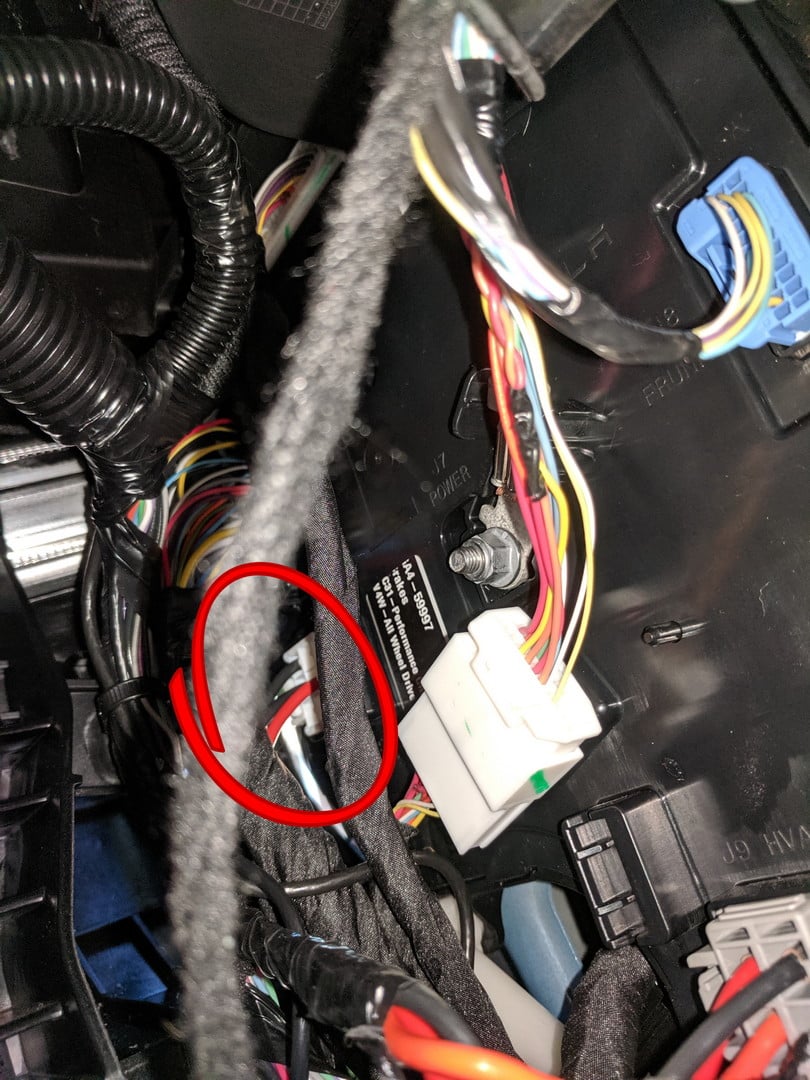
I placed my order on May 14th, and took delivery on June 4th (in case this gives indication of manufactured date, which I'm guessing is May 2019 from various stickers found around the car).
In my Model 3 Performance this port is already occupied by a red wire and not available for the "plug in, non-destructive" method of obtaining switched 12V. Hopefully this saves someone a few minutes pulling off panels trying to get at it (though really, you should still pull them off and poke around.


