Welcome to Tesla Motors Club
Discuss Tesla's Model S, Model 3, Model X, Model Y, Cybertruck, Roadster and More.
Register
Install the app
How to install the app on iOS
You can install our site as a web app on your iOS device by utilizing the Add to Home Screen feature in Safari. Please see this thread for more details on this.
Note: This feature may not be available in some browsers.
-
Want to remove ads? Register an account and login to see fewer ads, and become a Supporting Member to remove almost all ads.
You are using an out of date browser. It may not display this or other websites correctly.
You should upgrade or use an alternative browser.
You should upgrade or use an alternative browser.
1TB M.2 SSD for Model S LR Refresh for Steam and Sentinel?
- Thread starter mauifishtaco
- Start date
Operator64
Member
That’s the plan with the Tesla SSD not yet released, you will have to partition it for the sentryHas anyone used an M.2 SSD in an external case hooked up to a MS LR Refresh? I was thinking of hooking one up to one of the USB connections to allow Sentinel recording and support Steam downloaded games. Thoughts?
So I found an old 512GB M.2 SSD I had lying around and put in an external case with an USB C port and hooked it up to my MSLR Refresh. I'm downloading Street Fighter via Steam, but does not seem to recognize it. Still fiddling with it to see if it recognizes it.

Operator64
Member
I believe the usb in the glove box is the only data port not sure if the C ports are data
Last edited:
Why don't you get someting as small as a USB connector, instead of a SSD drive? I have this for 2 1/2 years so far. No issues, except it is so small it is difficult to insert and remove. the card reader into the usb port.
Microsd card reader and Extreme MicroSD Card
Microsd card reader and Extreme MicroSD Card
That is an option, but getting a 1TB M.2 drive should yield better performance than a SD card. I'll need to do some testingWhy don't you get someting as small as a USB connector, instead of a SSD drive? I have this for 2 1/2 years so far. No issues, except it is so small it is difficult to insert and remove. the card reader into the usb port.
Microsd card reader and Extreme MicroSD Card
So I got it to work with my 512GB SSD. I had to remove the Tesla 128GB USB stick and I was able to use one of the USB ports on my USB hub in the console. It gave me the option to also format for Steam in the "Safety" UI of the Tesla control screens. There are even basic file operations in the Steam app that lets me move games I copied to the "internal" drive, to my SSD. The "internal" drive seems to be different from the Tesla 128GB USB stick as I already unplugged it.

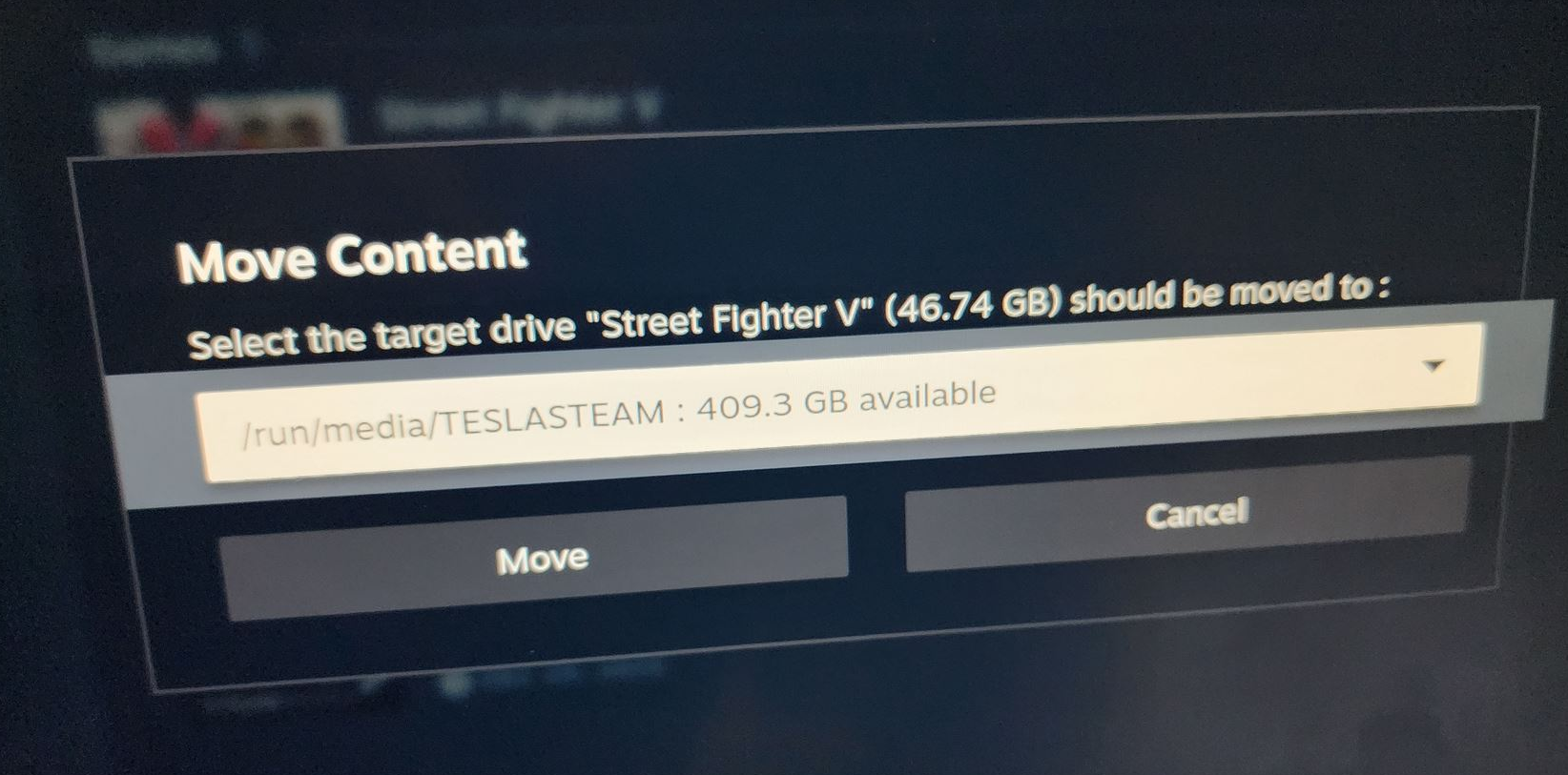
Operator64
Member
I am stunned that the largest internal Tesla drive is only 256GB. Storage is cheap!
"The size of the internal drive on a Tesla varies by model and MCU version. The smallest drive comes with MCU 1 at 8GB with an added SD card that is utilized for maps, however, not many games are supported for MCU 1 vehicles and Steam games are not expected to be available for MCU 1 vehicles.
Teslas equipped with MCU 2 include a 64GB drive and would likely benefit most from an external drive, as MCU 3 vehicles include much larger drives (up to 256GB NVMe drives, depending on the model and year).
According to Green, the ability to use external storage isn't user-facing yet, and it's not clear whether it'd be available for all vehicles."
"The size of the internal drive on a Tesla varies by model and MCU version. The smallest drive comes with MCU 1 at 8GB with an added SD card that is utilized for maps, however, not many games are supported for MCU 1 vehicles and Steam games are not expected to be available for MCU 1 vehicles.
Teslas equipped with MCU 2 include a 64GB drive and would likely benefit most from an external drive, as MCU 3 vehicles include much larger drives (up to 256GB NVMe drives, depending on the model and year).
According to Green, the ability to use external storage isn't user-facing yet, and it's not clear whether it'd be available for all vehicles."
Also does anyone have a USB hub that works for data? I have the V3 RPM Tesla one but it doesn’t allow data it seems as I can’t run the S7 from it in the console but can directly from the console port.
Yes, this one works: https://www.amazon.com/gp/product/B09J4PHCCK/ref=ppx_yo_dt_b_asin_title_o00_s00?ie=UTF8&psc=1
However, only the USB A connections seem to data, the USB C connections seem to be charging only.
brianp6621
Member
Ok, I should have been more clear on my hub requirements, and I was wrong about the S7 not working on the RPM Tesla hub at all.
Now that we have BT controller capabilities, here is what I want a hub to be able to do.
The result is a 4 port hub basically becomes a 2 port hub (USBA) again which is no better than the stock 2 USBC ports which seem to work for everything.
For now I have the S7 drive in the glove box and am charging the controllers in the stock USBC ports.
Now that we have BT controller capabilities, here is what I want a hub to be able to do.
- Plug in external drive for Dashcam/Steam (this works on the RPM Tesla V3 hub I have if I use the USBA ports, not the USB C ports)
- Charge PS5 controllers to keep them charged for when I want to play (this also works on the USBA ports, but not the USB C ports)
The result is a 4 port hub basically becomes a 2 port hub (USBA) again which is no better than the stock 2 USBC ports which seem to work for everything.
For now I have the S7 drive in the glove box and am charging the controllers in the stock USBC ports.
PreguntsAnswrs
Member
So you went into glove box to remove the Tesla dash cam drive and replaced it with yours. USB-A. And you’re using center console for charging other things (not the usb drive). Correct?So I got it to work with my 512GB SSD. I had to remove the Tesla 128GB USB stick and I was able to use one of the USB ports on my USB hub in the console. It gave me the option to also format for Steam in the "Safety" UI of the Tesla control screens. There are even basic file operations in the Steam app that lets me move games I copied to the "internal" drive, to my SSD. The "internal" drive seems to be different from the Tesla 128GB USB stick as I already unplugged it.
View attachment 888356
View attachment 888357
I did the same. It was a pain to get my hand in the glove box to fit that. Really thought ALL ports in the car (like center console) were unlocked recently for data ports with a recent firmware update. True?
thesmokingman
Active Member
Has anyone used an M.2 SSD in an external case hooked up to a MS LR Refresh? I was thinking of hooking one up to one of the USB connections to allow Sentinel recording and support Steam downloaded games. Thoughts?
NVME Drive setup walkthrough
When we first got the Y back in June '21 I was too frugal to spend money on a SSD drive. Being in IT I've got a handful of NVME drives spare from upgrading laptops and other machines. I ordered an external NVME enclosure that is USB-C capable off Amazon for $16 back then. This enclosure is...
So you went into glove box to remove the Tesla dash cam drive and replaced it with yours. USB-A. And you’re using center console for charging other things (not the usb drive). Correct?
I did the same. It was a pain to get my hand in the glove box to fit that. Really thought ALL ports in the car (like center console) were unlocked recently for data ports with a recent firmware update. True
I think the USB A in the glove box and the 2 USB C connections in the console support data. In my glove box, I have a small usb 3.0 hub that works fine with the Tesla supplied USB memory stick. The 2 USB C connections do support data its just that the USB hub I use in the glove box only supplies data to the 2 USB A connectors while the 2 USB C connectors only charge.So you went into glove box to remove the Tesla dash cam drive and replaced it with yours. USB-A. And you’re using center console for charging other things (not the usb drive). Correct?
I did the same. It was a pain to get my hand in the glove box to fit that. Really thought ALL ports in the car (like center console) were unlocked recently for data ports with a recent firmware update. True?
Now that I know the external 512GB M.2 SSD works, I ordered a Samsung 1TB 980 PRO NVME M.2 SSD to use in my Model S LR. I'm not sure what version of USB the MS LR supports, but if it's at least USB 3.0 it will support up to 5 Gb/s data transfer.
codereddew12
Member
Any issues so far?Just got my 1TB SSD (Samsung 980 PRO NVME) installed in a dockcase SSD case. Just formated it to support Sentry and Steam.
View attachment 890697
Similar threads
- Replies
- 4
- Views
- 1K
- Replies
- 11
- Views
- 2K
- Replies
- 3
- Views
- 891
- Replies
- 3
- Views
- 2K


