We are adding a second Tesla to the family. Right now we have 2 drivers on one car. With the second Tesla due in a few months, we would like to both have access to both cars on the app. Do you need to have 2 logins - one for the primary driver on each car and then placing the other person as additional drivers and vice versa? Also, the e-mail address used by the wife as an added driver is different than on her order and account she established to the purchase. Can you change the e-mails to line up on both apps? Confusing...
Welcome to Tesla Motors Club
Discuss Tesla's Model S, Model 3, Model X, Model Y, Cybertruck, Roadster and More.
Register
Install the app
How to install the app on iOS
You can install our site as a web app on your iOS device by utilizing the Add to Home Screen feature in Safari. Please see this thread for more details on this.
Note: This feature may not be available in some browsers.
-
Want to remove ads? Register an account and login to see fewer ads, and become a Supporting Member to remove almost all ads.
You are using an out of date browser. It may not display this or other websites correctly.
You should upgrade or use an alternative browser.
You should upgrade or use an alternative browser.
2 Tesla's One App
- Thread starter Flybyglass
- Start date
Since you can control the email address for the added driver much easier than the one for the order, you are going to want to have the email address for the order match what she uses for the tesla app.
You can drop her as an additional driver under whatever email that is, and add her back as the additional driver under the email her order is under for the new car. You will not want to change the email on the order itself (that will be much harder, and tesla may mess that up).
I only have one tesla, but you can both share one login, or both have separate logins and be additional drivers on each others cars (what I would think is the preferable way to do it, but its not my two cars, its yours
You can drop her as an additional driver under whatever email that is, and add her back as the additional driver under the email her order is under for the new car. You will not want to change the email on the order itself (that will be much harder, and tesla may mess that up).
I only have one tesla, but you can both share one login, or both have separate logins and be additional drivers on each others cars (what I would think is the preferable way to do it, but its not my two cars, its yours
Ecoli
Active Member
Not directly related but 2021.44.5
improves driver profiles, which may help
Driver Profiles
Each Driver Profile will now have its own individual Work and Home address
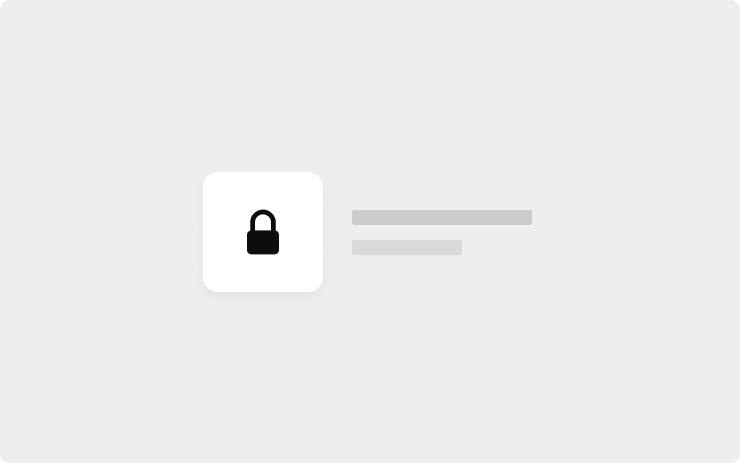
 www.notateslaapp.com
www.notateslaapp.com
improves driver profiles, which may help
Driver Profiles
Each Driver Profile will now have its own individual Work and Home address
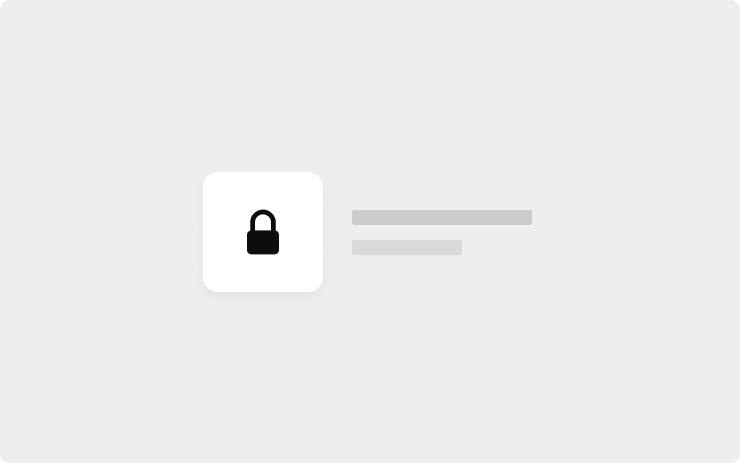
2021.44.5 Official Tesla Release Notes - Software Updates
Tesla software update 2021.44.5 includes Driver Door Unlock Mode, Driver Profiles, Vehicle Sync (Beta), Rear Cabin Climate, Autopark, Rear Seatbelt Reminder, Detect Uneven Tire Wear, Seat and Steering Column Calibration.
AmokTime
Member
My wife and I and our daughter have 3 separate accounts, but have no trouble adding everyone as drivers on all three cars. I know other folks who have a single account for two cars. Either way works.
Very helpful information here and from everyone. Question, since your family has 3 accounts and everyone is on each others accounts as additional drivers, when you open the Tesla app do you see 3 different cars and then select which one to drive and can you see the status of all 3 cars? Or must one log out of one car account and log into another to see each cars status? Thanks...My wife and I and our daughter have 3 separate accounts, but have no trouble adding everyone as drivers on all three cars. I know other folks who have a single account for two cars. Either way works.
Last edited:
EVRider-FL
Active Member
We have two Teslas, my Model S and my wife’s Model 3. Both were purchased using my account, so my app has access to both cars (you can switch between them). My wife created her own account and Tesla added it to her car (before owners could do that themselves), so she has access to her car (but not mine) when logging in to the app using her account.
Very helpful information here and from everyone. Question, since your family has 3 accounts and everyone is on each others accounts as additional drivers, when you open the Tesla app do you see 3 different cars and then select which one to drive and can you see the status of all 3 cars? Or must one log out of one car account and log into another to see each cars status? Thanks...
My understanding from others posts here with multiple cars is you swipe between cars. It used to be a pain because you had to swipe to the car you wanted to drive, for phone as key to work, but my understanding from reading here is that they fixed that somewhat recently on a firmware update. Of course, new teslas do not automatically get the newest firmware on delivery so there might be a bit of a wait there for that.
You also can give access to your tesla under your account. Submit the email that is to be used and they can have access. If this is a new email to tesla, they will get an email for a temp password. We use this for the MY is under a seperate email account (Business). This gives us access to both cars when we log in under our MX.
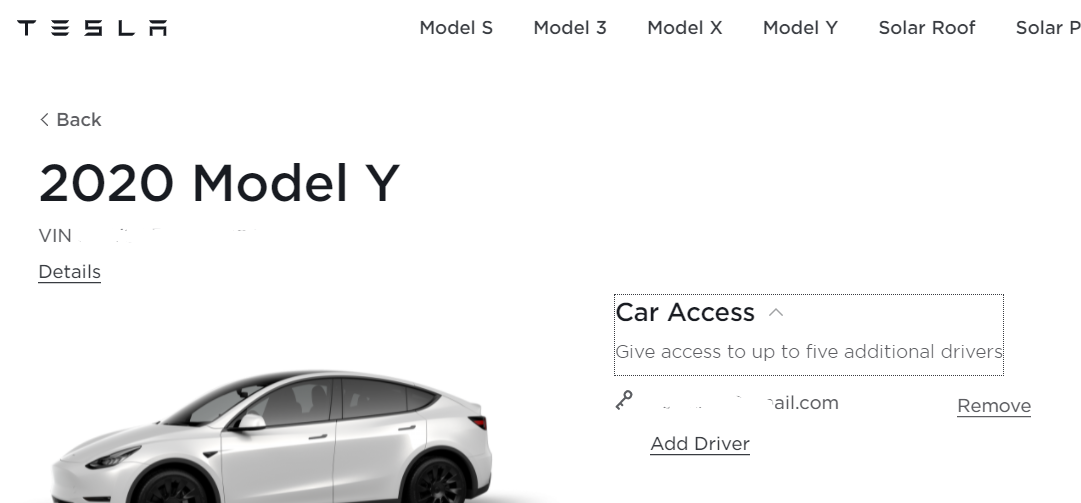
Jiver
Member
My wife and I have two Teslas and two accounts between us. The app was updated some time ago to make it so that you no longer need to select what car you want to drive before driving it. It all works very well and I have not experienced any negatives associated with having two accounts.
Gasaraki
Active Member
Yeah it's really not that hard. Sometimes people overthink things.My wife and I and our daughter have 3 separate accounts, but have no trouble adding everyone as drivers on all three cars. I know other folks who have a single account for two cars. Either way works.
AmokTime
Member
Yes. All 3 cars appear in the “Gallery” that you can swipe through to select a car to control. With the new version of the app things are even easier - you don’t have to swipe to the correct car to unlock and drive it like you had to do in the old version - you just walk up with the phone in your pocket and get in. Since you are adding drive permissions for each account on each car, there is no need to log out of your account and log into another. Your app has a single account with a single set of credentials. When you want to see the status of each car you swipe from car to car.Very helpful information here and from everyone. Question, since your family has 3 accounts and everyone is on each others accounts as additional drivers, when you open the Tesla app do you see 3 different cars and then select which one to drive and can you see the status of all 3 cars? Or must one log out of one car account and log into another to see each cars status? Thanks...
The only annoying part of multiple cars in the app is if you swipe to a different car right away after opening the app, it just goes back to the previous car. Open the app...wait for it...patience...now swipe.
What I really want for better handling multiple cars is for the app's log-press menu to have shortcuts for directly opening to each car. Then you could make a homescreen shortcut for each car. That's totally doable (in Android), Tesla just needs to implement it.
What I really want for better handling multiple cars is for the app's log-press menu to have shortcuts for directly opening to each car. Then you could make a homescreen shortcut for each car. That's totally doable (in Android), Tesla just needs to implement it.
Jiver
Member
Widgets exist in both Android and iOS that do exactly this. They show status as well, like lock state and SoC. The widgets on Android do not update enough for me to be useful but I have them on a screen anyway.What I really want for better handling multiple cars is for the app's log-press menu to have shortcuts for directly opening to each car. Then you could make a homescreen shortcut for each car. That's totally doable (in Android),
flstcgranucci
Member
Got a couple of questions. Currently we own a M3 that my wife is the owner of and has added me as a driver (limited powers) with a secondary email account. . I’m waiting on my MYLR to be delivered soon. In order to get delivery info I have to be signed into the app with my primary email account I’m assuming, correct?
And can we have both cars for both of us on the same app?
And can we have both cars for both of us on the same app?
EVRider-FL
Active Member
You can already do this by selecting your profile in the app (upper right corner).The only annoying part of multiple cars in the app is if you swipe to a different car right away after opening the app, it just goes back to the previous car. Open the app...wait for it...patience...now swipe.
What I really want for better handling multiple cars is for the app's log-press menu to have shortcuts for directly opening to each car. Then you could make a homescreen shortcut for each car. That's totally doable (in Android), Tesla just needs to implement it.
EVRider-FL
Active Member
Unless Tesla changed something recently, your new MY won’t be associated with anyone’s app until you take delivery. To see the order status in your web account, you have to use the same account you used to order the car.Got a couple of questions. Currently we own a M3 that my wife is the owner of and has added me as a driver (limited powers) with a secondary email account. . I’m waiting on my MYLR to be delivered soon. In order to get delivery info I have to be signed into the app with my primary email account I’m assuming, correct?
And can we have both cars for both of us on the same app?
Per the previous replies, after you get the car, you can set up access from the app pretty much any way you want.
Yes, after you receive the MY all you need to do is to add your wife to your account. Once that is done she will see both the M3 and MY on her app and so will you. From there when you open your app all you need to do is “swipe” left or right to see each other’s car. I just went through this myself and it works perfectly.Got a couple of questions. Currently we own a M3 that my wife is the owner of and has added me as a driver (limited powers) with a secondary email account. . I’m waiting on my MYLR to be delivered soon. In order to get delivery info I have to be signed into the app with my primary email account I’m assuming, correct?
And can we have both cars for both of us on the same app?
flstcgranucci
Member
Similar threads
- Question
- Replies
- 1
- Views
- 221
- Replies
- 7
- Views
- 965
- Replies
- 8
- Views
- 915


