Welcome to Tesla Motors Club
Discuss Tesla's Model S, Model 3, Model X, Model Y, Cybertruck, Roadster and More.
Register
Install the app
How to install the app on iOS
You can install our site as a web app on your iOS device by utilizing the Add to Home Screen feature in Safari. Please see this thread for more details on this.
Note: This feature may not be available in some browsers.
-
Want to remove ads? Register an account and login to see fewer ads, and become a Supporting Member to remove almost all ads.
You are using an out of date browser. It may not display this or other websites correctly.
You should upgrade or use an alternative browser.
You should upgrade or use an alternative browser.
2018.26 3bbd9fd .-
- Thread starter bugout
- Start date
gtmike
Member
I wonder if this update will fix traffic shown in the vector maps. In the 2018.24 update where I received the vector maps, I noticed that traffic flow colors (red/green) are different depending at zoom level. It would correctly show red traffic flow when zoomed in, but zooming out it would show green traffic flow for the same freeway (perhaps stale data). It's kind of annoying because depending on zoom level traffic overlay could be completely wrong.
Peteski
Active Member
Have vector maps sped up at all. We didn’t update out X to 24.1 because it broke the Christmas show Andy vector maps on my Model S suck. Both our X and S have MCU 1
Maybe it's different in the UK, but the vector maps are great on my X even with the old MCU. One of the best updates I've had so far (still on the previous release BTW, not this very latest update)
What about AP nagging? Is it improved?
According to my commute this morning, it's exactly the same.
mxnym
Active Member
Vector maps are great in my old MCU AP2.5 US X100D with 2018.24.1.Maybe it's different in the UK, but the vector maps are great on my X even with the old MCU. One of the best updates I've had so far (still on the previous release BTW, not this very latest update)
Peteski
Active Member
Vector maps are great in my old MCU AP2.5 US X100D with 2018.24.1.
Same spec here, except UK. No issues with vector maps.
So, anyone know the deal? Are we locked (no pun intended) to the first thread that comes up now? The S thread for this firmware was just locked.
Sorry, but the S forum has pretty much turned into the default forum here (which may change when we get 50,000 Model 3s on the road...).
Total count, 1 S so far on TeslaFi:
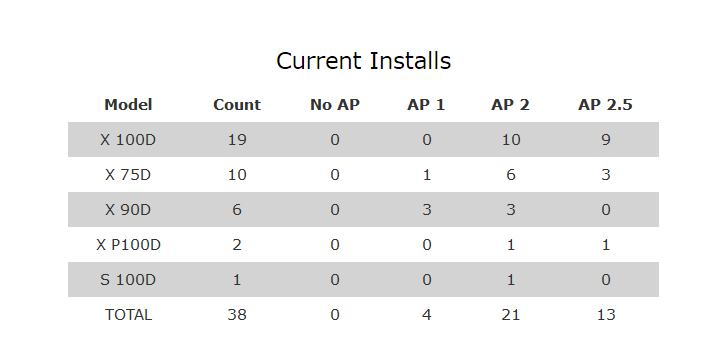
Sorry, but the S forum has pretty much turned into the default forum here (which may change when we get 50,000 Model 3s on the road...).
Total count, 1 S so far on TeslaFi:
Yeah, at least this isn't a point release. That was painful, when the most significant release in months was 'bug fixes' AND a point release. WTF, developers?!That was the codeword for Autopilot improvements back with the 2017.42 "silky smooth" update. And I think maybe 2018.10.4 as well. I might be overly optimistic.
I wonder if this update will fix traffic shown in the vector maps. In the 2018.24 update where I received the vector maps, I noticed that traffic flow colors (red/green) are different depending at zoom level. It would correctly show red traffic flow when zoomed in, but zooming out it would show green traffic flow for the same freeway (perhaps stale data). It's kind of annoying because depending on zoom level traffic overlay could be completely wrong.
I think that's a Google Maps thing. It does the same thing on the phone app. I often look at a route overview thinking the traffic isn't too bad then zoom in and no, it's as bad as it always is. :-/
PatrickCH4313
Member
Same (in Switzerland) on MCU1 AP2.5 S100D with 2018.24.1. No performance issues at all. Very happy with itVector maps are great in my old MCU AP2.5 US X100D with 2018.24.1.
MacGreiner
5YJ
Do think that single S represented was the result of a mistaken self report?So, anyone know the deal? Are we locked (no pun intended) to the first thread that comes up now? The S thread for this firmware was just locked.
Sorry, but the S forum has pretty much turned into the default forum here (which may change when we get 50,000 Model 3s on the road...).
Total count, 1 S so far on TeslaFi:
View attachment 316584
Very strange if not.
arubinst
Member
What I don't get is the fact that almost all updates have been delivered in the USA. However, I've seen a couple of them abroad, including one in Switzerland...Do think that single S represented was the result of a mistaken self report?
Very strange if not.
Do think that single S represented was the result of a mistaken self report?
Very strange if not.
I don't think there's an ability to manually input on TeslaFi.
Mr_B
Member
Got the update on my MCU1 AP2 MX90D last night as well. The only thing I noticed on AP was lane changing seems a bit smoother than .24; there’s less of a lurch forward or braking when you’re merging in between two cars, it’s a smoother transition. Having said that, it may have been circumstances vs a change in AP but it was noticeable enough to mention.
Anyone else seen anything different?
Anyone else seen anything different?
MacGreiner
5YJ
Yes - you're right. I'm thinking of ev-fw.com.I don't think there's an ability to manually input on TeslaFi.
Siggy101
Member
I just got 2018.26 on our P100D Model S loaner.
I'm based in Switzerland.
Off to bed but will see how it drives tomorrow morning.
Im just posting up to confirm that this version is live on an S and outside the USA.
I'm not the one on TeslaFi or ev-fw.com as this is a loaner.
I'm based in Switzerland.
Off to bed but will see how it drives tomorrow morning.
Im just posting up to confirm that this version is live on an S and outside the USA.
I'm not the one on TeslaFi or ev-fw.com as this is a loaner.
zanary
Active Member
My 2015 S is in the service center as I type. I just noticed (from the app) that it now has 26 on board. Hope it helps them troubleshoot a very intermittent problem I am having.
Both my 2015 S and brand new X were both updated to 26 today.
Do think that single S represented was the result of a mistaken self report?
Very strange if not.
Both my 2015 S and brand new X were both updated to 26 today.
Similar threads
- Replies
- 209
- Views
- 8K
- Replies
- 177
- Views
- 11K
- Replies
- 5
- Views
- 1K
- Replies
- 58
- Views
- 2K
- Replies
- 830
- Views
- 48K



