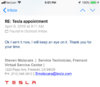Welcome to Tesla Motors Club
Discuss Tesla's Model S, Model 3, Model X, Model Y, Cybertruck, Roadster and More.
Register
Install the app
How to install the app on iOS
You can install our site as a web app on your iOS device by utilizing the Add to Home Screen feature in Safari. Please see this thread for more details on this.
Note: This feature may not be available in some browsers.
-
Want to remove ads? Register an account and login to see fewer ads, and become a Supporting Member to remove almost all ads.
You are using an out of date browser. It may not display this or other websites correctly.
You should upgrade or use an alternative browser.
You should upgrade or use an alternative browser.
I see that everybody is on or getting 2019.12.1.2 . I still have 8.6.1. I'm on wifi everyday and every night. Should I be worried or is this normal, how long I might be waiting?
I'm in the exact same boat. I was pretty late getting from the prior version to 8.6.1, so I'm just guessing I'll be moving up to version 12 late as well. I've parked in the garage for the better wifi signal for the past few days but no luck. I'm just going to wait it out at this point. 8.6.1 has been working well for me so far.
I had the same problem when updating from v5.4 to v8.5.
Mobile service told me that there was a "WiFi jam" preventing the car to complete the download even it was connected to WIFI. Rebooting the car cannot solve the issue and must contact Tesla to have them resend the update to your car.
I received the software update 15 mins after talking to Tesla.
Mobile service told me that there was a "WiFi jam" preventing the car to complete the download even it was connected to WIFI. Rebooting the car cannot solve the issue and must contact Tesla to have them resend the update to your car.
I received the software update 15 mins after talking to Tesla.
H
hcdavis3
Guest
I’m on 12.1.2 and the latest issue is after my 3 has slept all night when I get into my car to leave for the day my screen is frozen. This has happened every day for the last 3 days. I can drive the car but can’t control the HVAC. 1.2 has also broken NOA. The wipers work better so I’ve got that going fo me.
OCR1
Active Member
TeslaFi shows 94.5% of all Model 3’s in their system are on 2019.12.1.2. If you are still on 2019.8.6.1 I would say there may be a problem that is not going to resolve itself.
I would request a software update through the schedule service feature in the app. They can push it out remotely and it usually gets done right away. Of course if you’re happy with the current version there is no rush, but at this point I would begin to suspect something is jammed up on your car.
I was far behind on receiving updates before I reached out to Tesla for help. They told me that my car initially failed a software update request and it put my car on hold for receiving future updates. Until they reset my car in the system I was not going to get any further updates so it definitely helped to talk to them.
I would request a software update through the schedule service feature in the app. They can push it out remotely and it usually gets done right away. Of course if you’re happy with the current version there is no rush, but at this point I would begin to suspect something is jammed up on your car.
I was far behind on receiving updates before I reached out to Tesla for help. They told me that my car initially failed a software update request and it put my car on hold for receiving future updates. Until they reset my car in the system I was not going to get any further updates so it definitely helped to talk to them.
Leafdriver333
Somewhat Active Member
whatthe2
Active Member
This. Schedule an appointment. No need to actually visit a service center. They will push out an update. I’ve done it twice.TeslaFi shows 94.5% of all Model 3’s in their system are on 2019.12.1.2. If you are still on 2019.8.6.1 I would say there may be a problem that is not going to resolve itself.
I would request a software update through the schedule service feature in the app. They can push it out remotely and it usually gets done right away. Of course if you’re happy with the current version there is no rush, but at this point I would begin to suspect something is jammed up on your car.
I was far behind on receiving updates before I reached out to Tesla for help. They told me that my car initially failed a software update request and it put my car on hold for receiving future updates. Until they reset my car in the system I was not going to get any further updates so it definitely helped to talk to them.
I was chatting today with tesla and she said they can not push updatesThis. Schedule an appointment. No need to actually visit a service center. They will push out an update. I’ve done it twice.
whatthe2
Active Member
They are wrong.I was chatting today with tesla and she said they can not push updates
whatthe2
Active Member
Runnergirl
Member
This sounds ridiculous BUT supposedly it's in the manual.. I don't even know how it would be related.. BUT....
I've heard that if you have climate control "ON".. meaning you have it set to stay on after you exit your car, that you CANNOT get updates. You must turn it to "OFF" to receive updates.
DONT SHOOT THE MESSENGER, I'm repeating what someone said they read in the owners manual.
I've heard that if you have climate control "ON".. meaning you have it set to stay on after you exit your car, that you CANNOT get updates. You must turn it to "OFF" to receive updates.
DONT SHOOT THE MESSENGER, I'm repeating what someone said they read in the owners manual.
Similar threads
- Replies
- 2
- Views
- 433
- Replies
- 29
- Views
- 734
- Replies
- 9
- Views
- 518