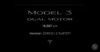5_+JqckQttqck
Active Member
As is typical with Tesla. I’ve stopped getting excited from an autopilot standpoint since a long time now. AP is an aggravating piece of garbage feature that causes more headaches than conveniences.
This whole full self driving pipe dream I will believe it when I see it work as flawlessly in real life as they show in their YouTube videos.
AP on the highway works great. FSD on normal roads is another matter. I believe the system will "get it" eventually as it learns from actual live drivers (both good and bad) - hopefully the AI will choose the safe choices or have a rule base/right of way of picking and choosing maneuvers.
Just wait and see, software development is an ever changing process.