Welcome to Tesla Motors Club
Discuss Tesla's Model S, Model 3, Model X, Model Y, Cybertruck, Roadster and More.
Register
Install the app
How to install the app on iOS
You can install our site as a web app on your iOS device by utilizing the Add to Home Screen feature in Safari. Please see this thread for more details on this.
Note: This feature may not be available in some browsers.
-
Want to remove ads? Register an account and login to see fewer ads, and become a Supporting Member to remove almost all ads.
You are using an out of date browser. It may not display this or other websites correctly.
You should upgrade or use an alternative browser.
You should upgrade or use an alternative browser.
2019.8.3 Release Notes
- Thread starter Funkmobile
- Start date
So looks like Canadians don't get the one click summon via KeyFob (expected) nor the Red Light Detection Warning on Autosteer (surprised/disappointed).
from 2019.5.15 => 2019.8.3 it appears the only major change is the promised 5% power increase.



Tony_YYZ
Tezler Guru
If you leave the release notes open for a few mins they will eventually load.Updated Model S in Colorado this evening. Havent tested the power or sentry/dog mode, but the Release Notes were blank. Huh??
5_+JqckQttqck
Active Member
2019.8.3 replaced by 2019.8.4 after five days - to note (1 day in).. screen no longer blanks out and resets at random.
Amandeep
Member
I ended up getting 8.3 installed and no, still no increased range numbers. The power increase is there though.
I am on 2019.8.4 but no increased range number.
Amandeep
Member
Increased range is only for model 3I am on 2019.8.4 but no increased range number.
5_+JqckQttqck
Active Member
2019.8.4 (or previous updates) have some serious issues. I was driving home; manually cruising until hitting a pocket of congestion after DVP to 401. Engaged AP to find I was limited to 70kph! The GPS Nav did not update and the car thought it was in a 60 zone at Yonge and Eglinton.
Screen also was stuck in "Day" mode under the auto setting.
Submitted a few bug reports with the "bug report" thing - thanks for teaching me this everyone


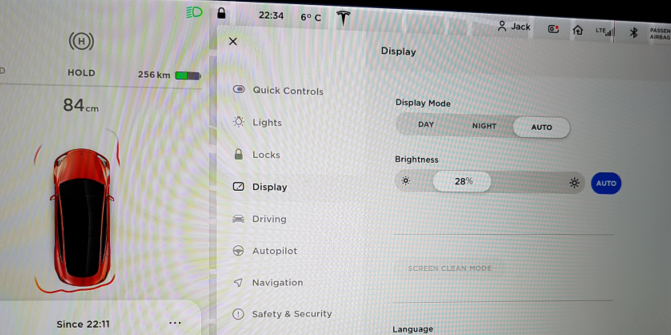
Screen also was stuck in "Day" mode under the auto setting.
Submitted a few bug reports with the "bug report" thing - thanks for teaching me this everyone
Techniques
Member
2019.8.4 (or previous updates) have some serious issues. I was driving home; manually cruising until hitting a pocket of congestion after DVP to 401. Engaged AP to find I was limited to 70kph! The GPS Nav did not update and the car thought it was in a 60 zone at Yonge and Eglinton.
Screen also was stuck in "Day" mode under the auto setting.
Submitted a few bug reports with the "bug report" thing - thanks for teaching me this everyone
View attachment 393117
View attachment 393118
View attachment 393120
These are some interesting bugs. I only had the screen freeze after putting it into park. I guess we will see another bug fix patch in the upcoming weeks.
I love using bug report though. I pepper it with all my annoyances. lol
bijan
Member
voice command button, say bug report, then describe/say the problem in a short messageSorry for my ignorance, but how do you engage the bug reporting in the car?
ben1628
Member
2019.8.4 (or previous updates) have some serious issues. I was driving home; manually cruising until hitting a pocket of congestion after DVP to 401. Engaged AP to find I was limited to 70kph! The GPS Nav did not update and the car thought it was in a 60 zone at Yonge and Eglinton.
Screen also was stuck in "Day" mode under the auto setting.
Submitted a few bug reports with the "bug report" thing - thanks for teaching me this everyone
View attachment 393117
Yes, I have that too.
View attachment 393118
View attachment 393120
Sisko - DS9
Member
I received update (2019.8.3) and it came with a few bugs and differences I do not like. Unlike Model 3, I have the small binicle screen in front of the steering wheel (S/X) and it now has a very noticible yellowing of that screen. Also, at random when I bring up either the charging screen or the back-up camera, the screen shows up blank. Just a black screen where what should be the back of the car when the back-up camera is engaged. Also, the charging screen just shows up blank - all white with no information. Have to "x" out of it, then hit the charge bolt again... then it comes up. For the back-up camera, need a re-boot of the screen. Then it comes back.
Also, is it just me or was the navigation, when you have traffic awareness on, better when the clear flowing sections showed up in green? I do not like that the free flowing traffic is the same grey as how all the streets are shown. The other colours representing various traffic status is okay, but I still feel it was brighter in previous iteration. The whole Nav looks washed out and hard to read at a glance. Bring back the green for traffic awareness indicating clear flow and leave the grey for as it does now, just indicating all other roadway. in my opinion.
Also, is it just me or was the navigation, when you have traffic awareness on, better when the clear flowing sections showed up in green? I do not like that the free flowing traffic is the same grey as how all the streets are shown. The other colours representing various traffic status is okay, but I still feel it was brighter in previous iteration. The whole Nav looks washed out and hard to read at a glance. Bring back the green for traffic awareness indicating clear flow and leave the grey for as it does now, just indicating all other roadway. in my opinion.
bwalter
Member
My 3 is on the same version and sometimes my backup camera displays black for a while. It eventually displays correctly without a reboot, though it's definitely long enough to be very annoying and I could imagine thinking it requires a reboot.I received update (2019.8.3) and it came with a few bugs and differences I do not like. Unlike Model 3, I have the small binicle screen in front of the steering wheel (S/X) and it now has a very noticible yellowing of that screen. Also, at random when I bring up either the charging screen or the back-up camera, the screen shows up blank. Just a black screen where what should be the back of the car when the back-up camera is engaged. Also, the charging screen just shows up blank - all white with no information. Have to "x" out of it, then hit the charge bolt again... then it comes up. For the back-up camera, need a re-boot of the screen. Then it comes back.
Also, is it just me or was the navigation, when you have traffic awareness on, better when the clear flowing sections showed up in green? I do not like that the free flowing traffic is the same grey as how all the streets are shown. The other colours representing various traffic status is okay, but I still feel it was brighter in previous iteration. The whole Nav looks washed out and hard to read at a glance. Bring back the green for traffic awareness indicating clear flow and leave the grey for as it does now, just indicating all other roadway. in my opinion.
I don't know if the traffic on the navigation used to show green, as I just go my car, so I have no experience with previous versions.
I've also experienced the issue of my MCU rebooting while driving. Radio went static for a moment as the screen went black. Car still drove fine but obviously had no speed readout. There was also no audible turn signal confirmation (I was about to make a turn when it happened) but through reflections I saw the signals did active when I pushed the stalk.
5_+JqckQttqck
Active Member
2019.8.5 - Random reboot happened this morning on the 401, back up camera blackout lag is a lot less, Mirrors folded in and stuck on Saturday, figured it out eventually on the side of the road 
2019.8.5 - Random reboot happened this morning on the 401, back up camera blackout lag is a lot less, Mirrors folded in and stuck on Saturday, figured it out eventually on the side of the road
On 2019.8.5, stuck in my garage this morning for 5 minutes as I couldn't get my car into gear. Try rebooting and still couldn't do it. Finally after 4 minutes, I got a warning on the screen that I needed to scan my key car to start the car. I clued in that I probably should restart the Tesla app on my iPhone. Finally got my car into gear after that.
This is the first time this has ever happened to me.
Falkirk
Member
I had the phone as a key fail for the first time in 4+ months last night. I was going into the car and the door was locked, I could see it saying please key card to open. I looked at my phone and the notifications menu for Tesla showed connected but still wouldn't work after multiple tries. Pressing the unlock did work right away.
The back up camera goes black now more often than in the last 6 months for me, it's 50/50 that it'll be black for many seconds now.
I'll try a car reboot next chance I get.
The back up camera goes black now more often than in the last 6 months for me, it's 50/50 that it'll be black for many seconds now.
I'll try a car reboot next chance I get.
bwalter
Member
I got updated to 2019.8.5 a few days ago and the backup camera is still black for a few seconds sometimes. It might be a bit better, but it's hard to say.
In addition to the previous issues I mentioned having on 2019.8.3 these posts reminded me I did have one instance of the mirrors staying folded with that version.
I also had issues starting the car before (once or twice) and unlocking when I grab the door handle can be hit and miss sometimes, but honestly I have an off brand Android phone running a custom ROM so I'm surprised it works as well as it does. In fact, when it is an issue, it usually resolves itself in a moment or two without me doing anything. I do keep one of the key cards in my wallet just in case.
In addition to the previous issues I mentioned having on 2019.8.3 these posts reminded me I did have one instance of the mirrors staying folded with that version.
I also had issues starting the car before (once or twice) and unlocking when I grab the door handle can be hit and miss sometimes, but honestly I have an off brand Android phone running a custom ROM so I'm surprised it works as well as it does. In fact, when it is an issue, it usually resolves itself in a moment or two without me doing anything. I do keep one of the key cards in my wallet just in case.
Similar threads
- Replies
- 1
- Views
- 658
- Replies
- 46
- Views
- 3K
- Replies
- 4
- Views
- 1K
- Replies
- 59
- Views
- 15K


