So for those with a roadie, how do you get this to work? Before I updated the roadie software, the new Tesla viewer pulled my old roadie videos on the Tesla screen but wasn’t formatted for new dashcam or sentry mode recording. Once I updated the roadie software, the roadie started working ok on my phone and icons on the Tesla screen Too but it doesn’t pull any videos to the Tesla viewer, however they are on my phone in the roadie app. How do i get them to work in the Tesla viewer too?
Welcome to Tesla Motors Club
Discuss Tesla's Model S, Model 3, Model X, Model Y, Cybertruck, Roadster and More.
Register
Install the app
How to install the app on iOS
You can install our site as a web app on your iOS device by utilizing the Add to Home Screen feature in Safari. Please see this thread for more details on this.
Note: This feature may not be available in some browsers.
-
Want to remove ads? Register an account and login to see fewer ads, and become a Supporting Member to remove almost all ads.
You are using an out of date browser. It may not display this or other websites correctly.
You should upgrade or use an alternative browser.
You should upgrade or use an alternative browser.
2020.12.5
- Thread starter MarcG
- Start date
favo
P3D+ owner
Yep, I'm on HW 2.5 and also saw cones for the first time with this update. They seemed to be reasonably accurate. However, at least one trash can by the roadside was rendered as a cone. Wouldn't be surprised if the rendering code is dumbed down for HW 2.5.My '18 AWD with HW 2.5 got the 12.5 update last night. I drove it to do a food run around lunch time today, and found
1. I saw cones!! Alas, in the instances that I caught them (with the corner of my right eye), they didn't match physical cones or even any hazard that's visible to my naked eyes.
AP2.5 gets cones and watered down red light recognition now under 2020.12.5.
Hydrants and anything red, orange and of similar vertical shape gets recognized as cones. Seems legit.
A newer cut of the 2020 nav maps downloaded too (seems a newer build from the ones Model Ys and some AP3 3s received mid March with the first 2020.12.x builds).
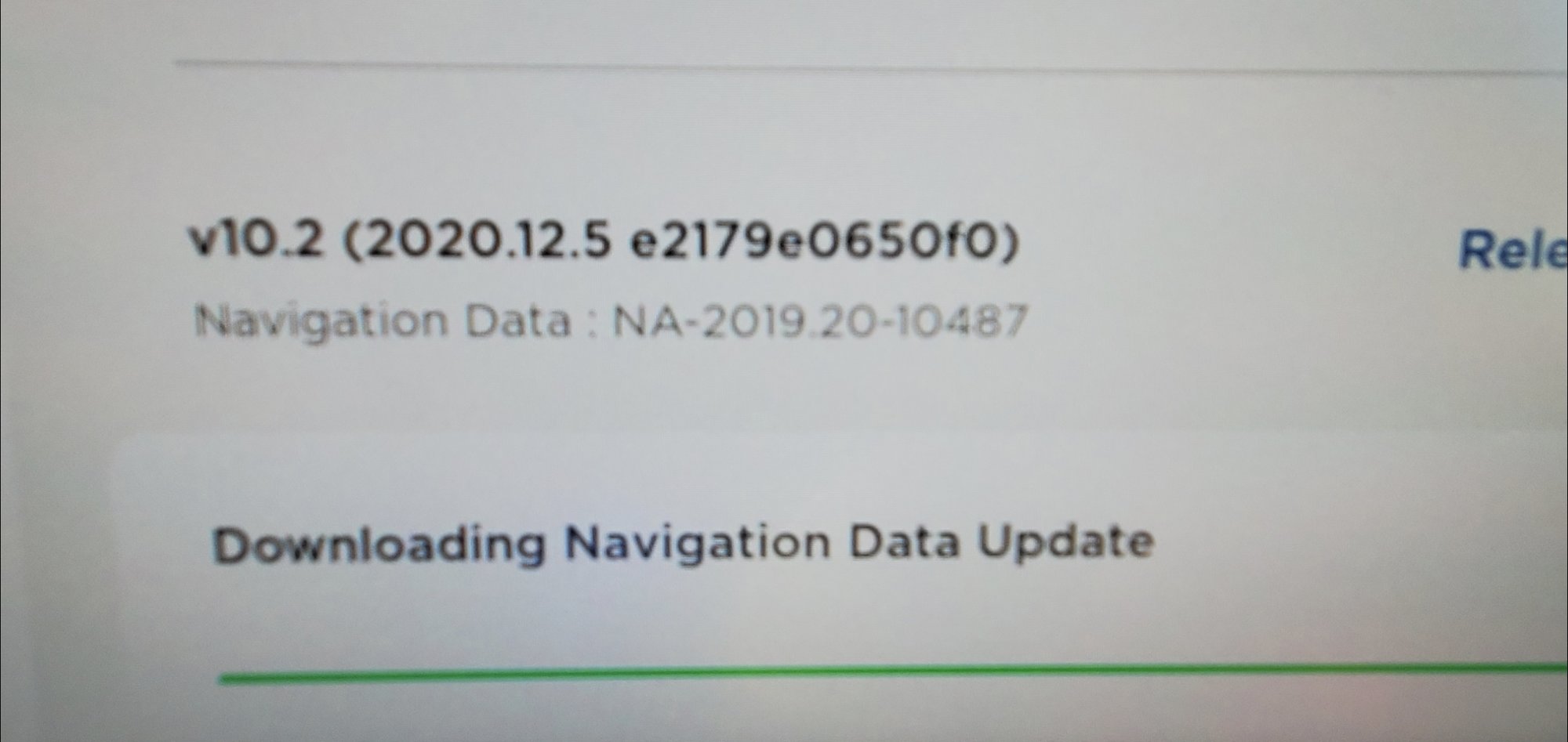
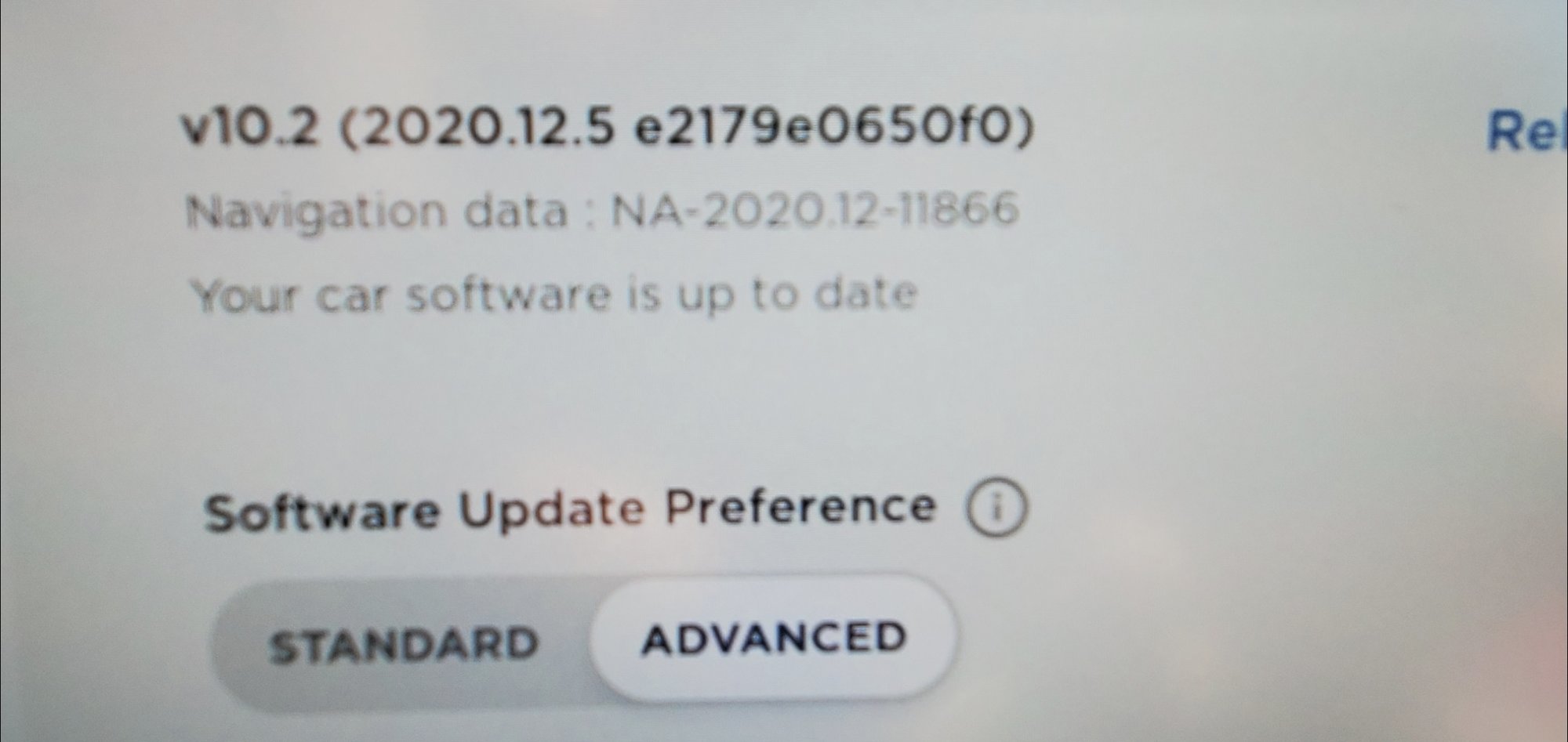
Hydrants and anything red, orange and of similar vertical shape gets recognized as cones. Seems legit.
A newer cut of the 2020 nav maps downloaded too (seems a newer build from the ones Model Ys and some AP3 3s received mid March with the first 2020.12.x builds).
TX_M3P+
Member
I just got the 2020.12.5 update yesterday and I have only seen the orange cones so far. I have not seen a single traffic light or stop sign yet and I have gone through quite a few. I was hoping that I would get more driving visualizations, but only cones so far.AP2.5 gets cones and watered down red light recognition now under 2020.12.5.
Hydrants and anything red, orange and of similar vertical shape gets recognized as cones. Seems legit.
A newer cut of the 2020 nav maps downloaded too (seems a newer build from the ones Model Ys and some AP3 3s received mid March with the first 2020.12.x builds).
View attachment 531536 View attachment 531537
Waited756days
Member
Yes, the other day however my turn signals no longer make a clicking sound! Anyone else have this issue?Anyone has this version yet?
jkoya
NA2 NSX
Performance Model 3 also can access Track Mode sessions with the Dashcam Viewer.
Now I really have 2020.12.5 envy.....
sduck
Mr. Duck
The event that triggers sentry mode is almost always one minute before the end of the recording.Also, +1 on a timestamp for sentry activity. 10 minutes of video to find out somebody took a picture of your hilarious vanity plate is dumb.
Did you turn on the driving visualization preview in Autopilot settings?I just got the 2020.12.5 update yesterday and I have only seen the orange cones so far. I have not seen a single traffic light or stop sign yet and I have gone through quite a few. I was hoping that I would get more driving visualizations, but only cones so far.
Tap car icon on the bottom left
> Quick Controls
> Auto Pilot
Slide the screen up until you see CUSTOMIZE NAVIGATION ON AUTO PILOT
{Enable} FULLSelf-Driving Visualiztion Preview
Knightshade
Well-Known Member
AP2.5 gets cones and watered down red light recognition now under 2020.12.5.
Do they? only thing I recall release notes mentioning as added were the cones, visualization-wise... was also the only thing Green mentioned in his discussion of the 2.5 code.
TX_M3P+
Member
I don't have that option. Not sure why. I bought my car used and received the car on 3/11 and it came with 2020.4.1 FW. Not sure if the previous owner would have used the "Preview" before I took ownership or not, but I have gone form 2020.8.1 to 8.2 to 8.3 to 2020.12.5 and have not seen the Preview option at all.Did you turn on the driving visualization preview in Autopilot settings?
Tap car icon on the bottom left
> Quick Controls
> Auto Pilot
Slide the screen up until you see CUSTOMIZE NAVIGATION ON AUTO PILOT
{Enable} FULLSelf-Driving Visualiztion Preview
Got the update yesterday and got to test out the new features. Thoughts:
Cone recognition on 2.5 non fsd- The cameras recognize anything but cones. Every fire hydrant, a street reflector, garbage can, or something similarly colored or sized is displayed as a cone. Seems like an unnecessary update for non fsd cars if it incorrectly displays cones. My real time screen now has cones 80% of the time. And not one of them are actually cones.
Sentry viewer- The thought of this is nice as having to view videos direct on the screen. However, you can tell it's still in its beta stages and isn't really useful at the moment. The clips skips and jumps around when you fast forward. Usually the event that triggered Sentry is located at the last 30 seconds of the clip. Pinpointing where you want to fast forward to is spotty. Sometimes it allows you to, sometimes it just jumps back. No one is going to sit there forever to find the trigger if it skips around. Until this gets fixed in a future update, I don't really see a real world use for this currently. It's also missing scrub when you fast forward. This would make finding the sentry trigger 100x easier.
I haven't tested out ap yet but it's disappointing phantom braking was introduced to the poster a few above mine. I was hoping it would get fixed as I've been experiencing phantom braking only from the last couple of updates.
Cone recognition on 2.5 non fsd- The cameras recognize anything but cones. Every fire hydrant, a street reflector, garbage can, or something similarly colored or sized is displayed as a cone. Seems like an unnecessary update for non fsd cars if it incorrectly displays cones. My real time screen now has cones 80% of the time. And not one of them are actually cones.
Sentry viewer- The thought of this is nice as having to view videos direct on the screen. However, you can tell it's still in its beta stages and isn't really useful at the moment. The clips skips and jumps around when you fast forward. Usually the event that triggered Sentry is located at the last 30 seconds of the clip. Pinpointing where you want to fast forward to is spotty. Sometimes it allows you to, sometimes it just jumps back. No one is going to sit there forever to find the trigger if it skips around. Until this gets fixed in a future update, I don't really see a real world use for this currently. It's also missing scrub when you fast forward. This would make finding the sentry trigger 100x easier.
I haven't tested out ap yet but it's disappointing phantom braking was introduced to the poster a few above mine. I was hoping it would get fixed as I've been experiencing phantom braking only from the last couple of updates.
Garlan Garner
Banned
Concerning the supercharger.
I wonder how Tesla is going to update the number of OOS Supercharger stalls once they get repaired or in the case of the unfortunate event that another station becomes inoperable.
I wonder how Tesla is going to update the number of OOS Supercharger stalls once they get repaired or in the case of the unfortunate event that another station becomes inoperable.
Garlan Garner
Banned
Concerning dashcam viewer.
I suppose one can now insert any mp4 in the folder and rename it to one of the tesla generated filenames.....and you can view ANY mp4.
I wish Tesla could somehow make this viewer exclusive to the dashcam and not merely an mp4 viewer.
I suppose one can now insert any mp4 in the folder and rename it to one of the tesla generated filenames.....and you can view ANY mp4.
I wish Tesla could somehow make this viewer exclusive to the dashcam and not merely an mp4 viewer.
Knightshade
Well-Known Member
I don't have that option. Not sure why
Do you have HW2.5?
The FSD visualizations (other than cones) are exclusive to HW3.... (hence why I was asking the guy who claims they added red light stuff to 2.5 in 12.5 if he's sure about that)
Now I really have 2020.12.5 envy.....
Same here. 2020.12.5 is vastly the most popular release out there by far, so I’m not sure what gives.. maybe they’re doing it in reverse order this time?
Thumpernator
Member
So for those with a roadie, how do you get this to work? Before I updated the roadie software, the new Tesla viewer pulled my old roadie videos on the Tesla screen but wasn’t formatted for new dashcam or sentry mode recording. Once I updated the roadie software, the roadie started working ok on my phone and icons on the Tesla screen Too but it doesn’t pull any videos to the Tesla viewer, however they are on my phone in the roadie app. How do i get them to work in the Tesla viewer too?
The Tesla viewer only shows Saved videos and Sentry videos. It will not display the normal recordings. Is this what you're experiencing?
Incredulocious
LEAF → RAV4EV → Model 3 → Model Y
Got the update yesterday and fiddled with the dashcam/sentry clip viewer for a while. I’m seeing that the viewer seems to have trouble with the last thirty seconds or so of each 10 minute clip. I find that it often jumps to the next clip prematurely and I sometimes can’t get it to play all the way through the final minute. Never seen this issue with that web browser-based viewer, TeslaCam Video WebApp Player
swoozle
Member
Same here. 2020.12.5 is vastly the most popular release out there by far, so I’m not sure what gives.. maybe they’re doing it in reverse order this time?
Ya, this sucks. I'm also stuck on 12.1.
TX_M3P+
Member
Yes, I have HW 2.5. But I thought the preview worked with 2.5 but was temporary?Do you have HW2.5?
The FSD visualizations (other than cones) are exclusive to HW3.... (hence why I was asking the guy who claims they added red light stuff to 2.5 in 12.5 if he's sure about that)
Similar threads
- Replies
- 5
- Views
- 3K
- Replies
- 386
- Views
- 29K


