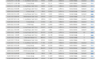Welcome to Tesla Motors Club
Discuss Tesla's Model S, Model 3, Model X, Model Y, Cybertruck, Roadster and More.
Register
Install the app
How to install the app on iOS
You can install our site as a web app on your iOS device by utilizing the Add to Home Screen feature in Safari. Please see this thread for more details on this.
Note: This feature may not be available in some browsers.
-
Want to remove ads? Register an account and login to see fewer ads, and become a Supporting Member to remove almost all ads.
You are using an out of date browser. It may not display this or other websites correctly.
You should upgrade or use an alternative browser.
You should upgrade or use an alternative browser.
2020.12 on the way
- Thread starter CMc1
- Start date
MrBadger
Badger out
Some mention improved driving graphic latency 2020.12.1 Installing Now - possibly the recently mentioned rewrite filtering through to improve AP visualisation identification and classification. Great news if that is the case, but maybe a release or two to let settle even if there were opportunities to use it.
Some mention improved driving graphic latency 2020.12.1 Installing Now - possibly the recently mentioned rewrite filtering through to improve AP visualisation identification and classification. Great news if that is the case, but maybe a release or two to let settle even if there were opportunities to use it.
I thought I saw the same thing mentioned for 2020.8.X too
I've installed 2020.12.0 and found that my car isn't going to sleep and therefore the battery is draining at a rate of 1% every 3 hours, I've checked sentry mode and this is switched off so not sure what's stopping it from going into a deep sleep, any ideas?
After a previous update I noticed that the car wasn't sleeping and was using more charge than usual (when not driving). This continued for a couple of days and then returned to normal. I certainly wouldn't be overly concerned at this stage.
I've installed 2020.12.0 and found that my car isn't going to sleep and therefore the battery is draining at a rate of 1% every 3 hours, I've checked sentry mode and this is switched off so not sure what's stopping it from going into a deep sleep, any ideas?
It looks like you're one of the first outside of the US to receive 2020.12.X. There was an issue reported in the US where the earlier versions of 2020.12 were preventing sleep but it was resolved in the latest builds.
MrBadger
Badger out
Sounds like the ability to view TeslaCam files from within the car is on the horizon
2020.12.1 Installing Now
Hopefully they become read-only mounts available in web browser so the likes of TeslaCam Video WebApp Player will work in car
2020.12.1 Installing Now
Hopefully they become read-only mounts available in web browser so the likes of TeslaCam Video WebApp Player will work in car
Last edited:
linux-works
Active Member
It's looking like 202.8.3 is now the current favoured update and the 2020.12 downloads reduced in numbers from yesterday... it's all very odd!
I got 8.3 today and was 'hoping' for the 12 version but landed on 8.3 and could not get it to go further
no sleep bug. looks like 8.3 (for me) has no 'cant sleep' problem. the user, however, well its 12:48AM so the user can't sleep, but the car, yeah, its fine
tsh2
Member
12 looks like a US only revenue recognition target (with stop at red light able to be enabled). Not a huge surprise that this hasn't gone world wide, and 8 still needs some critical fixes since enabling the visualisations.It's looking like 202.8.3 is now the current favoured update and the 2020.12 downloads reduced in numbers from yesterday... it's all very odd!
12 looks like a US only revenue recognition target (with stop at red light able to be enabled). Not a huge surprise that this hasn't gone world wide, and 8 still needs some critical fixes since enabling the visualisations.
12.1 now pushing strongly ... (I saw reported UK 12 yesterday on the Teslafi Firmware page ... could have been an error but ...) It really is a mixed bag of versions just now! They seem to be pushing one version for a while and then pull back. Has anyone seen a pattern like this before?
MrBadger
Badger out
2020.12.1 detected on TezLab and teslascope
Model 3 San Jose
2020.12.1.1 also doing the rounds for last 5 days.
Release Notes
Doubt feature will be available in UK:
Traffic Light and Stop Sign Control (Beta)
Editor's Note: This feature is manually activated on particular subsets of cars, so this will not apply to all vehicles receiving this update.
When Traffic-Aware Cruise Control or Autosteer is activated, Traffic Light and Stop Sign Control is designed to identify stop signs and traffic lights and automatically slow your car to a stop. When Traffic Light and Stop Sign Control is enabled, the driving visualization displays upcoming traffic lights, stop signs or road markings at intersections where the car may need to stop. As it approaches an intersection, even one where a traffic light is green, your car will slow down and display a red line to indicate where the vehicle will stop. To continue through the stop line, pull the Autopilot stalk or briefly press the accelerator pedal to confirm that it is safe to proceed. As with all Autopilot features, you must continue to pay attention and be ready to take immediate action, including braking because this feature may not stop for all traffic controls.
To enable, shift your car into PARK and tap Controls > Autopilot > Traffic Light and Stop Sign Control (Beta).
Note: Before this feature can be enabled, camera calibration may be required, and the latest version of Navigation maps must be downloaded via Wi-Fi. Please refer to the Owner's Manual for additional details about this feature
Bernard_S
Member
2020.12.1.1 also doing the rounds for last 5 days.
When Traffic Light and Stop Sign Control is enabled, the driving visualization displays upcoming traffic lights, stop signs or road markings at intersections where the car may need to stop. As it approaches an intersection, even one where a traffic light is green, your car will slow down and display a red line to indicate where the vehicle will stop. To continue through the stop line, pull the Autopilot stalk or briefly press the accelerator pedal to confirm that it is safe to proceed.
What is the point of the section in italics ? !!! Sounds downright dangerous to me. I much prefer to look out of the windscreen.
It's looking like 202.8.3 is now the current favoured update and the 2020.12 downloads reduced in numbers from yesterday... it's all very odd!
Yep, my LR downloaded .8.3 yesterday.....
Similar threads
- Replies
- 22
- Views
- 10K
- Replies
- 200
- Views
- 23K
- Replies
- 82
- Views
- 11K
- Replies
- 1K
- Views
- 88K