Welcome to Tesla Motors Club
Discuss Tesla's Model S, Model 3, Model X, Model Y, Cybertruck, Roadster and More.
Register
Install the app
How to install the app on iOS
You can install our site as a web app on your iOS device by utilizing the Add to Home Screen feature in Safari. Please see this thread for more details on this.
Note: This feature may not be available in some browsers.
-
Want to remove ads? Register an account and login to see fewer ads, and become a Supporting Member to remove almost all ads.
You are using an out of date browser. It may not display this or other websites correctly.
You should upgrade or use an alternative browser.
You should upgrade or use an alternative browser.
2020.36
- Thread starter Nvbob
- Start date
I
Installing!Downloading 2020.36 now Brisbane Australia 2019 Model 3 with FSD.
Hope the reading of Speed limits is an option here. Sometimes we have to wait a few months for features to roll out.
Attachments
Standard AP will have it, as long as you have HW3.
I just tried 2020.36 in my vehicle (HW3, MCU1), and there were NO speed sign visualizations on the right side of the road in the driver display. The vehicle not only didn't display the speed limit signs, it didn't recognize the speed limit signs when the speed limit changed and slow the vehicle down.
We had all the normalizations on both cars that we installed it on. Did you try a reboot? Maybe it's because you only have MCU1.I just tried 2020.36 in my vehicle (HW3, MCU1), and there were NO speed sign visualizations on the right side of the road in the driver display. The vehicle not only didn't display the speed limit signs, it didn't recognize the speed limit signs when the speed limit changed and slow the vehicle down.
The green light chime was spotty. The speed limit sign recognition always worked but if you turned off TACC, it would forget the correct speed limit.
Overall, not the most exciting update but it is nice to have sign recognition finally.
scottf200
Well-Known Member
DDotJ
Member
Same here, but I have FSD. I installed 2020.36 and went out for a drive. It didn't acknowledge the speed limit signs at all and didn't display them on the visualizations.I just tried 2020.36 in my vehicle (HW3, MCU1), and there were NO speed sign visualizations on the right side of the road in the driver display. The vehicle not only didn't display the speed limit signs, it didn't recognize the speed limit signs when the speed limit changed and slow the vehicle down.
I drove around for 30 minutes and rebooted the display, and suddenly they started appearing. Not sure if it's a bug or if there needed to be a feature flag flipped from the mothership. Also not sure what triggered the sudden display of speed limit signs. I've seen some people on Twitter also reporting that the speed limit signs weren't displaying right after the update.
Although I'm not sure if MCU1 will have it. IIRC MCU1 doesn't show certain visualizations like cones and turn arrow signal lights.
Last edited:
hybridbear
Active Member
So when there’s a spot where GPS speed limit signs were wrong does your car now display the correct speed limit because it’s reading the signs with the camera?Same here, but I have FSD. I installed 2020.36 and went out for a drive. It didn't acknowledge the speed limit signs at all and didn't display them on the visualizations.
I drove around for 30 minutes and rebooted the display, and suddenly they started appearing. Not sure if it's a bug or if there needed to be a feature flag flipped from the mothership. Also not sure what triggered the sudden display of speed limit signs. I've seen some people on Twitter also reporting that the speed limit signs weren't displaying right after the update.
DDotJ
Member
Yes it does! Works really well, very pleased with this update. It did a great job reading partially obstructed speed limits too. One thing I noticed that is different than AP1 speed limit detection is that with AP1 the speed limit on the IC would change after you passed the sign, whereas this will change the speed limit as soon as it reads it at a distance.So when there’s a spot where GPS speed limit signs were wrong does your car now display the correct speed limit because it’s reading the signs with the camera?

Also not sure if it's new, but when I disconnect Bluetooth or change the vehicle profile in the app I get a new "Phone Key Disconnected" error message. I've failed to lock the car a couple times after I switched to a different vehicle in the Tesla app or disconnected Bluetooth and walked away, so this should be pretty useful.

I hope that after it's determined the speed limit feature is proven reliable that there will be a setting to automatically decrease highway speed to match the speed limit (of course with preset buffer). Could help with speeding tickets.
Our Model 3 got it this afternoon ...
Model X just got the pop up a few minutes ago.
looking forward to the speed limit reading! Starting to get more and more functionality here. I like it!
Model X just got the pop up a few minutes ago.
looking forward to the speed limit reading! Starting to get more and more functionality here. I like it!
powertoold
Active Member
It's a shame the Tesla doesn't provide a more detailed explanation of the speed limit feature.
Does it follow the advisory speeds on sharp curves?
Can it distinguish between a school speed limit versus the regular speed limit? And when the school limit is relevant?
When does it follow one speed limit versus another?
It's difficult for me to trust the speed limit feature until I understand more about it.
Does it follow the advisory speeds on sharp curves?
Can it distinguish between a school speed limit versus the regular speed limit? And when the school limit is relevant?
When does it follow one speed limit versus another?
It's difficult for me to trust the speed limit feature until I understand more about it.
TMYToday
Member
Apparently the green light chime only works if you have FSD. Kinda ironic that the alert for the driver is reserved for the driver-less system. My theory is that they’ll bring this to all vehicles once go-on-green is enabled, as it’d basically render the feature useless otherwise.
Initial drive confirmed reading of speed limit signs with only 1 outlier but in a good way. I passed a sign in a school zone that said "only when flashing". Unfortunately, only way to validate would be to drive by when it's flashing but the building is no longer a school so that won't be happening.
Earlier in this thread there's a discussion about whether Tesla can get around the MobileEye patent. See for example:
The important part of a patent is the claims. To infringe someone must do all the elements of the claims. If you don't do what they are calling partitioning, in order to read the sign then you are not infringing. From the first claim: "(b) first partitioning a first portion of the image frames to the image processor for the detecting of the traffic sign and second partitioning a second portion of the image frames for said other driver assistance function; and..."
which points to the patent.True if someone’s old wife works in the patent office...
US20080137908A1 - Detecting and recognizing traffic signs - Google Patents
The important part of a patent is the claims. To infringe someone must do all the elements of the claims. If you don't do what they are calling partitioning, in order to read the sign then you are not infringing. From the first claim: "(b) first partitioning a first portion of the image frames to the image processor for the detecting of the traffic sign and second partitioning a second portion of the image frames for said other driver assistance function; and..."
boonedocks
MS LR Blk/Blk 19”
Just downloaded and installed it. No speed sign recognition for us in Canada. Drove a bit. Some bugs still there like phantom traffic lights and stop signs.
https://twitter.com/greentheonly/status/1300887288105390080?s=21
scottf200
Well-Known Member
Some parallel testing/validation going on !! ie. Tesla putting both .36 and .32.5 in a lot of cars.

@greentheonly
Well, Europe is getting a wide push of "right to repair" 2020.32.5 right now, 2020.36 is a separate branch that does not contain these changes yet, so probably a later update will be widely pushed there that includes all the changes.

I installed 2020.36 on My 2018 MS100D MCU2 FSD 3.0 computer last night.
Slightly different than M3/MY release notes on TeslaScope.com.
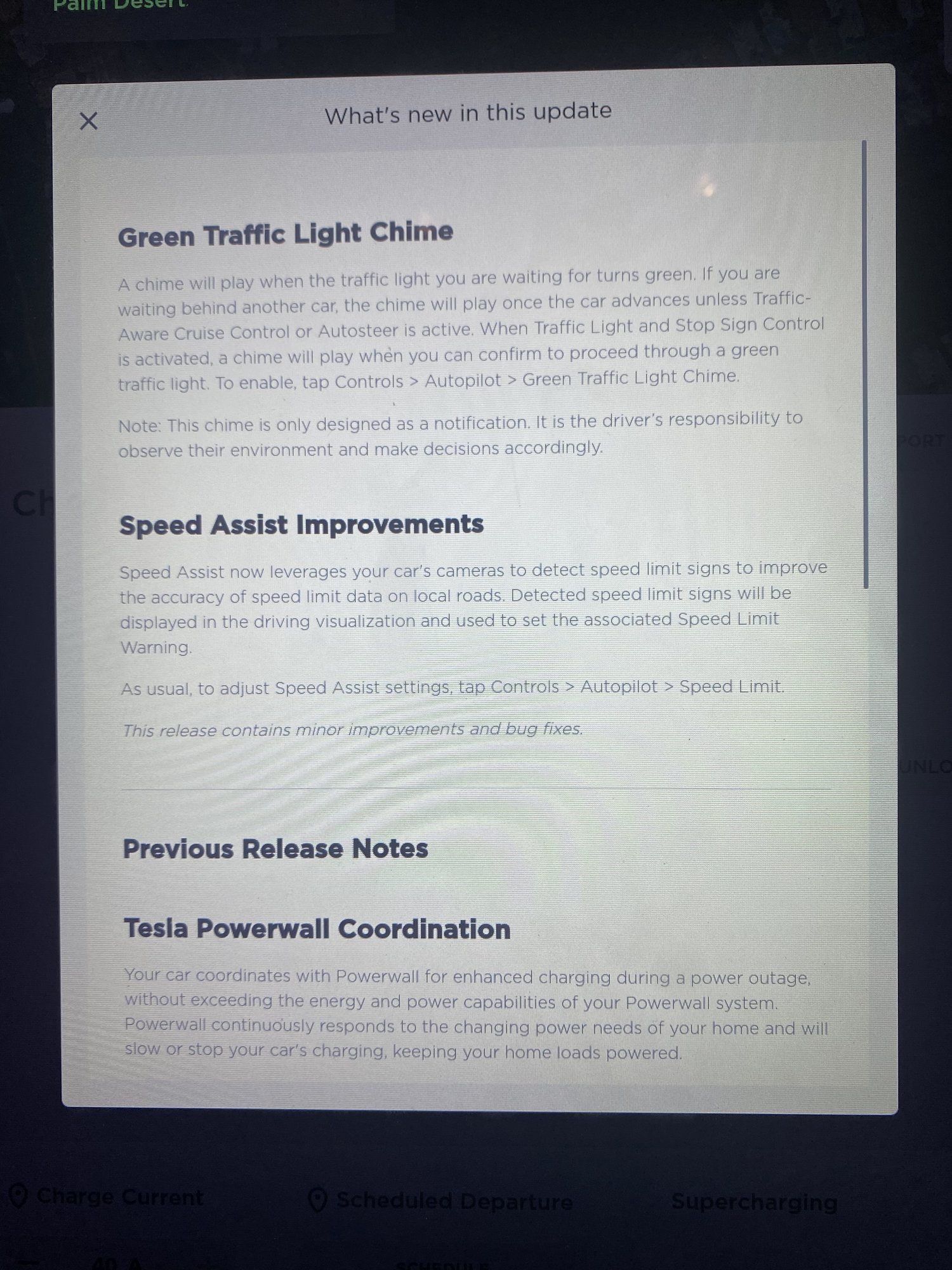
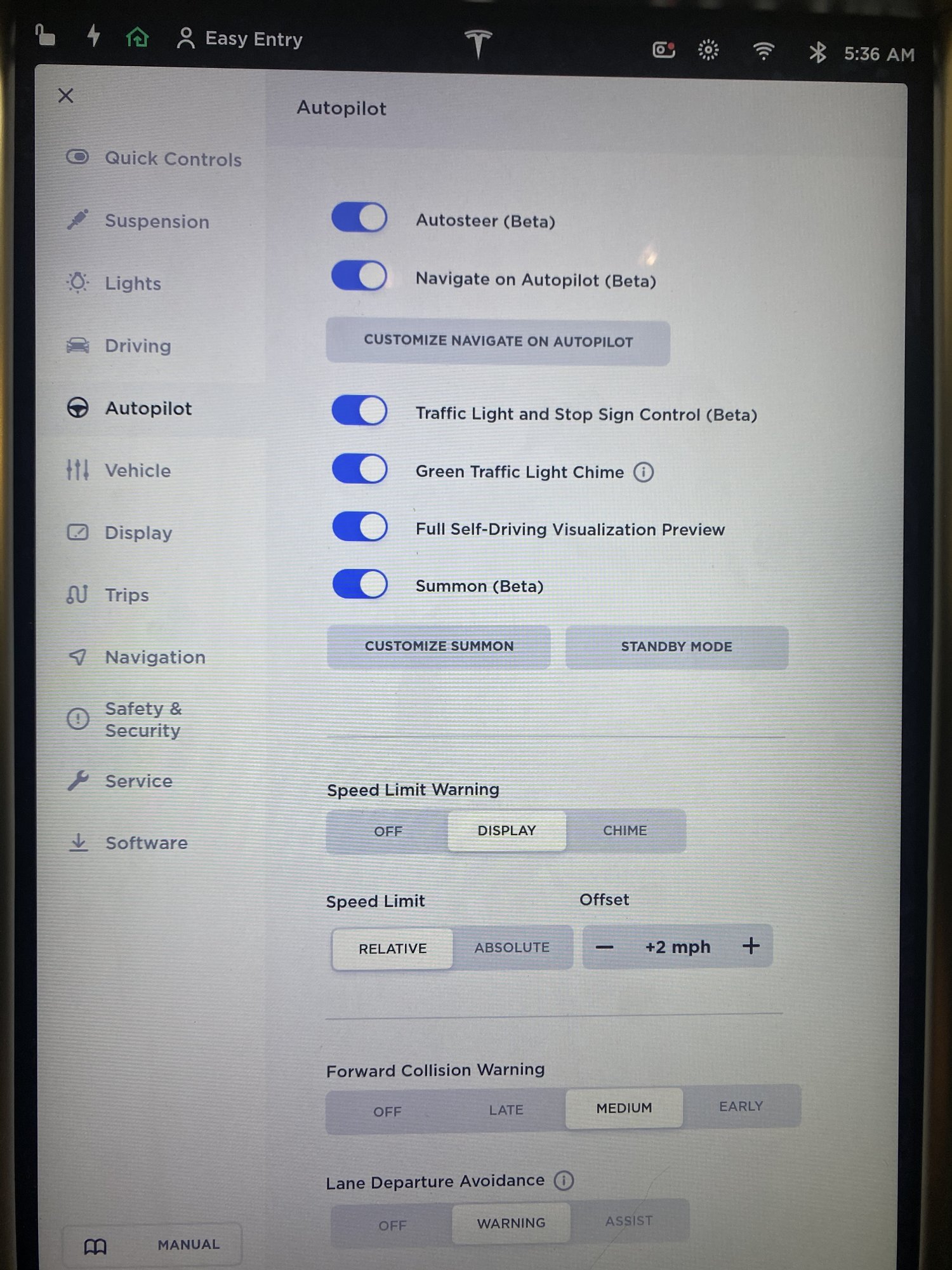
Slightly different than M3/MY release notes on TeslaScope.com.
Similar threads
- Replies
- 19
- Views
- 665
- Replies
- 103
- Views
- 14K
- Replies
- 4
- Views
- 396
- Replies
- 5
- Views
- 235





