2017 MS with MCU1/FSD
First significant firmware update in over a year!
Old firmware 2020.48.37.8 (0.6% of TeslaFi Fleet AWT upgrade)
New firmware 2021.24.28 (0.4% of TeslaFi Fleet running this version)
Guessing no FSD Beta access but I'm 6 months closer than 2020.48. Lol.
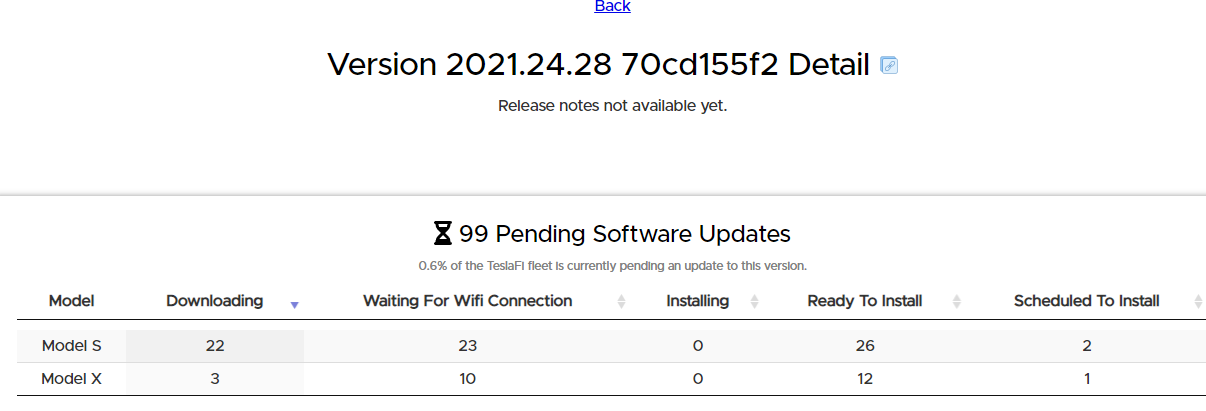
I h
First significant firmware update in over a year!
Old firmware 2020.48.37.8 (0.6% of TeslaFi Fleet AWT upgrade)
New firmware 2021.24.28 (0.4% of TeslaFi Fleet running this version)
Guessing no FSD Beta access but I'm 6 months closer than 2020.48. Lol.
I h


