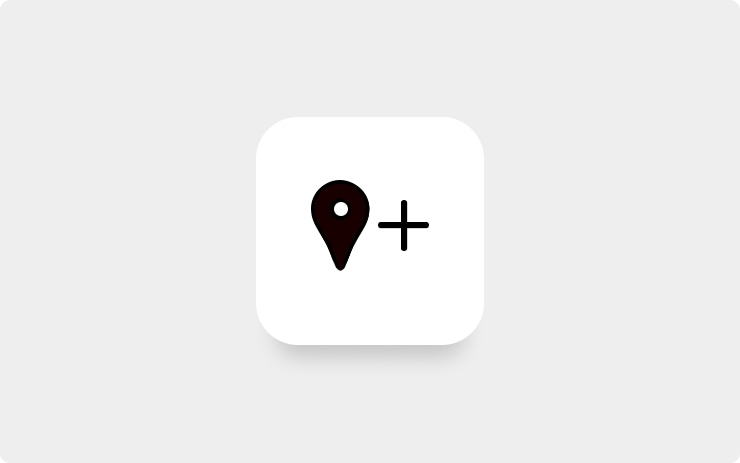Hi my 2020 model 3 went from 2021.36.5 to 2021.40.6 . But I don't see an option to toggle the live sentry mode nor do I see it in the release notes
I do not subscribe to premium connectivity though ? Could that be the reason . I guess my question is if I subscribe to premium connectivity does 2021.40.6 support live sentry view mode
Does 2021.40.6 enable live sentry mode capability ?
Sorry if this has been discussed before
Thank you
I do not subscribe to premium connectivity though ? Could that be the reason . I guess my question is if I subscribe to premium connectivity does 2021.40.6 support live sentry view mode
Does 2021.40.6 enable live sentry mode capability ?
Sorry if this has been discussed before
Thank you
Last edited: