I generally use only my phone key to drive the vehicle. Yesterday mid-drive the car started telling me "No key detected" and that it wouldn't be able to restart after parking. Sure enough, after parking it wouldn't detect my phone as a key. The really odd part is it would still unlock the doors as I approach the vehicle, but it wouldn't let me "start" it. I don't think it's an app power setting since the auto unlock feature was working. Fortunately, I had my physical key card with me so I was able to get home. I tried rebooting my phone, restarting the car screen, none of it worked. Ultimately had to delete my phone key off the car and re-pair it. Anybody have this issue? Seems like a serious problem if you rely on the phone key.
Welcome to Tesla Motors Club
Discuss Tesla's Model S, Model 3, Model X, Model Y, Cybertruck, Roadster and More.
Register
Install the app
How to install the app on iOS
You can install our site as a web app on your iOS device by utilizing the Add to Home Screen feature in Safari. Please see this thread for more details on this.
Note: This feature may not be available in some browsers.
-
Want to remove ads? Register an account and login to see fewer ads, and become a Supporting Member to remove almost all ads.
You are using an out of date browser. It may not display this or other websites correctly.
You should upgrade or use an alternative browser.
You should upgrade or use an alternative browser.
2021 Model Y phone key stopped
- Thread starter jtremolo
- Start date
chobra
Member
It's unfortunate that you experienced this issue, hopefully there's a reason for this happening.
Is it possible that your phone might be the issue? If the bluetooth connection on your phone gets disabled (switched off by accident, low power mode, etc) or malfunctions then I can see why you might get the alert.
In the event bluetooth connection failure occurs either on the car or phone, NFC on the phone key should be the second option. However one should always carry the key card at all times as advised in the user manual.
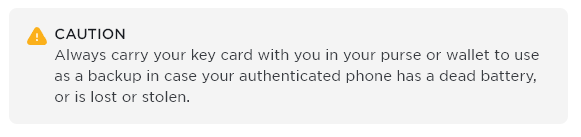
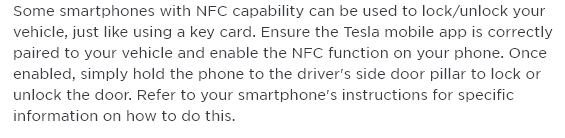
Is it possible that your phone might be the issue? If the bluetooth connection on your phone gets disabled (switched off by accident, low power mode, etc) or malfunctions then I can see why you might get the alert.
In the event bluetooth connection failure occurs either on the car or phone, NFC on the phone key should be the second option. However one should always carry the key card at all times as advised in the user manual.
I really don't see how it could be the phone, both mine and my wife's phone stopped working. and like I said in the original post, walking up to the car and grabbing the door handle still unlocked the car like normal. So the car clearly knows the phone is there, nearby, and connected. It just refused to start the vehicle using the phone.It's unfortunate that you experienced this issue, hopefully there's a reason for this happening.
Is it possible that your phone might be the issue? If the bluetooth connection on your phone gets disabled (switched off by accident, low power mode, etc) or malfunctions then I can see why you might get the alert.
In the event bluetooth connection failure occurs either on the car or phone, NFC on the phone key should be the second option. However one should always carry the key card at all times as advised in the user manual.
View attachment 927689
View attachment 927691
chobra
Member
Check if you have an associated alert for the errorI really don't see how it could be the phone, both mine and my wife's phone stopped working. and like I said in the original post, walking up to the car and grabbing the door handle still unlocked the car like normal. So the car clearly knows the phone is there, nearby, and connected. It just refused to start the vehicle using the phone.
How can I get Alerts to show on the screen?
Every so often Alerts come up on the screen. UsuaLLy while I'm driving so I can't take pictures of them. How can I get Alerts that have happened to come up on my screen?
Open a service ticket via Tesla app about your issue

How to Schedule a Service Appointment | Tesla Support
In the Tesla app, you can schedule and manage your service appointments, view and approve estimates and review your vehicle’s service history.
Search for bluetooth issue threads for more info
I haven't had that issue but one time I had an issue where one of my key cards somehow got deactivated after replacing the center console plate. I called Tesla about it and fortunately as long as one of your 2 key cards that they give you is working, you can set up your 2nd key card to get that working again. I think its a rare occasion. Luckily for me since I use Android, I can pair my phone and smart watch as keys in case I lost my phone for some reason.I generally use only my phone key to drive the vehicle. Yesterday mid-drive the car started telling me "No key detected" and that it wouldn't be able to restart after parking. Sure enough, after parking it wouldn't detect my phone as a key. The really odd part is it would still unlock the doors as I approach the vehicle, but it wouldn't let me "start" it. I don't think it's an app power setting since the auto unlock feature was working. Fortunately, I had my physical key card with me so I was able to get home. I tried rebooting my phone, restarting the car screen, none of it worked. Ultimately had to delete my phone key off the car and re-pair it. Anybody have this issue? Seems like a serious problem if you rely on the phone key.
Sounds like an issue for (a) TESLA technician(s) to address.I generally use only my phone key to drive the vehicle. Yesterday mid-drive the car started telling me "No key detected" and that it wouldn't be able to restart after parking. Sure enough, after parking it wouldn't detect my phone as a key. The really odd part is it would still unlock the doors as I approach the vehicle, but it wouldn't let me "start" it. I don't think it's an app power setting since the auto unlock feature was working. Fortunately, I had my physical key card with me so I was able to get home. I tried rebooting my phone, restarting the car screen, none of it worked. Ultimately had to delete my phone key off the car and re-pair it. Anybody have this issue? Seems like a serious problem if you rely on the phone key.
I am having the same problem, now almost every day. What works for me is to stop the app on the iPhone and then reload it.I generally use only my phone key to drive the vehicle. Yesterday mid-drive the car started telling me "No key detected" and that it wouldn't be able to restart after parking. Sure enough, after parking it wouldn't detect my phone as a key. The really odd part is it would still unlock the doors as I approach the vehicle, but it wouldn't let me "start" it. I don't think it's an app power setting since the auto unlock feature was working. Fortunately, I had my physical key card with me so I was able to get home. I tried rebooting my phone, restarting the car screen, none of it worked. Ultimately had to delete my phone key off the car and re-pair it. Anybody have this issue? Seems like a serious problem if you rely on the phone key.
OxBrew
Active Member
I get this from time to time, since the beginning (10/2021). Closing the app on my phone and re-opening the app usually fixes it. Sometimes I have to restart the phone.It's really weird, if the key's not detected, why did you let me open the door?
One time I had to remove the phone key from the app and re-pair it. Apple iphone 13 and 14. Wife's iphones never had a problem.
One time I had to remove the phone key from the app and re-pair it. Apple iphone 13 and 14. Wife's iphones never had a problem.
Similar threads
- Replies
- 11
- Views
- 565
- Replies
- 20
- Views
- 2K
- Replies
- 3
- Views
- 228
- Replies
- 3
- Views
- 694


