Anyone else only seeing the Left Seat option in their Model 3? Saw a Model S screenshot that had the Right Seat as well.
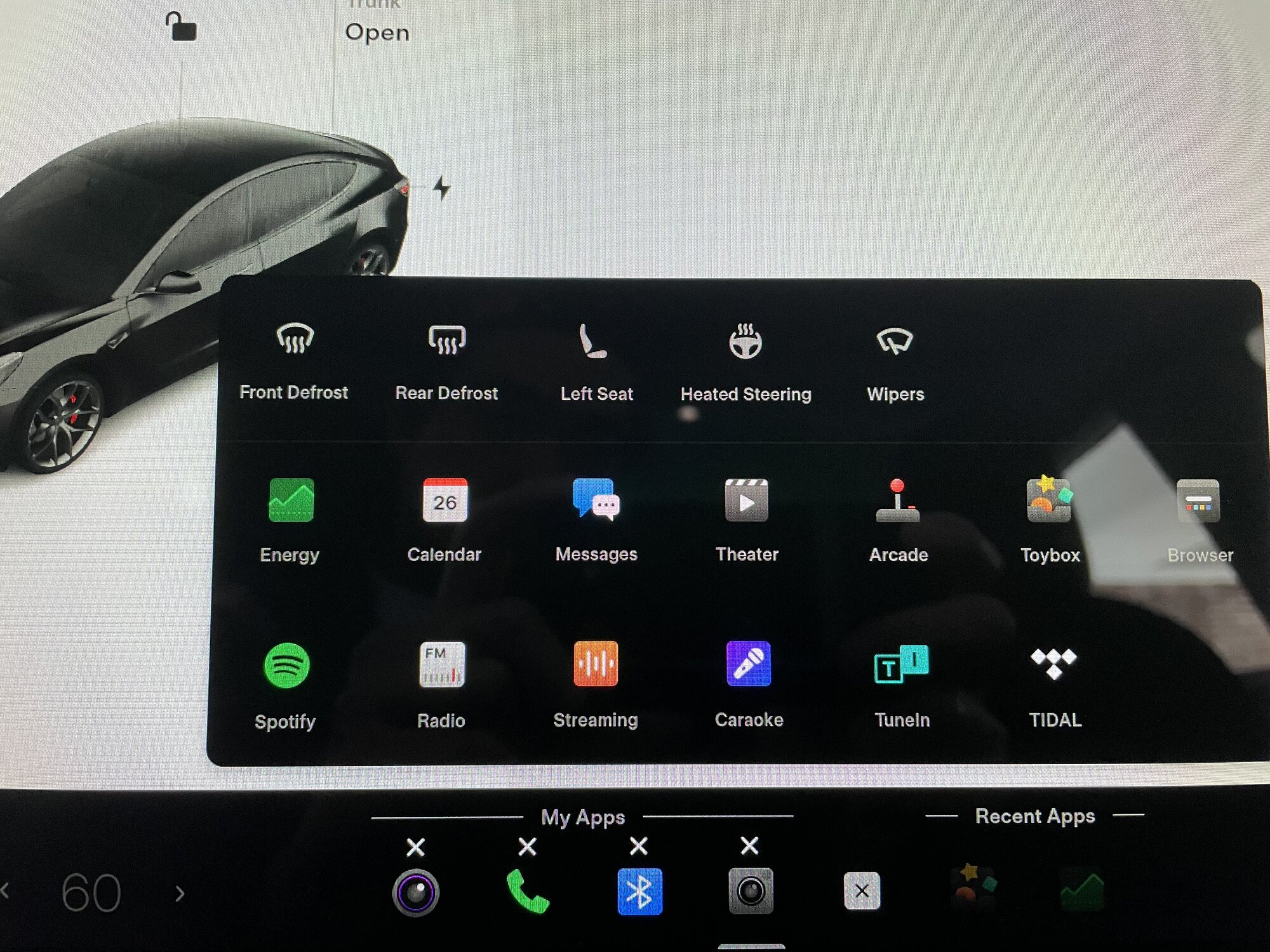
Welcome to Tesla Motors Club
Discuss Tesla's Model S, Model 3, Model X, Model Y, Cybertruck, Roadster and More.
Register
Install the app
How to install the app on iOS
You can install our site as a web app on your iOS device by utilizing the Add to Home Screen feature in Safari. Please see this thread for more details on this.
Note: This feature may not be available in some browsers.
-
Want to remove ads? Register an account and login to see fewer ads, and become a Supporting Member to remove almost all ads.
You are using an out of date browser. It may not display this or other websites correctly.
You should upgrade or use an alternative browser.
You should upgrade or use an alternative browser.
2022.12.3.1 / Model 3 / Seat Warmer App
- Thread starter antibrunch
- Start date
iamnid
Active Member
My understanding is that if you drag the left seat down into the dock, it effectively adds both sides -- the right side just might not show up unless you have a passenger sitting there.
Rtmpaul
Member
Right side seat warmer control is always there with split climate. But you lose a recent apps slot and will only have one of those like in the original v11. Also the seat only actually warms if it is in use.
I'm having the same issue. On my 2020 M3 SR+ I have two icons, one for each side's heated seat. Dragging either one down to the bottom causes both to be displayed. My 2021 MY LR just got 2022.12.3.1 this morning, and I only have an icon for the left seat. I'm going to open a service ticket.
iamnid's comment is correct. I sat in my passenger seat and the right seat warmer icon appeared.I'm having the same issue. On my 2020 M3 SR+ I have two icons, one for each side's heated seat. Dragging either one down to the bottom causes both to be displayed. My 2021 MY LR just got 2022.12.3.1 this morning, and I only have an icon for the left seat. I'm going to open a service ticket.
whisperingshad
Active Member
iamnid
Active Member
IF you're talking about the lag that occurs when you go to view your sentry videos, that's usually caused by one of two things. It could be that your storage medium is slow. OR it could be that you have too many videos on it. I am using a Samsung T7 SSD and I have to periodically clear all of the videos on it as, after several dozen videos collect on it, it takes forever for the dashcam viewer to start up. Once it has been formatted and then only a few videos exist afterward, it opens up immediately and is very responsive.LOVE this updatenow if they could fix the review video lag
whisperingshad
Active Member
I upgraded to a 256 before v11 and was fine, it wasn't until v11 that it started. Deleting and re-formatting helps a little but still never lagged before v11IF you're talking about the lag that occurs when you go to view your sentry videos, that's usually caused by one of two things. It could be that your storage medium is slow. OR it could be that you have too many videos on it. I am using a Samsung T7 SSD and I have to periodically clear all of the videos on it as, after several dozen videos collect on it, it takes forever for the dashcam viewer to start up. Once it has been formatted and then only a few videos exist afterward, it opens up immediately and is very responsive.
whisperingshad
Active Member
You need to manually add them(also need to split ac for both seat warmers to show)I got this update, but the seat heater and other climate options didn't show up like pictured.
I know you have to manually add them to the app bar or whatever, but the option to add them (above energy, calendar, messages, theater, etc) is not there.You need to manually add them(also need to split ac for both seat warmers to show)
whisperingshad
Active Member
just search youtube, there was a quick video(easier than explaining via text)I know you have to manually add them to the app bar or whatever, but the option to add them (above energy, calendar, messages, theater, etc) is not there.
I think it is more complicated than that. In split HVAC it will always show both. However, in joined HVAC I had occasions when I sit in the passenger seat, no driver, and the icon does not show up. Still trying to figure out the exact logicMy understanding is that if you drag the left seat down into the dock, it effectively adds both sides -- the right side just might not show up unless you have a passenger sitting there.
According to one video I saw, you have to press and hold an any icon in the regular menu then the HVAC apps just appear? That's so weird and unintuitive.just search youtube, there was a quick video(easier than explaining via text)
whisperingshad
Active Member
iamnid
Active Member
Agreed. All of the new icons (defroster, seats etc.) don't appear until you start the process to move one of the apps into the dock. So how would one know it's even an option to move those down until they start the process of moving one of the apps into the dock?According to one video I saw, you have to press and hold an any icon in the regular menu then the HVAC apps just appear? That's so weird and unintuitive.
thefortunes
Active Member
Actually read the release notes that show up on the screen after you update?Agreed. All of the new icons (defroster, seats etc.) don't appear until you start the process to move one of the apps into the dock. So how would one know it's even an option to move those down until they start the process of moving one of the apps into the dock?
I was about to try to roast you, but you are indeed correct sir or madam. I sped through the screen that had instructions without reading them fully because I expected it to be more intuitive. Rookie mistake.Actually read the release notes that show up on the screen after you update?
...it's still not very intuitive, ultimately.
iamnid
Active Member
While I appreciate the sarcastic eye-roll...the release notes are helpful if you're coming to this new version during the ownership of the vehicle. People who get cars with subsequent versions won't have that in the release notes and may never realize there are extra buttons they can dock down there until they go to move some other app to the dock.Actually read the release notes that show up on the screen after you update?
Personally, I didn't have any trouble finding it because it was an anticipated feature that I was looking forward to and DID read the notes. I was merely pointing out that, obviously, others in this thread were confused about how to do it, and that it's very unintuitive to expect hidden things to show up when you long press apps you want to put in the dock.
Similar threads
- Question
- Replies
- 3
- Views
- 210
- Replies
- 4
- Views
- 228
- Replies
- 6
- Views
- 199
- Replies
- 3
- Views
- 225


