I just had 2022.20.5 installed and noticed it changed my Homelink button labels. Now all the buttons are labeled “Activate” as opposed to the label names I assigned them. The label names now appear is much smaller gray text under the button (see attached photo). So now you have to look very closely to see the button label. Granted I should have them memorized but the seems to be a very stupid change to something that was working. This change would be analogous to labeling every key on a computer keyboard “Type” and putting the letter or symbol as a tiny dim label on the side of the key. This is NOT good user interface design. I’m not sure what problem they are fixing by changing a button to say “Activate”.
Since Tesla has no easy way to provide feedback on changes like this, I‘m posting this here to see what the community thinks and maybe someone from Tesla will see this and provide the inept GUI programmer some feedback on this change.
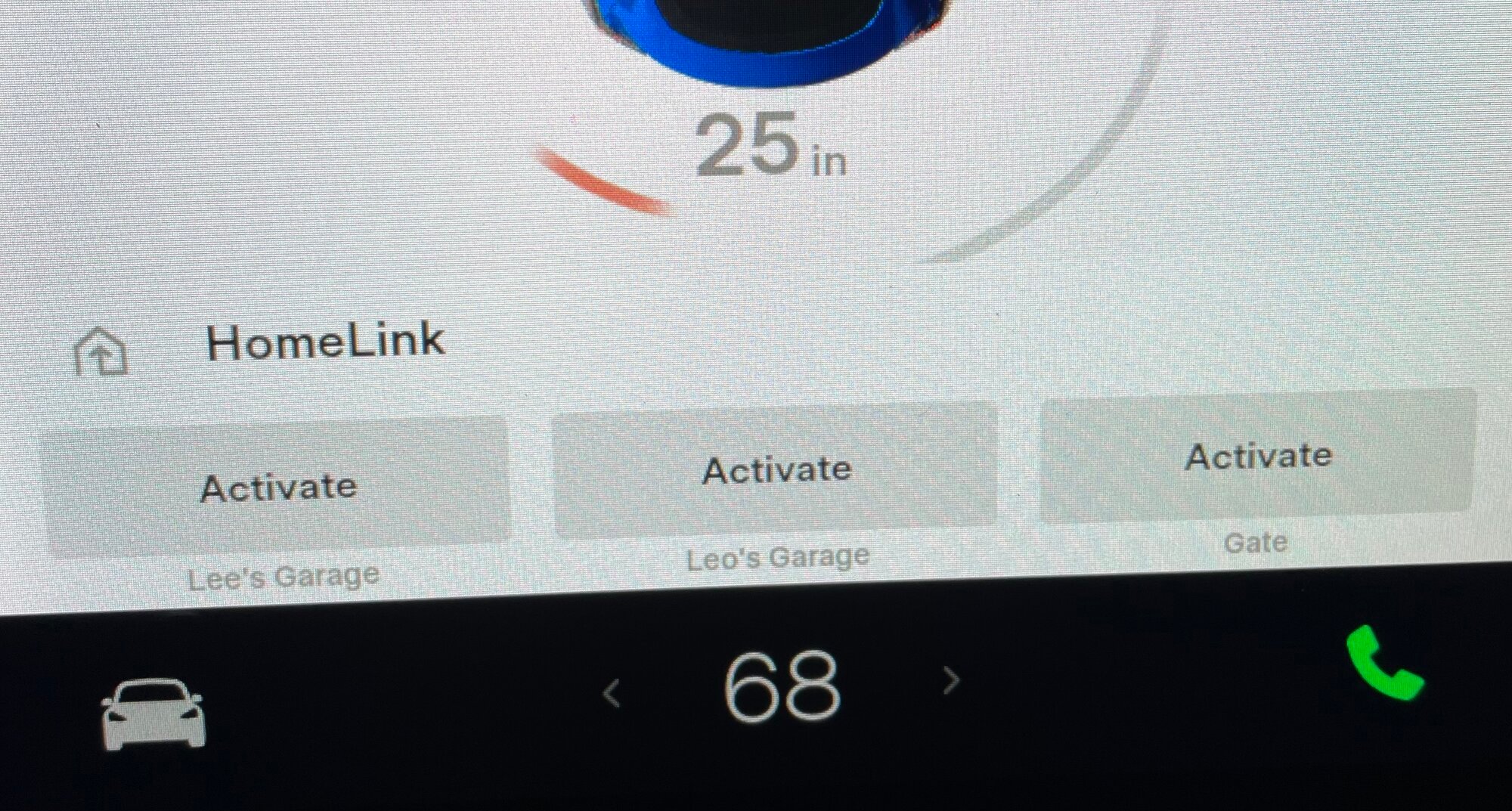
Since Tesla has no easy way to provide feedback on changes like this, I‘m posting this here to see what the community thinks and maybe someone from Tesla will see this and provide the inept GUI programmer some feedback on this change.



