Thanks, but I think you mean 2022.44.25.5, right? I'm not sure if that could overwrite the uninstalled 2022.44.30 in the queue (which was downloaded unbeknownst to me).You're in a weird spot here.
The current FSDb being pushed is higher in version than the software you currently have.
That would mean you're primed to get it.
So far though, no new FSDb cars have been enrolled.
My recommendation is you wait a couple of days to see how 2022.45.25.5 continues to progress.
Up to you if you want to just install the .30 but it would exclude you from the current beta du jour.
Welcome to Tesla Motors Club
Discuss Tesla's Model S, Model 3, Model X, Model Y, Cybertruck, Roadster and More.
Register
Install the app
How to install the app on iOS
You can install our site as a web app on your iOS device by utilizing the Add to Home Screen feature in Safari. Please see this thread for more details on this.
Note: This feature may not be available in some browsers.
-
Want to remove ads? Register an account and login to see fewer ads, and become a Supporting Member to remove almost all ads.
You are using an out of date browser. It may not display this or other websites correctly.
You should upgrade or use an alternative browser.
You should upgrade or use an alternative browser.
2022.40.4.1 am I screwed out of FSD beta?
- Thread starter moman12
- Start date
Yeap! 44. My bad.Thanks, but I think you mean 2022.44.25.5, right? I'm not sure if that could overwrite the uninstalled 2022.44.30 in the queue (which was downloaded unbeknownst to me).
Have seen anecdotally on previous versions that you're not out yet. Just don't install it for now.
Downloading it won't hurt you - installing it will.
Sorry, yes, 2022.40.4.10. I now have 44.25.5 waiting to download.I assume you mean 2022.40.4.10. I am seeing 44.25.5 going out to a large number of folks; mostly existing FSDb users. I got mine this morning (was on 36.20)
gadgetfreaky
Member
KArnold
Active Member
Year/Model? Does it currently have MCU2/AP3 and upgraded cameras?currently on v11.0 (2022.40.4.2 a61421e190d2). and can't get FSD beta
gadgetfreaky
Member
currently on v11.0 (2022.40.4.2 a61421e190d2). and can't get FSD beta
2021 dual motor Model Y. So yes, current.Year/Model? Does it currently have MCU2/AP3 and upgraded cameras?
khorton
Member
Tesla isn't currently in the midst of a big rollout of a FSD software release. So, maybe no one is getting it at all. Maybe the next opportunity is whenever they are doing wide rollout of the next release, which could be any month now.
currently on v11.0 (2022.40.4.2 a61421e190d2). and can't get FSD beta
You're definitely behind on software updates, FSD aside. This is a little strange and brings up the question of whether your car is getting any Wi-Fi connectivity. Also check that your smartphone Tesla app is up to date.2021 dual motor Model Y. So yes, current.
For FSD beta (assuming you bought FSD capability or subscribed to it) the first thing you need to do is to get on the 2022.44 x branch if possible. From there you can request and receive FSD beta within a day or two. You'll he told you have to qualify with the slSafety Score, and it will temporarily appear in your app while you're waiting, but you actually don't need to worry about it as there is no longer a minimum-score threshold. I do think you need to have >100 miles of recent driving on regular Autopilot though.
What you don't want is to upgrade to the 2023.2.x branch, because there isn't yet an available FSD beta release on that branch, and they won't down-version you to give you FSD beta.
So if you're on 2022.40.x now, I think you should make sure you have requested FSD beta and answered the associated agreements. Then go to the Software menu and scroll down to Check for Updates. If you see any version of 2022 44.x, go ahead and take it. It will either contain FSD beta or be able to bridge to it upon request.
But if you see 2023. 2.x do not install it. Try to keep deferring that install by scheduling it later. This advice could change, if and when they release a version of that branch that does include FSD beta. For most of 2022, the FSD beta users were one or two versions behind, but there was a golden period around Christmastime when the 2022.44 Holiday Update synchronized with the "wide" FSD beta release, meaning that people with the latest regular software could easily jump to FSD beta. Unfortunately it seems like your car never got the holiday update, so now you have to fend off non-FSDb updates that would
If you don't see any availability, and if you changed anything that could make a difference, wait another couple of days. If still nothing happens, and/or if you think you already followed all of the other advice, then there's something going on that's preventing your car from normal updating. In that case you might need to talk to Tesla Service, but again be careful about ending up with 2023.2.x. Based on comments here on the Flforum, it seems the service people aren't always tuned in to the details FSD beta software versioning issues.
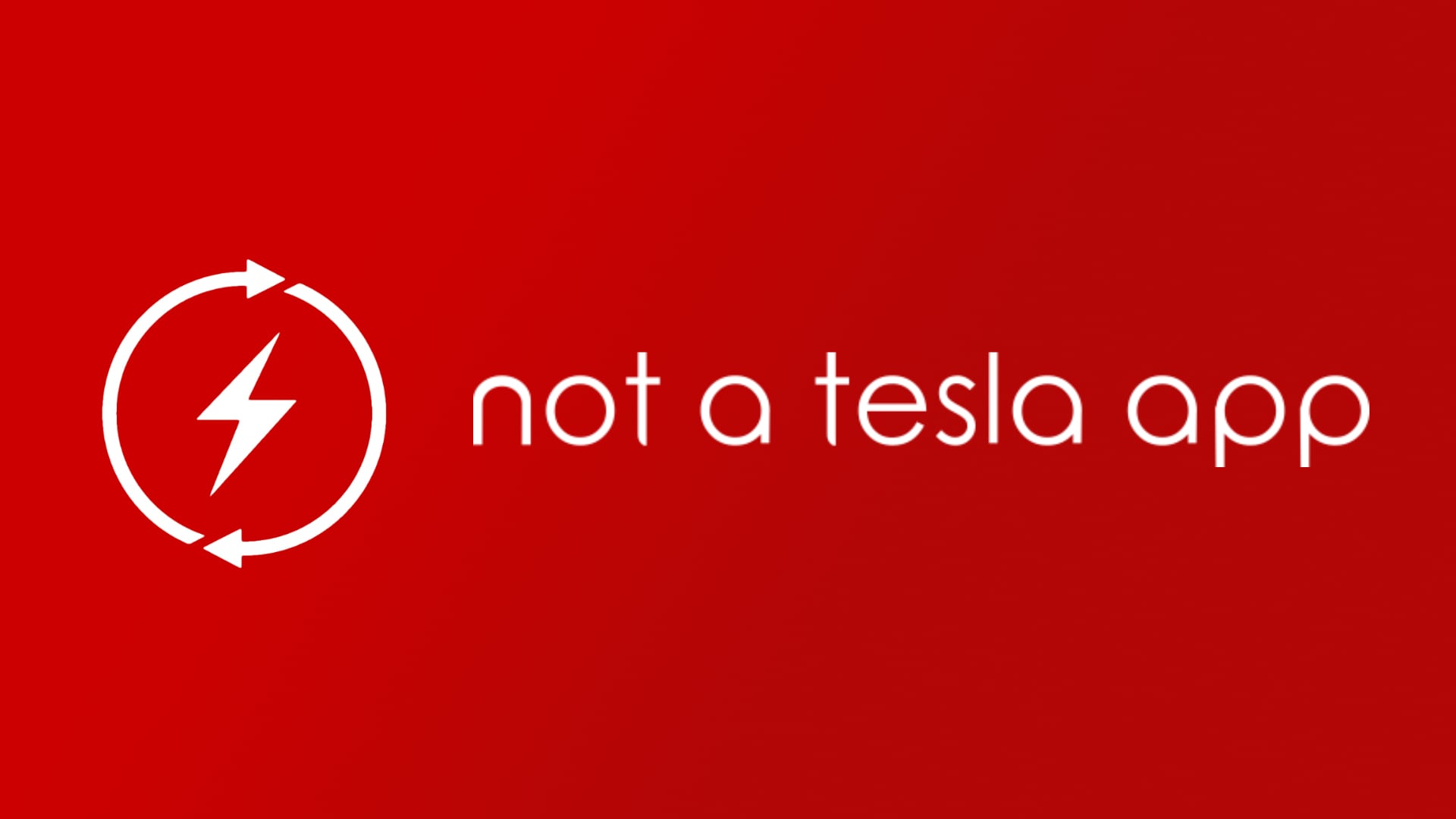
Tesla Software Updates & Release Notes - Latest Tesla Updates
The latest Tesla software update releases and their release notes for Model S, Model 3, Model X and Model Y
Aligning with what @JHCCAZ wrote, it looks like 2022.44.30.10 is available with FSD 10.69.25.2, released on 1/16/23. For those on 2023.2.5 or 10, hopefully there will be a release with FSD soon.
gadgetfreaky
Member
So after talking to support, in app and on phone, doing a few reboots this morning we got v11.1(2022.44.30.2). but still no FSD beta! according to service in app chat, there are no errors with the vehicle and we are in the queue to have beta but can't send manuallyYou're definitely behind on software updates, FSD aside. This is a little strange and brings up the question of whether your car is getting any Wi-Fi connectivity. Also check that your smartphone Tesla app is up to date.
For FSD beta (assuming you bought FSD capability or subscribed to it) the first thing you need to do is to get on the 2022.44 x branch if possible. From there you can request and receive FSD beta within a day or two. You'll he told you have to qualify with the slSafety Score, and it will temporarily appear in your app while you're waiting, but you actually don't need to worry about it as there is no longer a minimum-score threshold. I do think you need to have >100 miles of recent driving on regular Autopilot though.
What you don't want is to upgrade to the 2023.2.x branch, because there isn't yet an available FSD beta release on that branch, and they won't down-version you to give you FSD beta.
So if you're on 2022.40.x now, I think you should make sure you have requested FSD beta and answered the associated agreements. Then go to the Software menu and scroll down to Check for Updates. If you see any version of 2022 44.x, go ahead and take it. It will either contain FSD beta or be able to bridge to it upon request.
But if you see 2023. 2.x do not install it. Try to keep deferring that install by scheduling it later. This advice could change, if and when they release a version of that branch that does include FSD beta. For most of 2022, the FSD beta users were one or two versions behind, but there was a golden period around Christmastime when the 2022.44 Holiday Update synchronized with the "wide" FSD beta release, meaning that people with the latest regular software could easily jump to FSD beta. Unfortunately it seems like your car never got the holiday update, so now you have to fend off non-FSDb updates that would
If you don't see any availability, and if you changed anything that could make a difference, wait another couple of days. If still nothing happens, and/or if you think you already followed all of the other advice, then there's something going on that's preventing your car from normal updating. In that case you might need to talk to Tesla Service, but again be careful about ending up with 2023.2.x. Based on comments here on the Flforum, it seems the service people aren't always tuned in to the details FSD beta software versioning issues.
Sounds like progress! Once you are on 2022.44.30.2, and if you are indeed in the queue, it's usually somewhere between a couple of hours and 72 hours, probably about a day.So after talking to support, in app and on phone, doing a few reboots this morning we got v11.1(2022.44.30.2). but still no FSD beta! according to service in app chat, there are no errors with the vehicle and we are in the queue to have beta but can't send manually. will try a few more reboots to see. but maybe it needs 24hrs?
To confirm that you're really in the queue, are you seeing the safety score in your app?
Also BTW, the "v11.1" refers to the overarching UI and software environment, and should not be confused with FSD beta v11.x that everyone is waiting for. Two different things.
gadgetfreaky
Member
yes, I see the safetyscore.. trying to decide if I should try a reinstall from service menu.. getting impatient!Sounds like progress! Once you are on 2022.44.30.2, and if you are indeed in the queue, it's usually somewhere between a couple of hours and 72 hours, probably about a day.
To confirm that you're really in the queue, are you seeing the safety score in your app?
Also BTW, the "v11.1" refers to the overarching UI and software environment, and should not be confused with FSD beta v11.x that everyone is waiting for. Two different things.
Just hang on for a day or two, with the safety score you're in the home stretch! Just take care and temper your expectations, it's pretty cool but you'll need to learn what it can do and what it can't reliably do at this point.yes, I see the safetyscore.. trying to decide if I should try a reinstall from service menu.. getting impatient!
I'm on 2023.2.x and waiting and hoping for beta to catch up to this branch before subscribing and requesting beta.
Some questions--
1) I am prompted to update to a newer 2023.2.x. I presume I should not update? I am not clear on how Tesla adds beta to a branch. I presume beta does not always join the latest version of the branch, which is why I should hold off on updating?
2) Not FSD related, but curiously, if, for example, I am prompted to update to 2023.2.2 from 2023.2.1 (made up version numbers) and I do not update. Some time later, 2023.3.x becomes available, will the car prompt me to update to 2023.3.x instead, or must I first update to what was originally prompted - 2023.2.1? I ask because what if someone does not update for six months, and many new versions are released?
Thanks.
Some questions--
1) I am prompted to update to a newer 2023.2.x. I presume I should not update? I am not clear on how Tesla adds beta to a branch. I presume beta does not always join the latest version of the branch, which is why I should hold off on updating?
2) Not FSD related, but curiously, if, for example, I am prompted to update to 2023.2.2 from 2023.2.1 (made up version numbers) and I do not update. Some time later, 2023.3.x becomes available, will the car prompt me to update to 2023.3.x instead, or must I first update to what was originally prompted - 2023.2.1? I ask because what if someone does not update for six months, and many new versions are released?
Thanks.
Based on somewhat recent history, I think that if and when the beta appears for 2023.2.x, then x will be a higher number than any of the prior releases on that branch. Right now, most non-FSDb customers are on 2023.2.12. As a guess, this might go to that 25 or. 30 for FSDb, as it did with the holiday update.I'm on 2023.2.x and waiting and hoping for beta to catch up to this branch before subscribing and requesting beta.
Some questions--
1) I am prompted to update to a newer 2023.2.x. I presume I should not update? I am not clear on how Tesla adds beta to a branch. I presume beta does not always join the latest version of the branch, which is why I should hold off on updating?
I see that there are already early leaked release notes for 2023.6.1, but apparently no reported installations yet. If your primary concern is to be ready for fsdb, you probably should not install 2023.6.x until an FSDb version is confirmed. Unfortunately, things are even murkier than usual during the current pause for NHTSA recall patches.
Generally speaking, Tesla does not require you to step through intermediate releases in order to catch up to the latest update. If you defer the installation of an update, a newer one can be downloaded in its place when available, and installed without having installed the intermediate version.2) Not FSD related, but curiously, if, for example, I am prompted to update to 2023.2.2 from 2023.2.1 (made up version numbers) and I do not update. Some time later, 2023.3.x becomes available, will the car prompt me to update to 2023.3.x instead, or must I first update to what was originally prompted - 2023.2.1? I ask because what if someone does not update for six months, and many new versions are released?
Thanks.
domodan
Member
I’ve been on 2022.44.30.10 for a long time. 23 Model X with FSDb.Based on somewhat recent history, I think that if and when the beta appears for 2023.2.x, then x will be a higher number than any of the prior releases on that branch. Right now, most non-FSDb customers are on 2023.2.12. As a guess, this might go to that 25 or. 30 for FSDb, as it did with the holiday update.
I see that there are already early leaked release notes for 2023.6.1, but apparently no reported installations yet. If your primary concern is to be ready for fsdb, you probably should not install 2023.6.x until an FSDb version is confirmed. Unfortunately, things are even murkier than usual during the current pause for NHTSA recall patches.
Generally speaking, Tesla does not require you to step through intermediate releases in order to catch up to the latest update. If you defer the installation of an update, a newer one can be downloaded in its place when available, and installed without having installed the intermediate version.
Based on somewhat recent history, I think that if and when the beta appears for 2023.2.x, then x will be a higher number than any of the prior releases on that branch. Right now, most non-FSDb customers are on 2023.2.12. As a guess, this might go to that 25 or. 30 for FSDb, as it did with the holiday update.
I see that there are already early leaked release notes for 2023.6.1, but apparently no reported installations yet. If your primary concern is to be ready for fsdb, you probably should not install 2023.6.x until an FSDb version is confirmed. Unfortunately, things are even murkier than usual during the current pause for NHTSA recall patches.
Thanks for the information. Yes, there is the NHTSA complication, too. I guess one must wait for the 2023.6.x AND for Tesla to lift the pause on beta release.
Generally speaking, Tesla does not require you to step through intermediate releases in order to catch up to the latest update. If you defer the installation of an update, a newer one can be downloaded in its place when available, and installed without having installed the intermediate version.
This is helpful. Thank you.
It's still possible that the second part could happen before the first part of your statement - so to be clear, my advice is don't install 2023.6.x if it appears anytime soon.I guess one must wait for the 2023.6.x AND for Tesla to lift the pause on beta release.
Me too, and most other FSDb users. The holiday update releases went to the four-part designation, but still the last number is highest for the FSD beta conversions. So far, the 2023 builds are back to three-part numbering - but this could change any time for a minor bug fix or whatever.I’ve been on 2022.44.30.10 for a long time. 23 Model X with FSDb.
It's still possible that the second part could happen before the first part of your statement - so to be clear, my advice is don't install 2023.6.x if it appears anytime soon.
Understood. Thank you! I have 2023.2.12 ready for update, so I will go ahead and let it run. I just didn't want to miss out on the next FSD beta window. Cheers.
Similar threads
- Replies
- 16
- Views
- 1K
- Replies
- 12
- Views
- 160
- Replies
- 269
- Views
- 30K
- Replies
- 39
- Views
- 6K
- Replies
- 35
- Views
- 3K


