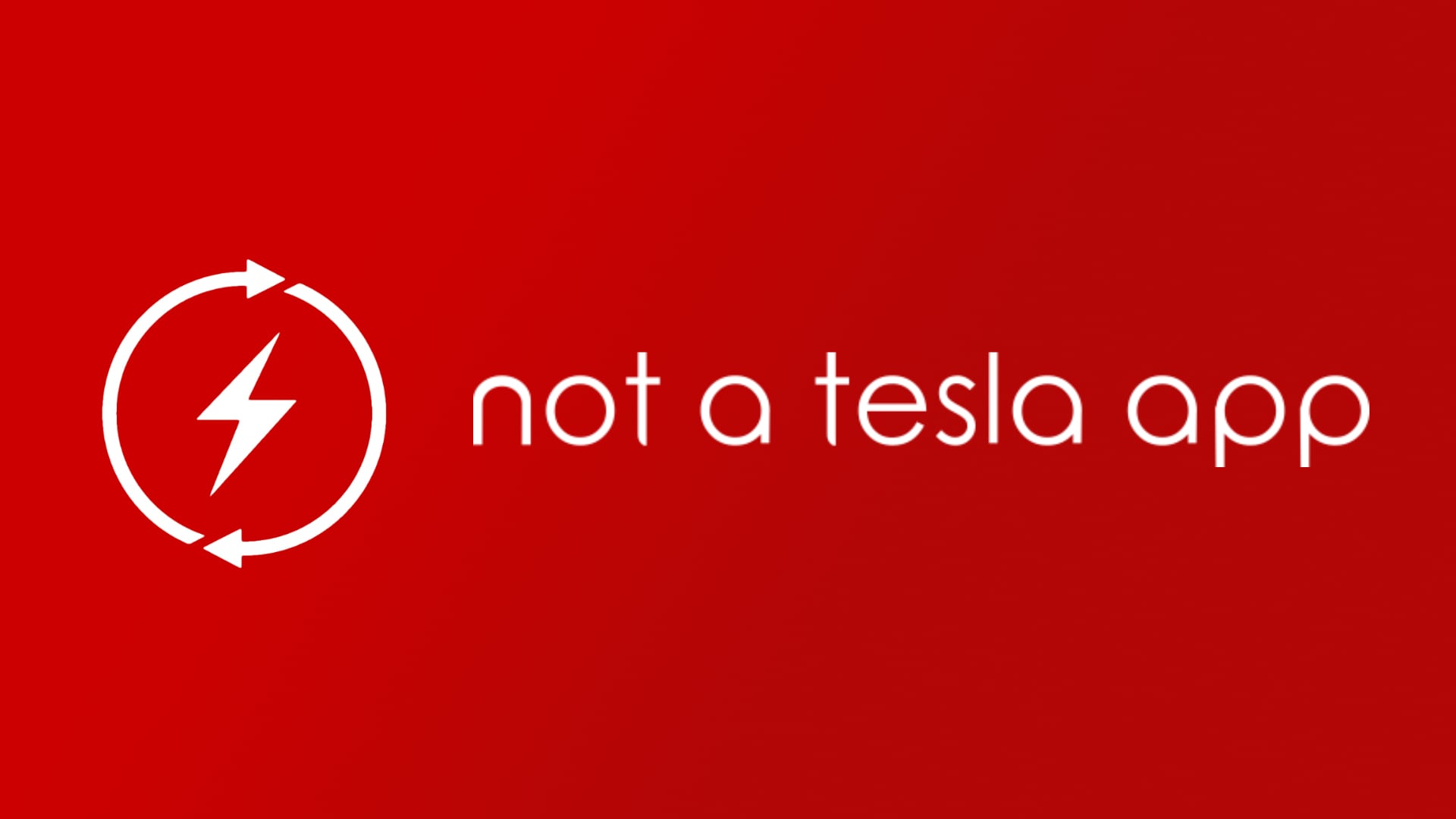I have installed 2022.44.25.1, and have taken the car for a brief drive around the block. A few thoughts:
Apple Music integration is great. The interface is really neat and clean, and music sounds very good. No idea about what bitrate it's streaming at, but I don't care as long as it sounds good to my ear, and it does. For those interested, I see no sign of Dolby Atmos capability. I pulled up an album that I know has Dolby Atmos in Apple Music (Kind of Blue by Miles Davis) and the Atmos indicator that's present when browsing on the phone does not appear on the car's screen. But the album still sounds great. Also for those asking - yes, there's a shuffle button.
Having the media player closer to the driver is nice, if for no other reason than you can have media controls/display and the large map at the same time. I mainly use the steering wheel controls for controlling audio so I don't know how much I will interact with this, but it's nice to have it all the same. I also noticed you can flick up to get a larger view of the player, with additional controls, e.g., shuffle, favorites and recents.
Having the trip cards display back in the lower left corner is fantastic. My only complaint is that the elapsed time of the current trip is not displayed, as it was with the old cards system. I like knowing at a glance how long a particular drive is taking me. If you tap on the card, though, the full trips display pops up on top of the map, and you can see the elapsed time there, so this is still a big improvement over the most recent interface. On the trips screen, you can also select which trip meters are shown on the cards. Tapping on the small trips card again closes the large trips screen and restores the map view.
If the cards (either trips or tire pressure) are active, full media controls are available in the full-screen media app. (This would also be useful for allowing your front-seat passenger to control the audio while you're driving.) If you have the miniature media player active at the lower left, duplicate media controls do not appear at the top of the full-screen media app. It appears that there's no way to have the strip of media controls across the bottom of the map anymore.
Homelink controls no longer appear in the lower left corner of the screen, where the cards are. Instead, they've returned to the top of the screen. When they're not active, they are tiny. Some people aren't going to like this, I'm sure. However, when you're approaching your house and the car is getting ready to auto-open your garage, a larger drop-down appears, with an option to cancel, similar to what we would see prior to v11. This works fine for me, but those who struggle with small print may be frustrated.
On the flip side, navigation instructions appear to be significantly larger, and there's a new, separate panel at the bottom left of the screen for cancelling the trip, adding a stop or changing navigation options. Arrival time, time remaining on route and forecasted arrival charge level are also shown here. I'd rather those be closer to the top, as they've always been, but that'd probably make the box at the top too large, given the new larger directions.
Overall, I'm very pleased with the interface changes I've seen so far. I did drive on EAP this evening and behavior seemed mostly similar to what I've observed lately - overall good, but in stop and go traffic, starts from a dead stop when the car in front starts moving again tend to be a bit too abrupt and forceful. I would rather the car start moving more gradually and smoothly.