Here’s some pictures of the new V11 for those that have not seen it. A lot snappier. One of my favorite things is the update to Spotify and no volume lag from the steering wheel anymore. I also feel like the music sounds better. I’m a music junkie. Love the map updates, moving of icons on the map, finding all chargers, even non Tesla and lots of other little things. The app updates are great and amazing stats with free supercharging 
Attachments
-
 AD000609-1129-4237-915E-EE0E2CCC3204.jpeg471.8 KB · Views: 209
AD000609-1129-4237-915E-EE0E2CCC3204.jpeg471.8 KB · Views: 209 -
 34356F13-731E-4E5E-B5F0-C817E657E313.jpeg533.3 KB · Views: 170
34356F13-731E-4E5E-B5F0-C817E657E313.jpeg533.3 KB · Views: 170 -
 8FA80B88-B2DB-45A9-A20A-D225B49D6FAA.jpeg197.9 KB · Views: 166
8FA80B88-B2DB-45A9-A20A-D225B49D6FAA.jpeg197.9 KB · Views: 166 -
 C7E563EA-8E06-45B9-A359-6D2AB89A1232.jpeg424.5 KB · Views: 158
C7E563EA-8E06-45B9-A359-6D2AB89A1232.jpeg424.5 KB · Views: 158 -
 CDAB1C13-4CF9-490A-AD7F-06B02C2932A6.jpeg289.7 KB · Views: 163
CDAB1C13-4CF9-490A-AD7F-06B02C2932A6.jpeg289.7 KB · Views: 163 -
 0694DA6B-6CAB-4118-A16C-3D76736A7B91.jpeg256.4 KB · Views: 164
0694DA6B-6CAB-4118-A16C-3D76736A7B91.jpeg256.4 KB · Views: 164 -
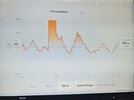 BCBB1696-8B3B-412D-B8A0-3F9D7E0055AF.jpeg487.2 KB · Views: 158
BCBB1696-8B3B-412D-B8A0-3F9D7E0055AF.jpeg487.2 KB · Views: 158 -
 7E304ED2-FDA7-4682-B5C5-3ABDD928D7D6.jpeg989.1 KB · Views: 176
7E304ED2-FDA7-4682-B5C5-3ABDD928D7D6.jpeg989.1 KB · Views: 176 -
 D66443F3-CFFC-453C-9626-553D9CC4D056.jpeg95.1 KB · Views: 162
D66443F3-CFFC-453C-9626-553D9CC4D056.jpeg95.1 KB · Views: 162 -
 E6D1A227-B97C-4F54-A1F2-DDCC66E8AF4B.jpeg77.4 KB · Views: 165
E6D1A227-B97C-4F54-A1F2-DDCC66E8AF4B.jpeg77.4 KB · Views: 165


