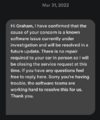You are correct, sir! I remember waiting for the pre-V11 updates (that never came) because I REALLY wanted Sentry live-view. Finally got it in v11 rollout. As for the TeslaWaze browser crashing, that's also been happening awhile, I've taken to rebooting the car before trips and it seems to help.I'll be nitpicking, but v11 did not break geolocation. It broke two updates before v11 (on my car anyway). v11 just carried this bug over
But I understand the caution.
On the TeslaWaze topic, on my car at least, it's again usable since 2022.4.5.3. Until 2022.4.5 it would open, geoloc worked, but it would crash after a few minutes at best. Now it crashes after one hour or so.
Welcome to Tesla Motors Club
Discuss Tesla's Model S, Model 3, Model X, Model Y, Cybertruck, Roadster and More.
Register
Install the app
How to install the app on iOS
You can install our site as a web app on your iOS device by utilizing the Add to Home Screen feature in Safari. Please see this thread for more details on this.
Note: This feature may not be available in some browsers.
-
Want to remove ads? Register an account and login to see fewer ads, and become a Supporting Member to remove almost all ads.
You are using an out of date browser. It may not display this or other websites correctly.
You should upgrade or use an alternative browser.
You should upgrade or use an alternative browser.
2022.8.2
- Thread starter Amped412
- Start date
Graham J
Member
What we need is a device that can send CarPlay to a browser...
edit: I see someone sort of did it but it's pretty hacky
edit: I see someone sort of did it but it's pretty hacky
Last edited:
Jeremy3292
Active Member
I can't believe Tesla is still sending out this update to everyone when they know there are issues. Just hold it and send everyone the new update in a few days/weeks.
I received a message from the service department at Tesla regarding the power trunk issue. They said it appears to be a firmware issue and that I should wait until the next update is live as that should fix it, hopefully.False alarm - opened it twice this morning and it only opened fully once.
Merrill
Merrill
It seems that the powers that be at Tesla do not feel this V11 update is a mess.I can't believe Tesla is still sending out this update to everyone when they know there are issues. Just hold it and send everyone the new update in a few days/weeks.
Graham J
Member
ok thanks for letting me know; I assume I'll be getting something similar from them soon.I received a message from the service department at Tesla regarding the power trunk issue. They said it appears to be a firmware issue and that I should wait until the next update is live as that should fix it, hopefully.
STS-134
Active Member
I can't believe:I can't believe Tesla is still sending out this update to everyone when they know there are issues. Just hold it and send everyone the new update in a few days/weeks.
1. That they still haven't given us the ability to roll back to the previous version, in case there are issues
2. That they haven't provided a way to suppress the nagging upgrade prompt once the vehicle downloads a new build, which has caused me to delete my car's WiFi credentials until I am ready to upgrade
3. That they push this stuff out the door without adequate testing in the first place
Graham J
Member
Sure enough...I received a message from the service department at Tesla regarding the power trunk issue. They said it appears to be a firmware issue and that I should wait until the next update is live as that should fix it, hopefully.
So I guess scheduling service is a good way to let them know about software issues. Maybe I should schedule an appointment to fix Boombox
Attachments
I’ve got 2022.8.2 on 2021+ S trying to download and stuck on 68% for 2 days. I tried a few reboots and disabling / connecting WiFi. Not sure I want it, but I’ve never seen an update freeze for days.
Graham J
Member
You don't want it! Delete your WiFi credentials.I’ve got 2022.8.2 on 2021+ S trying to download and stuck on 68% for 2 days. I tried a few reboots and disabling / connecting WiFi. Not sure I want it, but I’ve never seen an update freeze for days.
Says someone with such a long Tesla experienceYou don't want it! Delete your WiFi credentials.
SD_Skittles
New Member
Running a 2018 MS P100D and 2022.8.2 hasn't completely bricked my car, but it looks like the update forced a factory reset "ish". All my driver profiles are gone, homelink is gone, all settings set to default, car had no name, no access from mobile app. Weird thing is my wifi settings were still there and my paired phones were still there.
Now for the even more fun part. All my FSD stuff I'm paying a monthly subscription for are now disabled saying "not supported in current region". Been using all the functionality for a couple months now.
I have a mobile service appointment with all the above noted. Anyone else see this behavior? Oh! My car thinks it's at Tesla HQ in California instead of South Dakota...
Now for the even more fun part. All my FSD stuff I'm paying a monthly subscription for are now disabled saying "not supported in current region". Been using all the functionality for a couple months now.
I have a mobile service appointment with all the above noted. Anyone else see this behavior? Oh! My car thinks it's at Tesla HQ in California instead of South Dakota...
Attachments
Graham J
Member
Have you been reading the posts here? Lots of issues. Removing credentials seems to be the way to prevent updates.Says someone with such a long Tesla experience
If you have some other suggestion feel free to enlighten us rather than taking jabs at me.
Last edited:
Jeremy3292
Active Member
Wittangamo
Member
OK, I just updated today and have a glitch I haven’t seen anyone report in this thread.
Any time I touch the brake pedal, I get a chime and an onscreen alert that says “Both Pedals Depressed, Motor Power Disabled.“ I have regen braking set to Standard and Hold enabled, so I do a lot of one-pedal driving, but I never have the brake and accelerator pressed at the same time — which would require a bigger foot than mine.
When the alert is on, Hold is off, so the car will creep at a stop unless I keep my foot on the brake. As soon as I accelerate again, the warning disappears — but it returns again any time I touch the brake pedal, no matter what the circumstances.
I’ve disabled and renewed settings, rebooted twice and powered off, but nothing changes. It’s irritating, and I wonder if anyone here had a similar experience or knows a fix?
Any time I touch the brake pedal, I get a chime and an onscreen alert that says “Both Pedals Depressed, Motor Power Disabled.“ I have regen braking set to Standard and Hold enabled, so I do a lot of one-pedal driving, but I never have the brake and accelerator pressed at the same time — which would require a bigger foot than mine.
When the alert is on, Hold is off, so the car will creep at a stop unless I keep my foot on the brake. As soon as I accelerate again, the warning disappears — but it returns again any time I touch the brake pedal, no matter what the circumstances.
I’ve disabled and renewed settings, rebooted twice and powered off, but nothing changes. It’s irritating, and I wonder if anyone here had a similar experience or knows a fix?
Last edited:
STS-134
Active Member
Removing credentials is not necessary to prevent updates. Just don't allow the vehicle to perform the update. Removing credentials was necessary to avoid being constantly nagged about updating however, but you can avoid updating even if the car downloads the update...Have you been reading the posts here? Lots of issues. Removing credentials seems to be the way to prevent updates.
If you have some other suggestion feel free to enlighten us rather than taking jabs at me.
Graham J
Member
yeah I was assuming they would prefer not to be nagged. Thanks for the civil reply thoughRemoving credentials is not necessary to prevent updates. Just don't allow the vehicle to perform the update. Removing credentials was necessary to avoid being constantly nagged about updating however, but you can avoid updating even if the car downloads the update...
smogne41
Active Member
The car will still download a few updates over LTE, but a lot fewer than with WiFi on. I have had WiFi off since December 2020 (in retrospect a fantastic idea). I think I have gotten about 5 updates downloaded over LTE since then, I just refused them and lived with the nag for a few weeks each until they went away (just dismissed it every time I got in the car by pressing the 'x' in the corner. Not fantastic, but better then the alternative.
Similar threads
- Replies
- 0
- Views
- 175
- Replies
- 1
- Views
- 360
- Replies
- 1
- Views
- 195
- Replies
- 4
- Views
- 850