Welcome to Tesla Motors Club
Discuss Tesla's Model S, Model 3, Model X, Model Y, Cybertruck, Roadster and More.
Register
Install the app
How to install the app on iOS
You can install our site as a web app on your iOS device by utilizing the Add to Home Screen feature in Safari. Please see this thread for more details on this.
Note: This feature may not be available in some browsers.
-
Want to remove ads? Register an account and login to see fewer ads, and become a Supporting Member to remove almost all ads.
You are using an out of date browser. It may not display this or other websites correctly.
You should upgrade or use an alternative browser.
You should upgrade or use an alternative browser.
2022 Model 3 USB-C ports inside the console don't communicate with infotainment system
- Thread starter drivec
- Start date
stopcrazypp
Well-Known Member
There was a leak that they are working on enabling bluetooth controllers (plus there is some hint in recent updates where they changed bluetooth interface so that it can show other devices besides just phones). I think if Tesla gets to that, then it'll enable it. Of course they won't do it solely to support a third party module.[Opinion] I don’t know but I doubt they’ll flip that bit for a 3rd party module. There’s a condition somewhere that says if you don’t have x hardware… no sonic/cup head. I’m in the same boat and it irks me.
TomT
Technical Maven
Tesla dropped the communications chip that supports data on the USB ports due to supply issues. You can buy a replacement aftermarket module that has the data chip on it for about $70. I did this and now all data works as it should.
If this is still the case when I go to pick up my new 3 in a couple months, I will reject the car. I don‘t care if I lose the $250 deposit. I can’t play my lossless USB music or use the joysticks I currently have in my existing Model 3.Tesla dropped the communications chip that supports data on the USB ports due to supply issues. You can buy a replacement aftermarket module that has the data chip on it for about $70. I did this and now all data works as it should.
stopcrazypp
Well-Known Member
Note that is not true, the glovebox USB-A ports still works for data. The data was only removed from the USB-c ports in the center console.If this is still the case when I go to pick up my new 3 in a couple months, I will reject the car. I don‘t care if I lose the $250 deposit. I can’t play my lossless USB music or use the joysticks I currently have in my existing Model 3.
There are multiple ways to use the USB-A port for more than one device/usage (including a USB hub, formatting USB drive to have multiple partitions, a dual card reader, etc).
Music yes, controllers no. We’re in a situation where the console ports don’t transmit data. The glovebox port does but doesn’t support controllers; thus lacking Sonic/Cup Head in the UI. This is the case with or without the hub in the glovebox.Note that is not true, the glovebox USB-A ports still works for data. The data was only removed from the USB-c ports in the center console.
There are multiple ways to use the USB-A port for more than one device/usage (including a USB hub, formatting USB drive to have multiple partitions, a dual card reader, etc).
This was due to a temporary supply chain issue last year that has been resolved for newer builds (as far as I know - haven’t read anything to the contrary).
If there’s a 3rd party part that resolves this for people I’m all for it. I encourage folks to link (so long as it’s not against forum rules). I’d rather have the OEM Tesla part though.
stopcrazypp
Well-Known Member
Nope not true, the controllers still work in the glovebox, even in cars without data in center console.Music yes, controllers no. We’re in a situation where the console ports don’t transmit data. The glovebox port does but doesn’t support controllers; thus lacking Sonic/Cup Head in the UI. This is the case with or without the hub in the glovebox.
This was due to a temporary supply chain issue last year that has been resolved for newer builds (as far as I know - haven’t read anything to the contrary).
If there’s a 3rd party part that resolves this for people I’m all for it. I encourage folks to link (so long as it’s not against forum rules). I’d rather have the OEM Tesla part though.
See thread below:
Compatible game controllers for 2022 MYLR
I have been trying to find a compatible game controller for my 2022 MY, I have read many threads/articles and watched many youtube videos, and I have so far tried most of the controllers which people claimed to be working in their Model Y or Model 3, but none had worked for me, I just wonder if...
It does not restore any missing games, but that is separate from whether the controller works or not for whatever games still included. If it doesn't work in yours try disconnecting any hubs (some may not properly passthrough) and directly connecting the controller. Also make sure you have one tested to be compatible in first place.
TomT
Technical Maven
True. I should have been more specific. For me, I wanted both data on the center console ports and USB-C support. This restored that functionality. It was 70 dollars when I bought it from Tparts. Note that Tesla cut off the data cable on later cars and you need to let Tparts know this so that they can include a free cable. Mine had the cable already in place and intact. You also need to let them know if you have a Ryzen or Intel processor. Mine was Ryzen.Note that is not true, the glovebox USB-A ports still works for data. The data was only removed from the USB-c ports in the center console.

Console Data Transmission Module
Install the Tesla Model 3 & Y Console Data Transmission Module to recover the data transmission function at your USB ports. Browse our collection today!
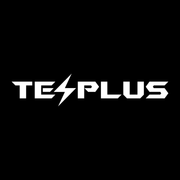 tparts.us
tparts.us
Last edited:
CMPT PAD
Member
OK Tesla Pros
I picked up MYLR 5-seater on Nov 22 2022. It can wirelessly charge my Samsung S21 without any problem.
However, it does not work with my OnePlus6 cellphone
Here is the issue: my 2023 MYLR has only one USB-A which is needed for the 128 GB Tesla stick which is for Dash cam and Sentry mode. There are at least 4 USB-C ports for use by driver and passengers.
Here is my question: If I bought a USB-C USB-C cable , one end to Tesla USB-C port and the other goes my cellphone, would it charge my OnePlus6 cellphone? Anyone tries this yet?
Thanks
I picked up MYLR 5-seater on Nov 22 2022. It can wirelessly charge my Samsung S21 without any problem.
However, it does not work with my OnePlus6 cellphone
Here is the issue: my 2023 MYLR has only one USB-A which is needed for the 128 GB Tesla stick which is for Dash cam and Sentry mode. There are at least 4 USB-C ports for use by driver and passengers.
Here is my question: If I bought a USB-C USB-C cable , one end to Tesla USB-C port and the other goes my cellphone, would it charge my OnePlus6 cellphone? Anyone tries this yet?
Thanks
Yes, it should charge your phone. The only purpose of those usb-c ports at the moment is to charge devices. The USB-C ports have not supported data for about a year now due to Tesla removing the chips needed for data.OK Tesla Pros
I picked up MYLR 5-seater on Nov 22 2022. It can wirelessly charge my Samsung S21 without any problem.
However, it does not work with my OnePlus6 cellphone
Here is the issue: my 2023 MYLR has only one USB-A which is needed for the 128 GB Tesla stick which is for Dash cam and Sentry mode. There are at least 4 USB-C ports for use by driver and passengers.
Here is my question: If I bought a USB-C USB-C cable , one end to Tesla USB-C port and the other goes my cellphone, would it charge my OnePlus6 cellphone? Anyone tries this yet?
Thanks
I guess I need to check my new 2023 M3 RWD. The manual points to it being able to support data, but I havent connected anything to them. Waiting on the aftermarket docking station:
Note
For some vehicles manufactured after approximately November 1, 2021, the center console USB ports may only support charging devices. Use the USB port inside the glove box for all other functions.
Both ports are USB-C compatible.
See USB Drive Requirements for Recording Videos for information about formatting USB flash drives.
Open the front compartment of the center console. The front USB ports are located on the rear wall of the compartment.

USB Ports
Model 3 has two USB ports located in the front compartment of the center console. These ports can be used to:- Connect and charge USB devices.
- Play audio files stored on a phone or USB device (see Playing Media from Devices).
- For saving Sentry Mode and Dashcam video footage, use the USB port located in the glove box. Doing so increases security and minimizes power consumption.
Note
For some vehicles manufactured after approximately November 1, 2021, the center console USB ports may only support charging devices. Use the USB port inside the glove box for all other functions.
Both ports are USB-C compatible.
See USB Drive Requirements for Recording Videos for information about formatting USB flash drives.
Open the front compartment of the center console. The front USB ports are located on the rear wall of the compartment.

I guess I need to check my new 2023 M3 RWD. The manual points to it being able to support data, but I havent connected anything to them. Waiting on the aftermarket docking station:
USB Ports
Model 3 has two USB ports located in the front compartment of the center console. These ports can be used to:
The USB ports can output power up to approximately 15W (which may vary depending on vehicle manufacture date).
- Connect and charge USB devices.
- Play audio files stored on a phone or USB device (see Playing Media from Devices).
- For saving Sentry Mode and Dashcam video footage, use the USB port located in the glove box. Doing so increases security and minimizes power consumption.
Note
For some vehicles manufactured after approximately November 1, 2021, the center console USB ports may only support charging devices. Use the USB port inside the glove box for all other functions.
Both ports are USB-C compatible.
See USB Drive Requirements for Recording Videos for information about formatting USB flash drives.
Open the front compartment of the center console. The front USB ports are located on the rear wall of the compartment.

No, it actually doesnt point to 2023 vehicles having Data in the USB. The online manual, in the same section that you pulled this from has this text in it:
oic said the blind man.......btw, so no chance a "may" is an actual may? Or is it an absolute no?No, it actually doesnt point to 2023 vehicles having Data in the USB. The online manual, in the same section that you pulled this from has this text in it:
View attachment 888680
I mean, there is always a small chance because tesla changes stuff all the time, but for vehicles manufactured after that date, I havent read of any having USB center console ports support data.oic said the blind man.......btw, so no chance a "may" is an actual may? Or is it an absolute no?
Sango2
Member
Does Tesla have a part number available which actually did have the USB communication chipset on it? Since they made this change, I would assume there would be a part number to differentiate the two when they made the switch, so one can have it changed to it if they were to go forward besides the 3rd party route.
For instance, if a car that had it needed replacement, Tesla would not just change to one without it.
For instance, if a car that had it needed replacement, Tesla would not just change to one without it.
Similar threads
- Replies
- 5
- Views
- 412
- Replies
- 10
- Views
- 2K
- Replies
- 5
- Views
- 679


