I only found threads for the Model 3 on this issue so I created a thread specifically for the MY. Two days ago my MYP's autopilot, GPS, cameras, auto headlights just went AWOL on me. I tried every possible hard and soft reset procedures and nothing worked unfortunately. I even tried factory reset and now my GPS is stuck is California (car is in Nevada). I tried to fiddle with Service Mode and found that the Autopilot ECU is on "fallback", whatever that means. Timing is worse as i'm have a week-long trip and I hate to leave my Tesla on 24/7 for a week! It just would not sleep! Anybody else have similar experience with their Tesla?
Mobile service is scheduled next week. I was wondering if it's ok to disconnect with HV and LV batteries for week without adverse effects. Any advice is appreciated!
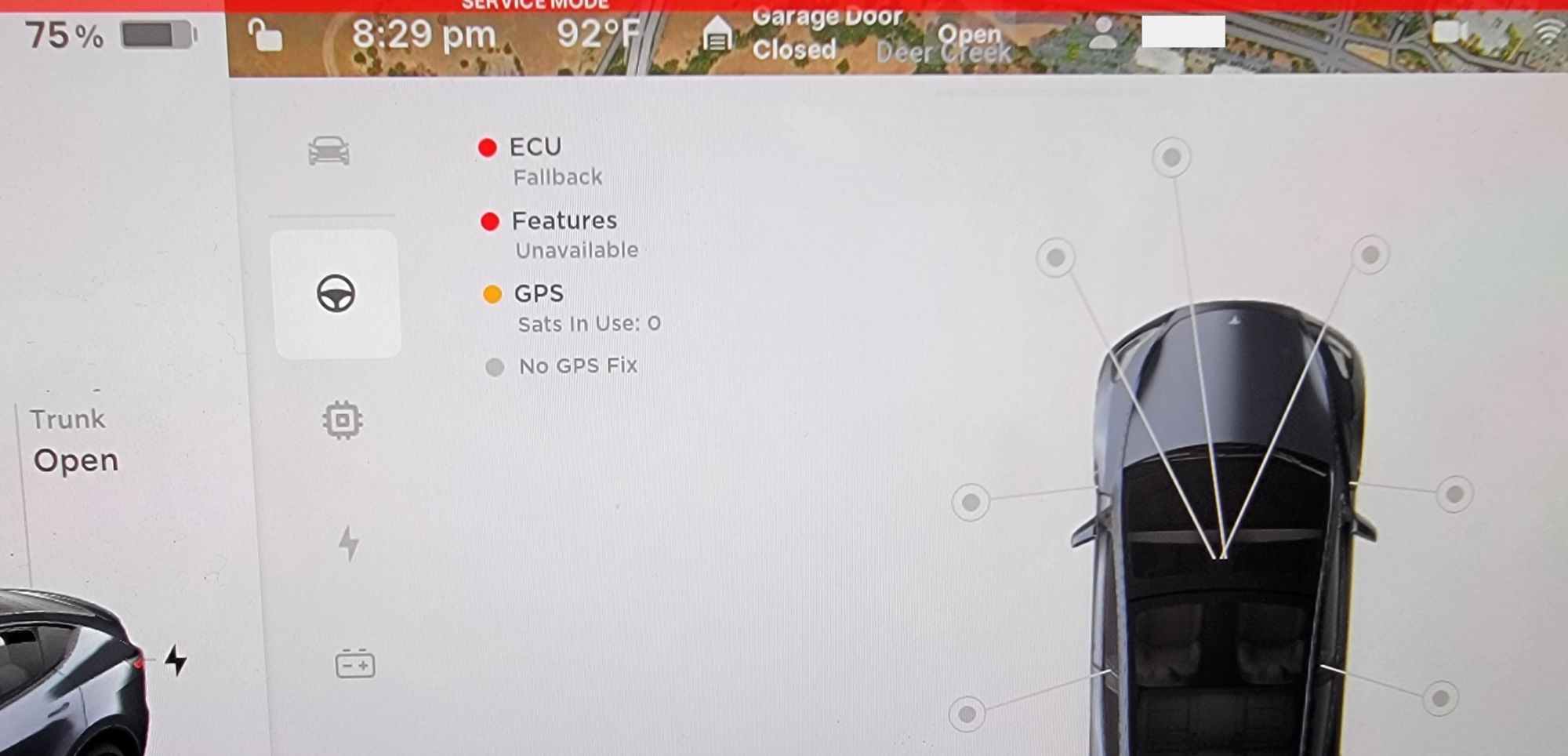

Mobile service is scheduled next week. I was wondering if it's ok to disconnect with HV and LV batteries for week without adverse effects. Any advice is appreciated!


