Im thinking about buy a model 3 SR+. My one reservation is the time it takes to charge on a road trip. I am looking at a trip from Chicopee, MA to Richmond, VA. When I use the route planner at the Tesla site it has me stopping 4 times to charge for a total charge time of 150 minutes. FYI, I have to use a model X with 255 mile range as there is no option for a SR+.
Conversely, when I use the Better Route Planner app it has me stopping 4 times to charge for a total of 52 minutes. The better route planner does allow me to choose the SR+ as the car I will be using.
Why is there such a drastic difference? Which one is correct and why?

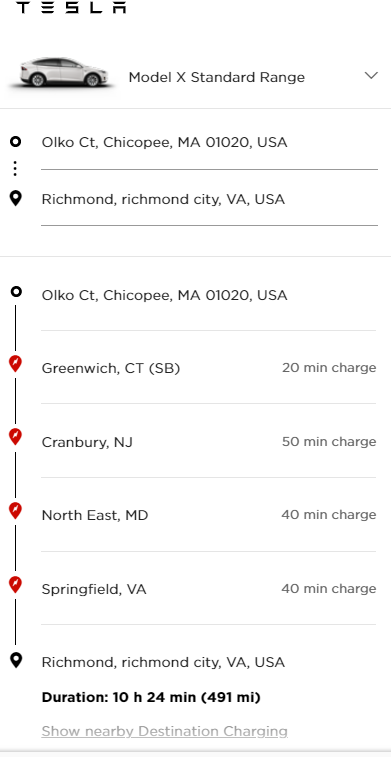
Conversely, when I use the Better Route Planner app it has me stopping 4 times to charge for a total of 52 minutes. The better route planner does allow me to choose the SR+ as the car I will be using.
Why is there such a drastic difference? Which one is correct and why?


