All,
A couple of quick ones:
- On the main screen display my car icon is always showing some form of “radar pinging” around the left hand side sensors, even when I am driving on the motorway. They seem always to be hunting and going grey/orange/red even when there are no obstacles. Normal?
- Software updates. That old chestnut. My car tells me that an update is available and I should connect to WiFi. It is connected to my WiFi. I can watch Netflix when connected so clearly it is working, but the car just tells me to connect as below. Is this normal? I guess the orange download icon at the top means that it is trying to download. But it has sat like this for 2 days now. I realise it is only showing 2 bars of WiFi but it is enough to watch Netflix...
Yes he is called Nigel, don’t ask.
Thank you.
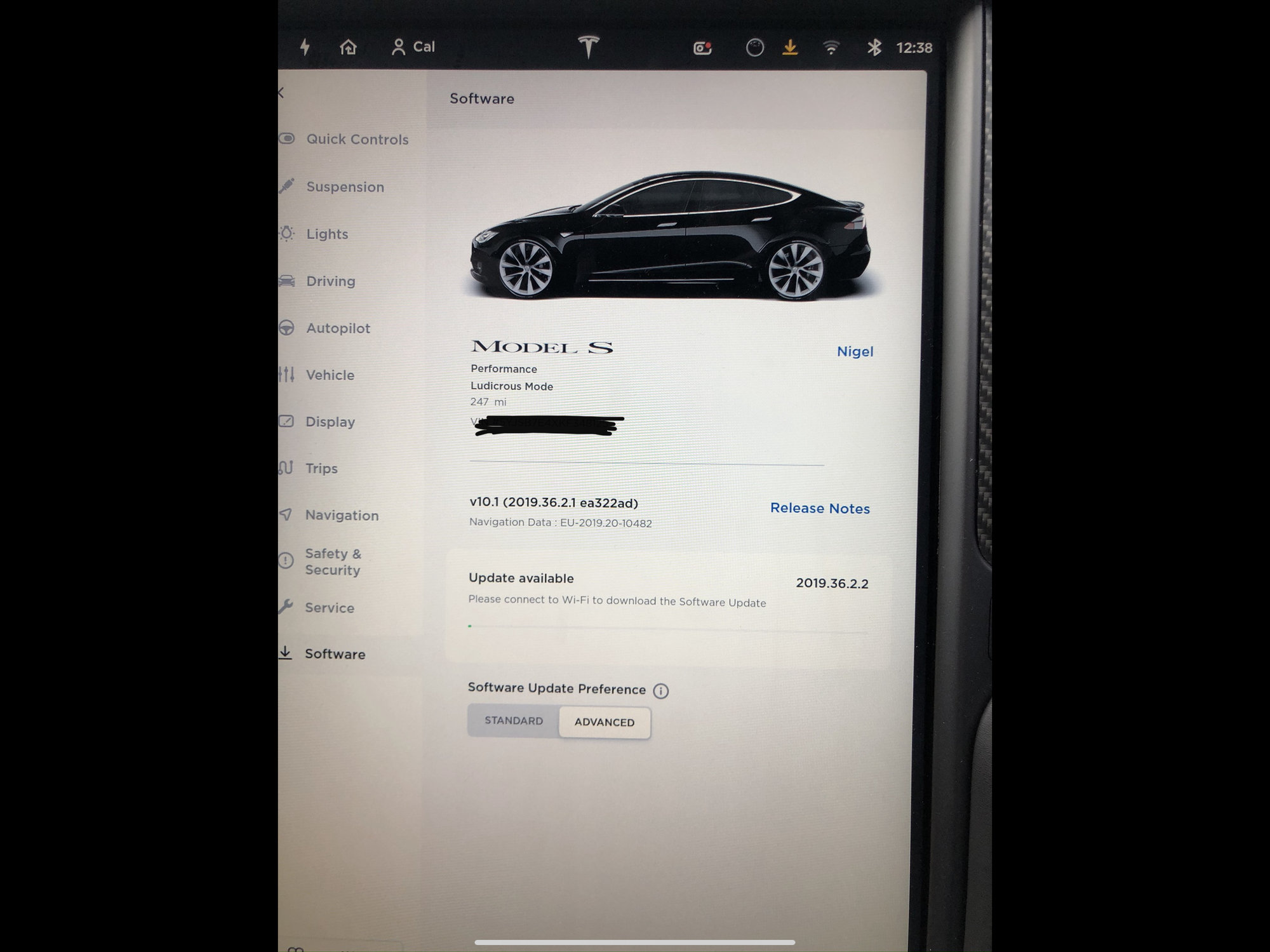
A couple of quick ones:
- On the main screen display my car icon is always showing some form of “radar pinging” around the left hand side sensors, even when I am driving on the motorway. They seem always to be hunting and going grey/orange/red even when there are no obstacles. Normal?
- Software updates. That old chestnut. My car tells me that an update is available and I should connect to WiFi. It is connected to my WiFi. I can watch Netflix when connected so clearly it is working, but the car just tells me to connect as below. Is this normal? I guess the orange download icon at the top means that it is trying to download. But it has sat like this for 2 days now. I realise it is only showing 2 bars of WiFi but it is enough to watch Netflix...
Yes he is called Nigel, don’t ask.
Thank you.


