I started seeing the following Access Denied error whenever I launch the Tesla app (3.10.13) on my iPad:
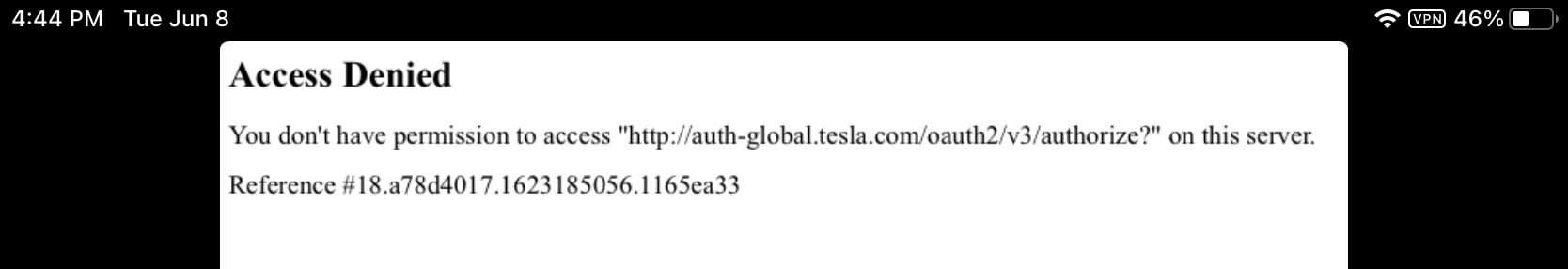
I’ve force quit the app and restarted my iPad, but no luck. iPad is running iOS 14.6.
My iPhone has Tesla app 3.10.12 and iOS 14.6, and the app works fine there.
I’ll try deleting the app and reinstalling it, but I’ve never seen this issue and wondered if anyone else has.
Update: Deleting and reinstalling didn’t help.
I’ve force quit the app and restarted my iPad, but no luck. iPad is running iOS 14.6.
My iPhone has Tesla app 3.10.12 and iOS 14.6, and the app works fine there.
I’ll try deleting the app and reinstalling it, but I’ve never seen this issue and wondered if anyone else has.
Update: Deleting and reinstalling didn’t help.


