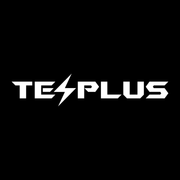Jan22 MIC built M3 RWD. Centre console USB-C ports without data. Just removed the panel and saw the Mini-B male plug taped to the harness. Yes, I can order from Tesla part number 1755200-00-B, or ship from Tparts via Aliexpress/ebay.
However, has anyone tried simply getting an extension Mini-B female socket to USB-A female socket, so that you can simply plug a normal USB-A thumbdrive to play music directly? Or does it have to go through the built-in module?
I find the USB-C drive too bulky and sticks out too much if it plugs in the original ports, and that USB-A drives like Sandisk Ultra Fit doesn't extrude as much.
Difficult part is to find the old Mini-B female to USB-A female with data.
However, has anyone tried simply getting an extension Mini-B female socket to USB-A female socket, so that you can simply plug a normal USB-A thumbdrive to play music directly? Or does it have to go through the built-in module?
I find the USB-C drive too bulky and sticks out too much if it plugs in the original ports, and that USB-A drives like Sandisk Ultra Fit doesn't extrude as much.
Difficult part is to find the old Mini-B female to USB-A female with data.