I just got the MCU2 upgrade on my 2016 S75D last week and I noticed something interesting and very obvious. Prior to the upgrade my car was losing about 10 miles/16km per day just sitting in the garage. After the upgrade, so far in 2 days it has had zero vampire drain. The temperature this week is slightly cooler (only a couple of degrees) compared to the week prior to the upgrade, so I don't know if that is the reason why there hasn't been any vampire drain so far.
First screen shot below shows that the car was last charged on June 5th (Teslab app) and the second screenshot shows the cars current state of charge (the same as when it was charged two days ago).
Has anyone else that has done the MCU2 upgrade noticed this? It appears to be better battery management? Or is there something wrong and the car is no longer coming on to manage battery temps......
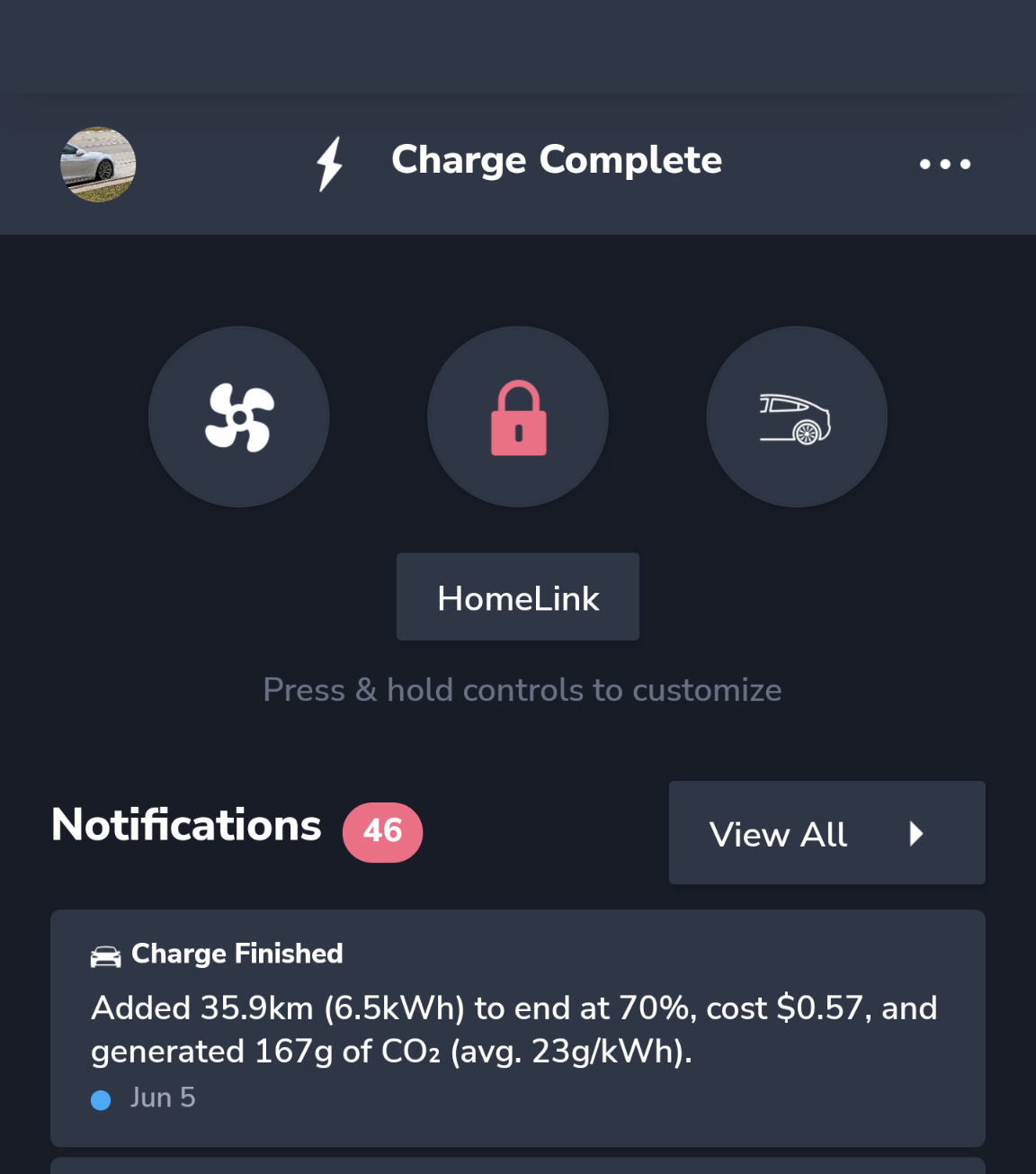
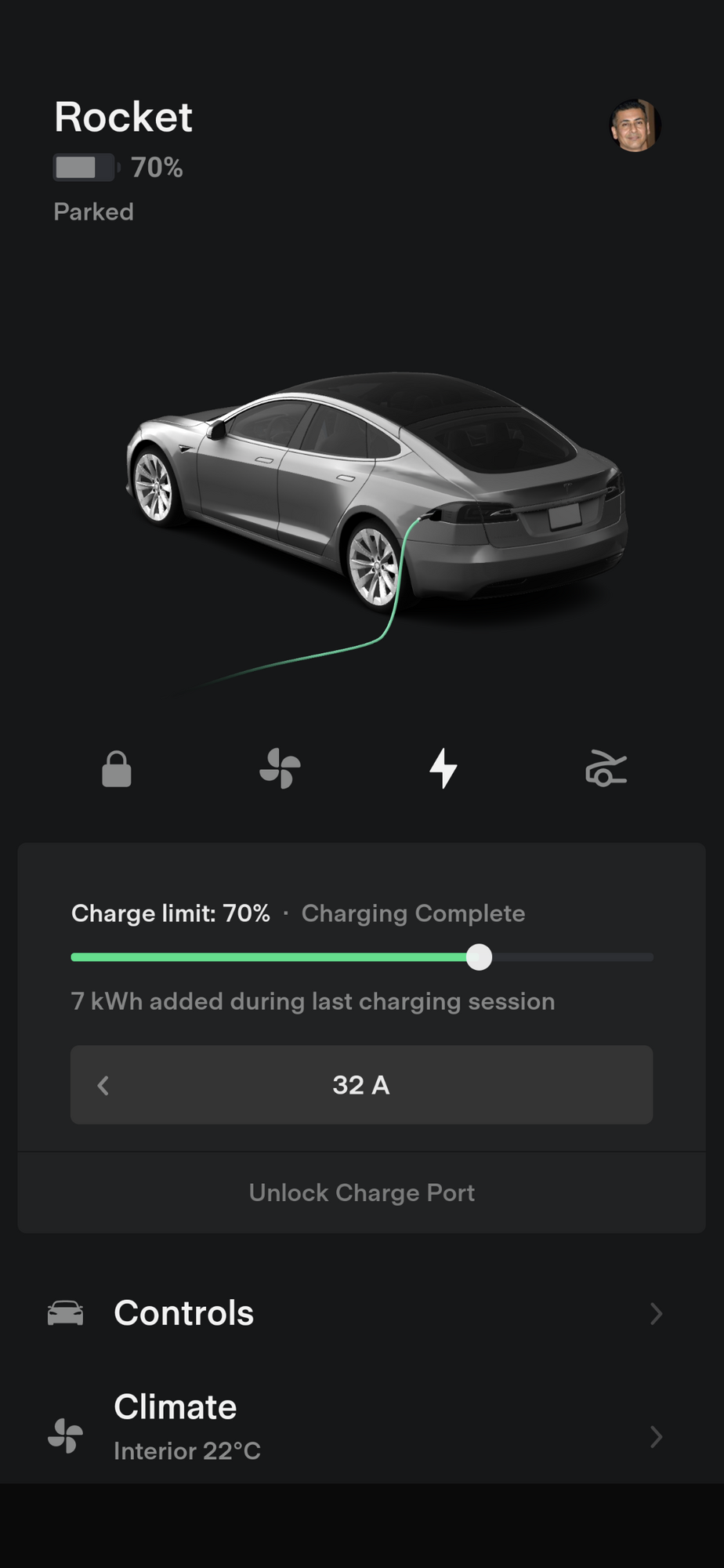
First screen shot below shows that the car was last charged on June 5th (Teslab app) and the second screenshot shows the cars current state of charge (the same as when it was charged two days ago).
Has anyone else that has done the MCU2 upgrade noticed this? It appears to be better battery management? Or is there something wrong and the car is no longer coming on to manage battery temps......


