I have searched for this on the forum, and while a couple of threads exist, there doesn't seem to be any resolution, hoping someone has solved the following problem
2018 Model x 76D (5 seater). I am receiving, with increased frequency, the error message "Air conditioning reduced. DC Fast Charging / Supercharging rate may be reduced" and an error code THC_w0016 (see screenshots). Usually it comes on after the car has been driven for 30 mins or so, parked for a period, and then journey resumed. The air conditioning starts to blow warm air and the error message appears. I live in South Florida so its a total nightmare where the inside of the car becomes an oven.
We took the car to Tesla twice now, have sent them photos of the error messages, logged a "bug report" via the steering wheel - yet they say they can't find any faults with the car. During the last visit the re-gassed the AC, checked for leaks, and did some kind of thermal diagnostic tests.
My wife has told me to trade the car in and go back to an ICE car - I am desperate to not have to do that so looking to see if anyone has had this problem. and successfully resolved it?

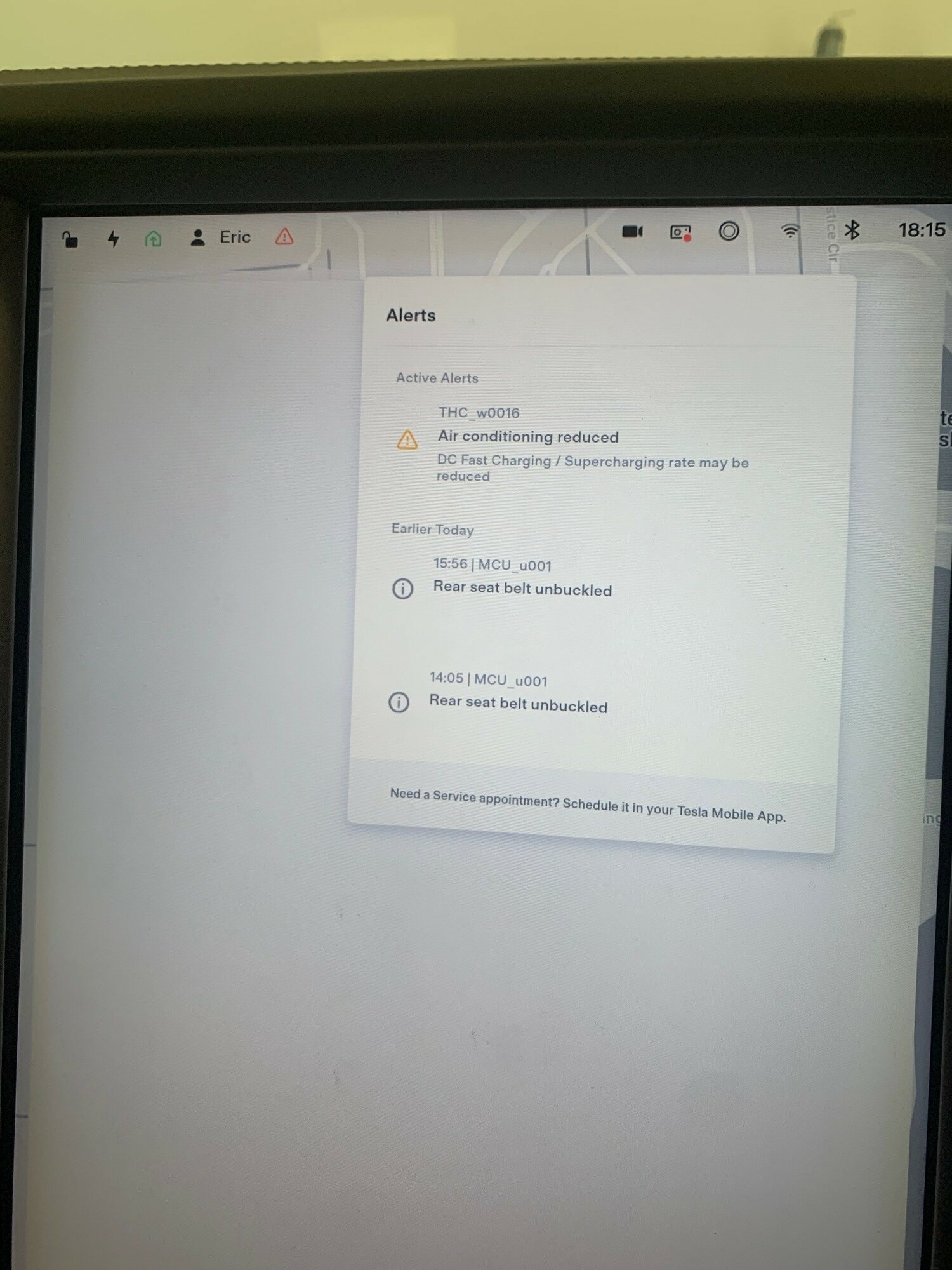
2018 Model x 76D (5 seater). I am receiving, with increased frequency, the error message "Air conditioning reduced. DC Fast Charging / Supercharging rate may be reduced" and an error code THC_w0016 (see screenshots). Usually it comes on after the car has been driven for 30 mins or so, parked for a period, and then journey resumed. The air conditioning starts to blow warm air and the error message appears. I live in South Florida so its a total nightmare where the inside of the car becomes an oven.
We took the car to Tesla twice now, have sent them photos of the error messages, logged a "bug report" via the steering wheel - yet they say they can't find any faults with the car. During the last visit the re-gassed the AC, checked for leaks, and did some kind of thermal diagnostic tests.
My wife has told me to trade the car in and go back to an ICE car - I am desperate to not have to do that so looking to see if anyone has had this problem. and successfully resolved it?


