Tesla automatically picks album artwork for music/podcasts/audiobooks that are playing over bluetooth. Whatever algorithm they use to do this is completely nuts, even after the V9 update.
I'm listening to an audiobook about the fall of the Roman republic, and it displays the cover art from some obscure compilation of cheesy love songs. I guess one of the songs on that album has a title loosely matching the name of the audiobook.
Does anyone else have any examples of ridiculous album artwork showing up?
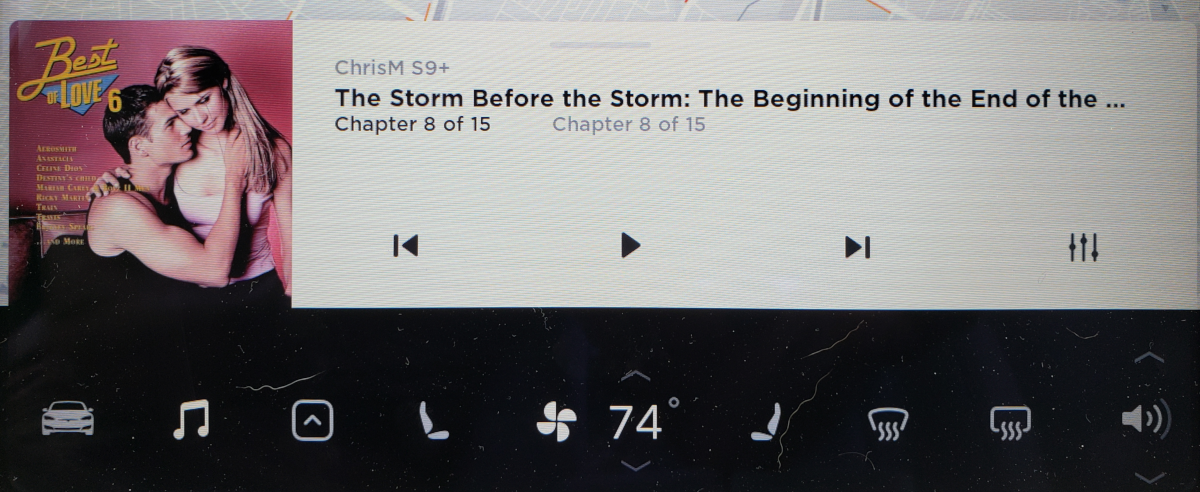
I'm listening to an audiobook about the fall of the Roman republic, and it displays the cover art from some obscure compilation of cheesy love songs. I guess one of the songs on that album has a title loosely matching the name of the audiobook.
Does anyone else have any examples of ridiculous album artwork showing up?


