Welcome to Tesla Motors Club
Discuss Tesla's Model S, Model 3, Model X, Model Y, Cybertruck, Roadster and More.
Register
Install the app
How to install the app on iOS
You can install our site as a web app on your iOS device by utilizing the Add to Home Screen feature in Safari. Please see this thread for more details on this.
Note: This feature may not be available in some browsers.
-
Want to remove ads? Register an account and login to see fewer ads, and become a Supporting Member to remove almost all ads.
You are using an out of date browser. It may not display this or other websites correctly.
You should upgrade or use an alternative browser.
You should upgrade or use an alternative browser.
Album Image when play music from USB
- Thread starter Ladje
- Start date
Hello, does anyone know how to put the image of the album you are listening to in music you put in a USB key? There is a space for it in the display but I don't know how to configure it from my computer when I putt the music files in the key.
You need a program that adds the album image to the mp3 file.
mp3tag mentioned above is a great program to do that. I've been using it for the past decade.
You need a program that adds the album image to the mp3 file.
mp3tag mentioned above is a great program to do that. I've been using it for the past decade.
Thank you Russel, I already know that application. Its because I don't have mp3. I rip my CD on .wav to have the best quality. Does somebody know how to do it with .wav?
Mediocrates
Member
Thank you Russel, I already know that application. Its because I don't have mp3. I rip my CD on .wav to have the best quality. Does somebody know how to do it with .wav?
WAV can technically support tagging and you can use MP3Tag to do so. The bigger question/hurdle is, will the Tesla Media Player read any of that information? Given how substandard the Media Player is in other areas, I'd be surprised if it will, but I haven't tried it.
Thank you Russel, I already know that application. Its because I don't have mp3. I rip my CD on .wav to have the best quality. Does somebody know how to do it with .wav?
WAV can technically support tagging and you can use MP3Tag to do so. The bigger question/hurdle is, will the Tesla Media Player read any of that information? Given how substandard the Media Player is in other areas, I'd be surprised if it will, but I haven't tried it.
I just tagged a wav file and my Tesla doesn't display the album art.
I've been playing some fairly high-res audio from USB, using downloaded 96/24 FLAC files. Amazingly enough the audio system recognizes and plays them just fine. (It WON'T play 192kb files though. It will try and crash.) The various tagging programs work as well for FLAC files as MP3, though most of my downloads already have album art embedded.
Only downside is that I can't get as much music on a 16GB USB stick.
Mojo
Only downside is that I can't get as much music on a 16GB USB stick.
Mojo
IslandHydro
Member
How about playlists on a USB drive, how do you accomplish that? Will the Tesla audio system recognize them and know what to do with them?
aesculus
Still Trying to Figure This All Out
It downloads something but often not the same image as the album or even by the artist. Sometimes it's just random.I thought it downloads album OTA regardless of tags?
It's too bad the MP cannot pick up an folder.jpg but it does not do that either so as pointed out above, each track needs its own artwork embedded.
Mediocrates
Member
How about playlists on a USB drive, how do you accomplish that? Will the Tesla audio system recognize them and know what to do with them?
As far as I know, the Tesla Media player does not support playlists, such as the M3U format.
How about playlists on a USB drive, how do you accomplish that? Will the Tesla audio system recognize them and know what to do with them?
About the only workaround I can think of is to make a “folder” with your song files in it, being careful to prepend a zero-padded number to the front of the file names to preserve a sort order.
Then you can use the “Folders” menu option from the player and select your list.
I know if you use a Linux file system on the drive, you can make good hard links to files in other folders. Support for a Windows “shortcut” is a bit unpredictable.
Disclaimer: I haven’t tried this.
Mojo
Very interesting! I will try with FLAC format has they have the same quality has WAVI've been playing some fairly high-res audio from USB, using downloaded 96/24 FLAC files. Amazingly enough the audio system recognizes and plays them just fine. (It WON'T play 192kb files though. It will try and crash.) The various tagging programs work as well for FLAC files as MP3, though most of my downloads already have album art embedded.
Only downside is that I can't get as much music on a 16GB USB stick.
Mojo
Gerk
Member
Some of the matches it comes up with ... it's bad at album art for just about everything. It also doesn't adhere to the Bluetooth standard for passing along album art on playing media either. Here's a good one it came up with not long ago for me. I mean it's not wrong ... but not really how a match like that made it so far up the ranks. It's a real CD that was released once, I had to look it up. The craziest part is it's the second album in that series apparently.
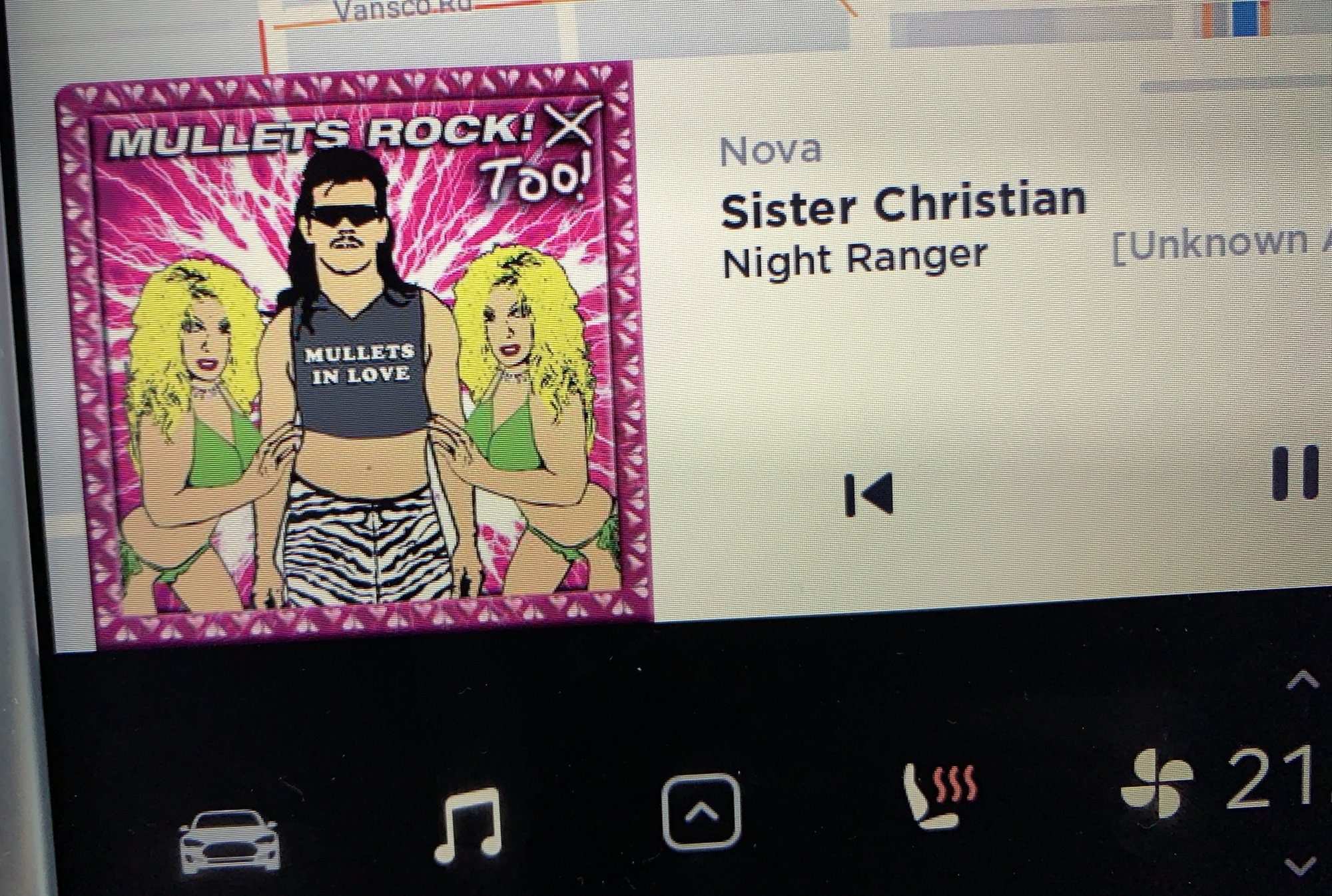
Similar threads
- Replies
- 0
- Views
- 123
- Replies
- 3
- Views
- 357
- Replies
- 18
- Views
- 948
- Replies
- 26
- Views
- 2K


