In case you encounter this error "UI_a111 Re-insert USB into glovebox for higher speed"
It does not go away no matter how many times you remove and re-insert the USB memory stick in your glovebox.
The solution is as follows:
1. Remove the USB memory stick
2. Perform a reset (hold down both wheels on the steering wheel)
3. Wait for the system to reboot
4. Re-insert USB memory stick
5. Check alerts, the message should be gone now
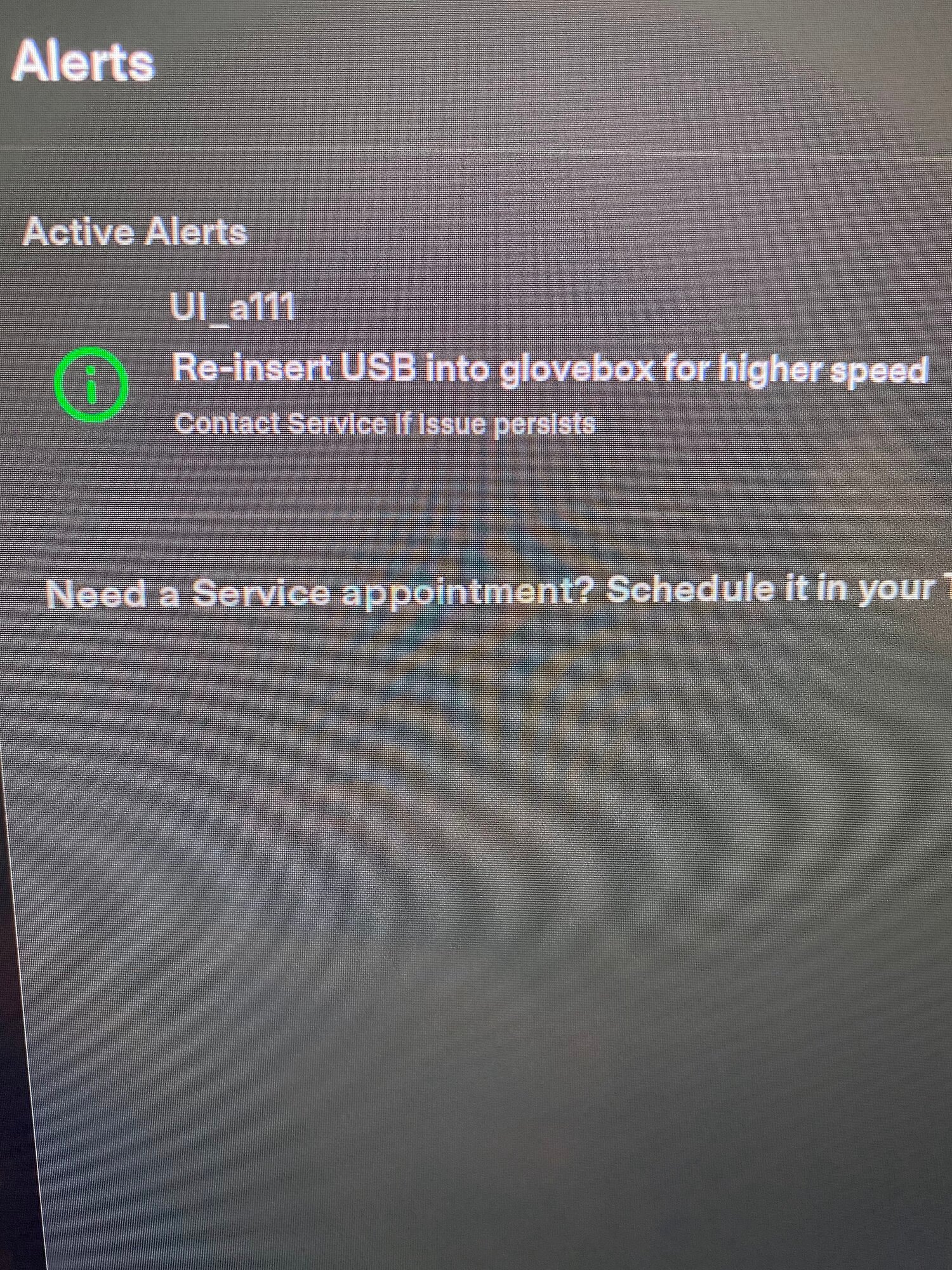
It does not go away no matter how many times you remove and re-insert the USB memory stick in your glovebox.
The solution is as follows:
1. Remove the USB memory stick
2. Perform a reset (hold down both wheels on the steering wheel)
3. Wait for the system to reboot
4. Re-insert USB memory stick
5. Check alerts, the message should be gone now
Last edited:


