I'm getting the alert "Some clips not saved - USB to slow for Dashcam" on my 2022 Model X. I can't say for sure, but I think it started after I updated to 2022.40.30.10. The strange thing is everything looks fine in to me in the Dashcam app. This morning I had the alert during the 45 min drive to take my kids to school and all the footage looks normal.
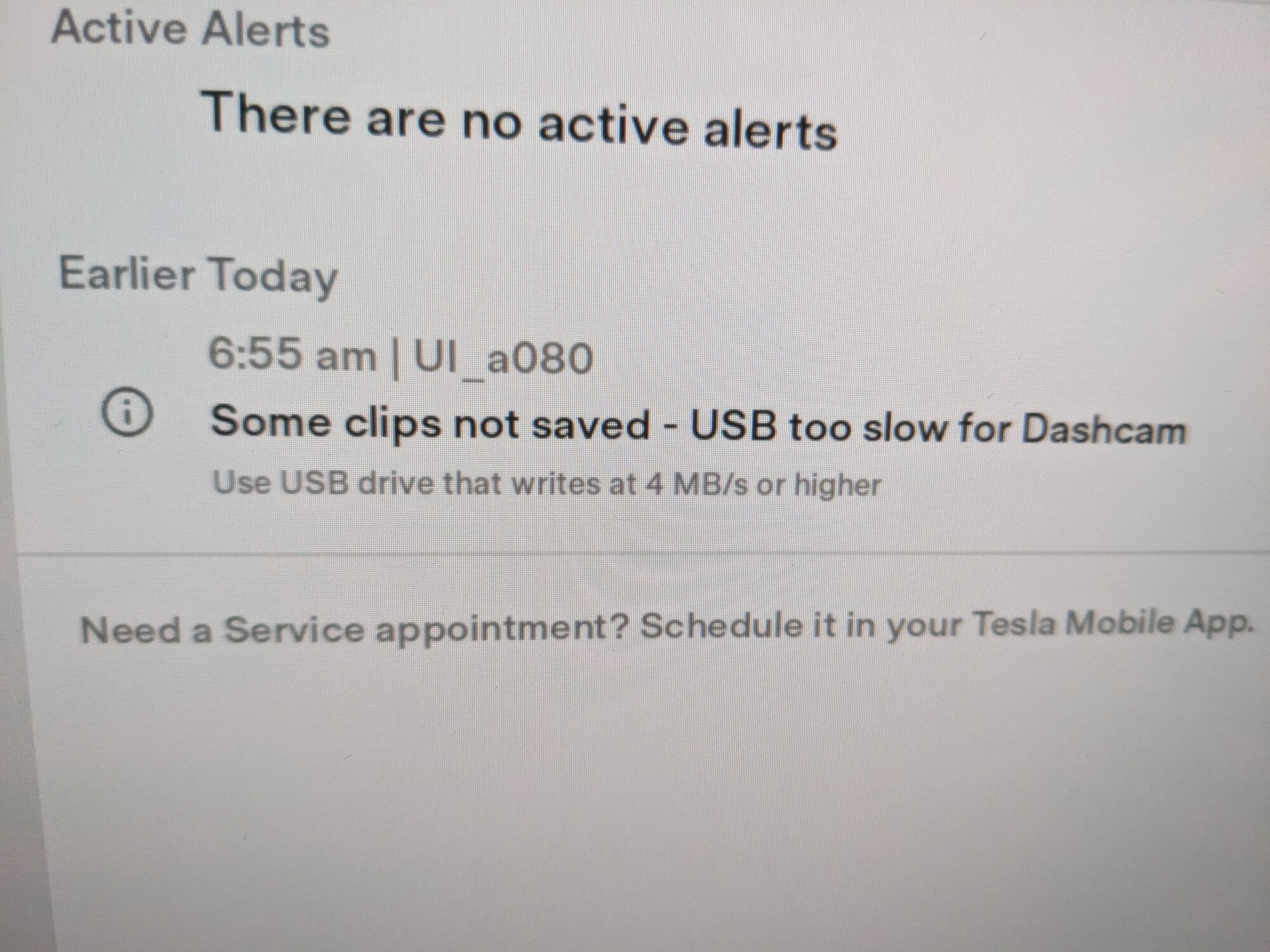
I'm using a 500GB Samsung T5 external SSD. I pulled the drive out last night and ran some speed tests on my PC (using the same cabling). I get 400+ MB/sec for sequential read and write, so 100x what Tesla requires.
Yesterday when I had the active alert the drive was very hot. But this morning I had the alert again and the drive was barely warm.
Just for kicks I had the car format the drive yesterday to see if it would help (and it offered to partition it for Steam, which I did). Still getting the alert, though it's not always present.
I know there are a lot of past threads about this or similar alert messages, with suggestions for formatting and such but most are quite old so I'm just wondering if there's any new news. Maybe it's just a software bug? Or maybe the USB port is bad? Luckily all the USB ports in my X seem to support data so I'm not missing USB hub hardware.
TIA.
I'm using a 500GB Samsung T5 external SSD. I pulled the drive out last night and ran some speed tests on my PC (using the same cabling). I get 400+ MB/sec for sequential read and write, so 100x what Tesla requires.
Yesterday when I had the active alert the drive was very hot. But this morning I had the alert again and the drive was barely warm.
Just for kicks I had the car format the drive yesterday to see if it would help (and it offered to partition it for Steam, which I did). Still getting the alert, though it's not always present.
I know there are a lot of past threads about this or similar alert messages, with suggestions for formatting and such but most are quite old so I'm just wondering if there's any new news. Maybe it's just a software bug? Or maybe the USB port is bad? Luckily all the USB ports in my X seem to support data so I'm not missing USB hub hardware.
TIA.


