Received the new alternate routes feature and my early opinion is that it's mostly disappointing and unusable. Here's a photo of what it looks like for those who don't have it yet. When it pops up it gives you the quickest route in the standard blue and alternate routes in light blue. For starters, the light blue is difficult to see. But worst, it doesn't stay active for long. You've got about 3 seconds to touch the light blue or it's gone. And once it disappears there's no way to get it back without canceling out the route and starting over. Maybe somebody else who has it can let me know if I'm missing something. I was hoping for a route selection based on energy consumption AND time but it looks like it's strictly time only. Like I say, chime in if I'm missing something.
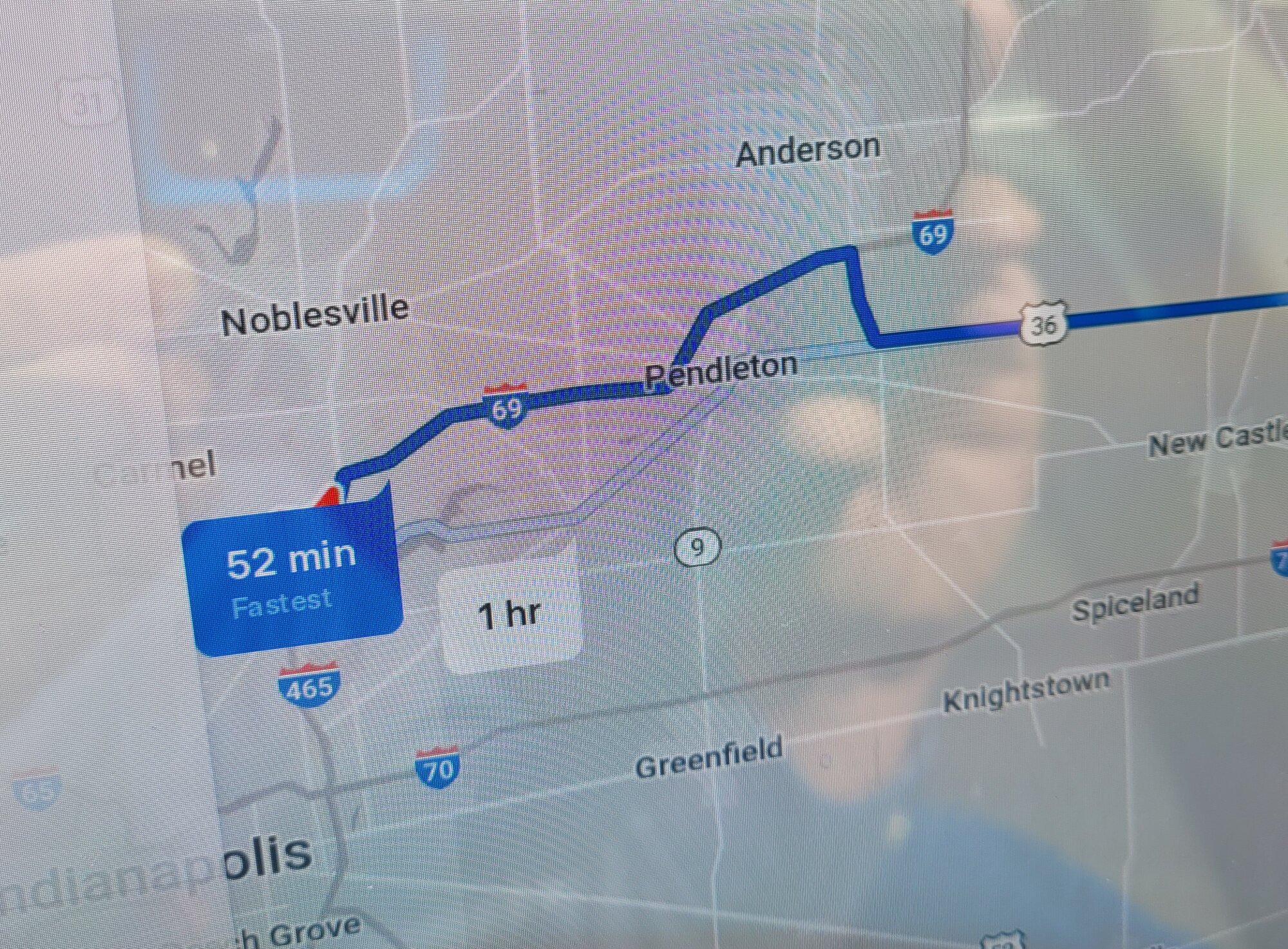
Welcome to Tesla Motors Club
Discuss Tesla's Model S, Model 3, Model X, Model Y, Cybertruck, Roadster and More.
Register
Install the app
How to install the app on iOS
You can install our site as a web app on your iOS device by utilizing the Add to Home Screen feature in Safari. Please see this thread for more details on this.
Note: This feature may not be available in some browsers.
-
Want to remove ads? Register an account and login to see fewer ads, and become a Supporting Member to remove almost all ads.
You are using an out of date browser. It may not display this or other websites correctly.
You should upgrade or use an alternative browser.
You should upgrade or use an alternative browser.
Alternate routes.... it's disappointing so far.
- Thread starter Chisale
- Start date
jabloomf1230
Minister of Silly Walks
EVRider-FL
Active Member
You can get the alternate routes back by expanding the navigation display to show the entire route. I didn't know about that either until someone else on the forum mentioned it.
jabloomf1230
Minister of Silly Walks
That doesn't help. Alternative routes never show up for me. There must be parts of NA where the mapping database doesn't support alternative routes. Either that or somehow it's disabled in the FSD beta version 2022.36.20, which I find hard to believe.You can get the alternate routes back by expanding the navigation display to show the entire route. I didn't know about that either until someone else on the forum mentioned it.
I suppose that I could try a reboot.
I tried that and it didn't work no matter how large or how small I made the map. I wonder...were you running FSD live when you were able to see the alternate routes? I have FSD but didn't have it activated when checking.You can get the alternate routes back by expanding the navigation display to show the entire route. I didn't know about that either until someone else on the forum mentioned it.
I read somewhere that said only a small percentage of folks on that update received it. Don't worry, you're not missing much.That doesn't help. Alternative routes never show up for me. There must be parts of NA where the mapping database doesn't support alternative routes. Either that or somehow it's disabled in the FSD beta version 2022.36.20, which I find hard to believe.
I suppose that I could try a reboot.
jabloomf1230
Minister of Silly Walks
Thanks. I figured as much. Tesla Waypoints 2.0.I read somewhere that said only a small percentage of folks on that update received it. Don't worry, you're not missing much.
EVRider-FL
Active Member
Don’t adjust the map, expand the navigation panel that has all the steps. I think switching the map view/orientation to show the entire route also works. Of course, if you’re one of the people that doesn’t have the feature to begin with, no amount of fiddling will make it appear. I have 2022.36.20 (FSD Beta 10.69.3.1). Like others have said, I believe Tesla is enabling this feature incrementally, so not everyone with the same build will see it right away.I tried that and it didn't work no matter how large or how small I made the map. I wonder...were you running FSD live when you were able to see the alternate routes? I have FSD but didn't have it activated when checking.
If you have FSD, it might be different.
I’m on 40.4.2 and I see two different behaviors:
If I’m parked, the alternative routes will remain indefinitely. If I’m driving they indeed show for a few seconds only.
I’m really happy with that implementation. Safe and now I don’t need to check on my mobile with Maps if the preferred route is indeed the better one.
I’m on 40.4.2 and I see two different behaviors:
If I’m parked, the alternative routes will remain indefinitely. If I’m driving they indeed show for a few seconds only.
I’m really happy with that implementation. Safe and now I don’t need to check on my mobile with Maps if the preferred route is indeed the better one.
derotam
Active Member
Now that they have alternative routes they should add a prompt when a new route fits the setting about re-route if new route is X minutes faster to allow you to choose to change the route or not. As of now it still will automatically change your route based on that setting with no notification to the user.
That worked. Yes, I'm on the same version as you 2022.36.20 and you have to expand the Nav panel. Though not expansion of the map helps in my case. but expanding the list does. Thanks.Don’t adjust the map, expand the navigation panel that has all the steps. I think switching the map view/orientation to show the entire route also works. Of course, if you’re one of the people that doesn’t have the feature to begin with, no amount of fiddling will make it appear. I have 2022.36.20 (FSD Beta 10.69.3.1). Like others have said, I believe Tesla is enabling this feature incrementally, so not everyone with the same build will see it right away.
Thanks. As EVRider-FL said above, those of us still on 2022.36.20 only get the routes showing for a few seconds (even in park). That must be something they fixed in going to 40.x.x. I'll be happy when we get the routes staying active longer like you do, they make them a better color that is easier to see and give an option for energy conservation (like Google Maps does). Then I'd be like you and wouldn't have to open the phone.If you have FSD, it might be different.
I’m on 40.4.2 and I see two different behaviors:
If I’m parked, the alternative routes will remain indefinitely. If I’m driving they indeed show for a few seconds only.
I’m really happy with that implementation. Safe and now I don’t need to check on my mobile with Maps if the preferred route is indeed the better one.
jabloomf1230
Minister of Silly Walks
An alternate set of routes showed up for me today after I went in and out of satellite map view. 
In Park, I will often get 1 primary and 2 alternate routes. I will select an alternate route by tapping on it. But once I put into drive, or sometimes after driving, it defaults back to the primary route, and ignores that I selected an alternate route.
Anyone experience this? Maybe I'm not selecting the alternate route correctly for it to stay active?
Anyone experience this? Maybe I'm not selecting the alternate route correctly for it to stay active?
jabloomf1230
Minister of Silly Walks
When you select the alternate route does it show next that it's calculating the route and then it shows the steps?In Park, I will often get 1 primary and 2 alternate routes. I will select an alternate route by tapping on it. But once I put into drive, or sometimes after driving, it defaults back to the primary route, and ignores that I selected an alternate route.
Anyone experience this? Maybe I'm not selecting the alternate route correctly for it to stay active?
Could it be the other route is faster than the one you chose by x minutes, and you have the nav configured to prefer faster route if time diff is y? And x<y?In Park, I will often get 1 primary and 2 alternate routes. I will select an alternate route by tapping on it. But once I put into drive, or sometimes after driving, it defaults back to the primary route, and ignores that I selected an alternate route.
Anyone experience this? Maybe I'm not selecting the alternate route correctly for it to stay active?
derotam
Active Member
Could it be the other route is faster than the one you chose by x minutes, and you have the nav configured to prefer faster route if time diff is y? And x<y?
This... Increase the time difference allowed for auto re-routing. I have the problem with my normal commute as well. There is a "faster" route that includes a specific highway(I-66, ugh), but by the time I would get to that highway there could likely be a crash that would then cause a massive delay.
Yes you select the alternate route, and it instantly toggles to show new route/steps/est arrival. It only changes back to default when I put into Drive. And then the alternate options are gone, so I can't choose the alternates again!When you select the alternate route does it show next that it's calculating the route and then it shows the steps?
Could it be the other route is faster than the one you chose by x minutes, and you have the nav configured to prefer faster route if time diff is y? And x<y?
Maybe this is it, Thanks! Yes, it's often choosing a route with two highways, when the [presented alternate route with only one highway is better. I'll change it from 5min to greater than 15min.This... Increase the time difference allowed for auto re-routing. I have the problem with my normal commute as well. There is a "faster" route that includes a specific highway(I-66, ugh), but by the time I would get to that highway there could likely be a crash that would then cause a massive delay.
It's just strange because after you've selected the route / alternate route, it should ask you/prompt you "would you like to change to a faster route?" Instead of just rerouting, and then disappearing the alternate routes it had presented. Hope they update this.
Similar threads
- Replies
- 61
- Views
- 9K
- Article
- Replies
- 54
- Views
- 3K
- Replies
- 80
- Views
- 8K


