EVTO 3.5 now in stores. Enjoy and of course if you have any issues, please use the Feedback Report on the app main menu.
Welcome to Tesla Motors Club
Discuss Tesla's Model S, Model 3, Model X, Model Y, Cybertruck, Roadster and More.
Register
Install the app
How to install the app on iOS
You can install our site as a web app on your iOS device by utilizing the Add to Home Screen feature in Safari. Please see this thread for more details on this.
Note: This feature may not be available in some browsers.
-
Want to remove ads? Register an account and login to see fewer ads, and become a Supporting Member to remove almost all ads.
You are using an out of date browser. It may not display this or other websites correctly.
You should upgrade or use an alternative browser.
You should upgrade or use an alternative browser.
I am sorry to here this. If you can PM me and let me know if this was iOS or Android I would appreciate it.app crashes. Keeps going to "lets get started" I DELETED.
Joe F
Disruption is hard.
Did you do the old 'pull down from the top' in your list? I find many apps don't show automatically with an update but when I refresh it that way, many show up. I have no idea what the auto-refresh interval is for the iOS App Store (I assume we're taking about....Odd, did not show up on the list of apps needing updating but there was an update button in the App Store when I searched for it specifically.
Joe F
Disruption is hard.
Sometimes it takes a day or two to propagate it seems. Yesterday the new version was not there, either by refreshing or searching. Today it is listed. D/L and checking out the new features and looking for the teased graphic. 
Yes, pulling down to refresh is a habit. Yes, iOS App Store; I use auto-updates for the iPad (few applications) but like to see what is happening on the iPhone (workhorse).Did you do the old 'pull down from the top' in your list? I find many apps don't show automatically with an update but when I refresh it that way, many show up. I have no idea what the auto-refresh interval is for the iOS App Store (I assume we're taking about....).
Here is the answer for the teased graphic:D/L and checking out the new features and looking for the teased graphic.
EVTO Multi-Segment Trips | Digital Auto Guides
You may be a special case.Odd, did not show up on the list of apps needing updating but there was an update button in the App Store when I searched for it specifically.
I would not fret about it.
Joe F
Disruption is hard.
Ah, got it. Thanks.
I did look at the on-line docs on my phone, but figured it was too small and market action was too hectic and gave up. Much better on a big screen.
I did hit the bed icon, but the trip I had open was too short. Now I understand why.
When I first saw the tease, I thought the concentric circles were indicative of a day trip, either out and back or one way only, from a charging stop, kind of like the circle one can toggle on in the superchafger.info site when given a range. Thought that would be difficult though given it wouldn't be able to take into consideration any given route and elevation changes.
This will come in handy after my wife retires and we can finally do some multi state trips. Can't wait.
Thanks for a great addition to the Tesla experience!
It's sort of like that, but based on your daily endurance value (hours). There is a corresponding waypoint to waypoint time in My Cars that is used during the Refresh Auto Chargers to only add chargers that are within your waypoint to waypoint travel time.When I first saw the tease, I thought the concentric circles were indicative of a day trip, either out and back or one way only, from a charging stop, kind of like the circle one can toggle on in the superchafger.info site when given a range
It is difficult and I will admit some parts are a bit of a swag. It does take into account all consumption variables but has to guess how much charging you might need for a given route. That is where it can get a bit weird. It is more accurate when there waypoints already added to the trip than just a origin and destination, but even in that case it seems to work well enough to give you an idea of where you should call it for the night.Thought that would be difficult though given it wouldn't be able to take into consideration any given route and elevation changes.
We will have to see how it works over time and based on feedback I will refine it if needed over time.
A recent forced update by Google has caused a problem with EVTO if you go back to the main panel and return to the map in iOS, not Android (naturally). Next time you open a dialog to edit it will jump back to the main panel. I have an issue open with Google but I am not holding my breath it will be fixed timely or at all. It's going to take some time to see if I can hack what they screwed up.
In the meantime if this happens to you just close EVTO and then reopen it. All should be OK until you go back the main panel again.
In the meantime if this happens to you just close EVTO and then reopen it. All should be OK until you go back the main panel again.
Joe F
Disruption is hard.
I had to temporarily turn off the destination chargers in EVTO because of a server problem not returning the charger updates.
I am working on the issue but nothing is coming together yet.
Next up is trying to solve a serious Google Maps issue that results in the app returning to the main panel when you open a dialog. Google has been looking at it for months but I fear they will throw in the towel at the end of the month and not let me use the version that actually works since it's out of support.
I am working on the issue but nothing is coming together yet.
Next up is trying to solve a serious Google Maps issue that results in the app returning to the main panel when you open a dialog. Google has been looking at it for months but I fear they will throw in the towel at the end of the month and not let me use the version that actually works since it's out of support.
I found a fix for the destination chargers and it is out for beta testing now. Hopefully 3.7 will pass muster and be released this week. This also fixed a bug when importing huge trips (which I doubt anyone but me and one other person experienced).
Now onto the Google maps issue for iOS users that causes the app to automatically jump back to the main panel when you open a dialog after visiting the main panel. Google had allowed me an extension of the older maps API version while they were investigating the issue but today they have turned it off.
I am pursuing my own hack for this issue but so far all roads have been a dead end. More work going on by me today and Google is still investigating it too.
So for iOS users that experience this issue, just close the app and restart it and it will be good again until you go back to the main panel or go to Segment Details (ie leave the map screen).
Now onto the Google maps issue for iOS users that causes the app to automatically jump back to the main panel when you open a dialog after visiting the main panel. Google had allowed me an extension of the older maps API version while they were investigating the issue but today they have turned it off.
I am pursuing my own hack for this issue but so far all roads have been a dead end. More work going on by me today and Google is still investigating it too.
So for iOS users that experience this issue, just close the app and restart it and it will be good again until you go back to the main panel or go to Segment Details (ie leave the map screen).
What was the fix?Now onto the Google maps issue for iOS users that causes the app to automatically jump back to the main panel when you open a dialog after visiting the main panel. Google had allowed me an extension of the older maps API version while they were investigating the issue but today they have turned it off.
There was no fix but I do now have a hack. Google discovered a bug that was reported to Apple a number of months ago. They are uncertain why their code exposed the bug but now I know what it is and can hack around it. They are still pursuing a possible fix on their end but in the meantime I have a work around that the user will not see.What was the fix?
I just sent a beta release out and if it passes muster I will then update the production version next week with this fix and a slew of updates for other features.
Version 4.0 was just released in the stores. Here are the salient features:
Other than maintenance releases, this will probably be the last feature release until late Winter or early Spring. I am going to have to completely rewrite EVTO because the current platform it's built on is a bit long in the tooth and no longer mainstream. This causes support issues and much more working on debugging core framework issues then I want to spend on. Plus the UI could use a bit of modernization and it may also relieve a few bugs that occasionally pop up.
And if you have any ideas for features you would like to see considered for V5.0 and beyond, send me a Feedback Report comment.
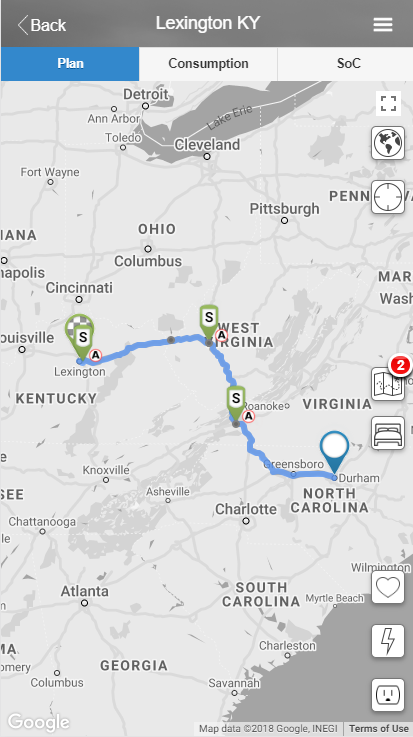
- Updated color scheme
- Improved dialogs
- Updated car features
- Refined energy calculations
- New charger selection algorithm
- New charger types
- Bug fixes
- Improved performance
Other than maintenance releases, this will probably be the last feature release until late Winter or early Spring. I am going to have to completely rewrite EVTO because the current platform it's built on is a bit long in the tooth and no longer mainstream. This causes support issues and much more working on debugging core framework issues then I want to spend on. Plus the UI could use a bit of modernization and it may also relieve a few bugs that occasionally pop up.
And if you have any ideas for features you would like to see considered for V5.0 and beyond, send me a Feedback Report comment.
I am experiencing some issues with EVTO an finding places when creating new trips or trying to change an existing waypoint location.
The issue is with Google and a ticket is open. Somehow a buffer is getting filled up during the day and does not clear out until EOD PST. Hope to get this resolved this week.
BTW iOS users may have noticed the waypoint icons no longer have a label like S in them. Another Google bug that was causing crashes during zooming for some users. Removing the labels solved the memory leak Google is having. They probably won't return until next spring based on Google dev cycle.
The issue is with Google and a ticket is open. Somehow a buffer is getting filled up during the day and does not clear out until EOD PST. Hope to get this resolved this week.
BTW iOS users may have noticed the waypoint icons no longer have a label like S in them. Another Google bug that was causing crashes during zooming for some users. Removing the labels solved the memory leak Google is having. They probably won't return until next spring based on Google dev cycle.
Similar threads
- Replies
- 21
- Views
- 1K
- Replies
- 0
- Views
- 591
- Replies
- 2
- Views
- 2K


