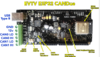What was the settings you changed?
Using Torque Pro and not getting any data from my Model 3 2020.
I have "Tesla Model 3 OBDII Adapter - for Models manufactured after January 9, 2019" from EVTV.
No problem plugging it in and I am able to connect using USB from Win10 PC with PuTTY terminal so I can change settings.
Using Torque Pro I can connect over WiFi.
Adapter Status Information looks ok except the following:
- Vehicle Manufacturer: "Unknown".
- VIN Code: "Not present".
- Calibration ID: "Not present".

Current settings:
LOGLEVEL=1 - set log level (0=debug, 1=info, 2=warn, 3=error, 4=off)
CAN0EN=1 - Enable/Disable CAN0 (0 = Disable, 1 = Enable)
CAN0SPEED=500000 - Set speed of CAN0 in baud (125000, 250000, etc)
CAN0LISTENONLY=0 - Enable/Disable Listen Only Mode (0 = Dis, 1 = En)
CAN1EN=1 - Enable/Disable CAN1 (0 = Disable, 1 = Enable)
CAN1SPEED=500000 - Set speed of CAN1 in baud (125000, 250000, etc)
CAN1LISTENONLY=0 - Enable/Disable Listen Only Mode (0 = Dis, 1 = En)
FORWARDCAN=0 - Forward CAN traffic between CAN0 and CAN1 (0 = No, 1 = Yes)
SSID=ESP32OBD2 - SSID for creating a soft AP
WPA2KEY=******** - WPA2 key to use for softAP
WIFIMODE=1 - 0 = Connect to an AP as client, 1 = Make a softAP
WIFICHAN=11 - WiFi Channel to use as an AP
CLIENTSSID=EVTV - SSID to connect to as a client
CLIENTWPA2KEY=usatoday - WPA2 key to use when connecting to AP
ALLOWSC=0 - Allow SavvyCAN connections (0 = no, 1 = yes)
Also tried with OBDLink MX+. Same result.

Jack Rickard at EVTV said "To allow your Bluetooth device to work, you need to set FORWARDCAN=1" so I tried that too with same result, ie no data.
Using Scan My Tesla I get "No data for 30 sec. Restarting... ":
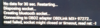
Setting ALLOWSC=1 I am able to use SavvyCAN from Win10 PC to connect over WiFi. Again not seeing any data.
So, do I have faulty hardware or am I just configuring things wrongly?