What's interesting with my browser issues is that when I get home and hop on WiFi, the browser actually works perfectly. The minute it transitions to LTE, it's pretty much dead. Feels to me like firmware or some kind of QOS feature was implemented to limit how much IO/bandwidth the browser was "allowed" to use through the LTE module. This would make sense to prioritize vehicle functions, roadside assistance etc and then music streaming. Browser functions probably got deprioritized from a bandwidth perspective - at least in my case anyways. Curious to hear if you guys see the same thing when at the house and on WiFi.
Welcome to Tesla Motors Club
Discuss Tesla's Model S, Model 3, Model X, Model Y, Cybertruck, Roadster and More.
Register
Install the app
How to install the app on iOS
You can install our site as a web app on your iOS device by utilizing the Add to Home Screen feature in Safari. Please see this thread for more details on this.
Note: This feature may not be available in some browsers.
-
Want to remove ads? Register an account and login to see fewer ads, and become a Supporting Member to remove almost all ads.
You are using an out of date browser. It may not display this or other websites correctly.
You should upgrade or use an alternative browser.
You should upgrade or use an alternative browser.
AP1 ONLY Please -- life after 2018.50.6
- Thread starter BerTX
- Start date
aesculus
Still Trying to Figure This All Out
I think your statement is probably true both from a delivery and quality aspect. Nobody cares or can tell the difference between an highly compressed MP3 and FLAC file and would rather listen to the "latest" tune vs rehashing the same songs over and over again.If this comment is indicative of how many owners feel about USB music, then it's probably not long for this world as a feature.
In theory as wireless bandwidth and available sources get better this could be moot but probably not in my lifetime. The other gripe I have with streaming, while I do use it too, is that sooner or later everyone who owns content will want to control it (looking at you Disney). So you will have to have a lot of relationships/accounts to deal with if you want anything more than the current playlists.
The same applies to broadcast video. It's all about the newest Netflixs show that probably won't last more than a season or a fast paced action adventure that is mostly explosions and loud music. Cinematic style and photography need not apply.
mspohr
Well-Known Member
I'm sorry for the unwarranted dig at USB music.If this comment is indicative of how many owners feel about USB music, then it's probably not long for this world as a feature.
I'm just not that picky about music so I'm happy to have the streaming channels pick it for me. I also don't care enough to spend time putting together playlists.
Long live USB music!
You can check this using a site like fast.com to measure your speed.What's interesting with my browser issues is that when I get home and hop on WiFi, the browser actually works perfectly. The minute it transitions to LTE, it's pretty much dead. Feels to me like firmware or some kind of QOS feature was implemented to limit how much IO/bandwidth the browser was "allowed" to use through the LTE module. This would make sense to prioritize vehicle functions, roadside assistance etc and then music streaming. Browser functions probably got deprioritized from a bandwidth perspective - at least in my case anyways. Curious to hear if you guys see the same thing when at the house and on WiFi.
To me it can be indeed faster on a good Wifi, but often I have better result on LTE
It's not a speed thing. The browser is unusable over LTE. In other words, you hit a favorite and it's just a white screen (until it gets on Wifi) and then the page loads. Also, when typing in the address bar field, I have to wait about 20 seconds between entering each character in the field. It takes that long to register touch screen inputs.You can check this using a site like fast.com to measure your speed.
To me it can be indeed faster on a good Wifi, but often I have better result on LTE... But then when not moving and indeed in a well covered area.
mspohr
Well-Known Member
I'm still on the original 3G and no slowdown. (Not that it's ever really fast)It's not a speed thing. The browser is unusable over LTE. In other words, you hit a favorite and it's just a white screen (until it gets on Wifi) and then the page loads. Also, when typing in the address bar field, I have to wait about 20 seconds between entering each character in the field. It takes that long to register touch screen inputs.
Just did a 45 minute drive with TeslaWaze open and it worked flawlessly... Streaming music at the same time plus Nav screen showing satellite view. Rural area.
YMMV
It's not a speed thing. The browser is unusable over LTE. In other words, you hit a favorite and it's just a white screen (until it gets on Wifi) and then the page loads. Also, when typing in the address bar field, I have to wait about 20 seconds between entering each character in the field. It takes that long to register touch screen inputs.
Ok, I misunderstood.
It's strange behaviour. When you're on LTE, I guess you're also driving, so the only other thing that is "consuming" MCU resources is probably the navigation (due to car moving).
One thing I changed a while back to "relief" the MCU1 is to use satellite view. The "normal" map view is more demanding.
No, not driving. Just parked in a parking lot. I disabled the satellite view the day I got the car. Too noisy. I have also tried turning off traffic as that adds more load but that hasn't helped either. It's sad because having a functional browser in the car is actually very helpful. There are a number of cool tools (Eve For Tesla, Teslawaze, etc) that I would love to be able to use. Just think of all the Amazon shopping I could do while sitting in bumper to bumper trafficOk, I misunderstood.
It's strange behaviour. When you're on LTE, I guess you're also driving, so the only other thing that is "consuming" MCU resources is probably the navigation (due to car moving).
One thing I changed a while back to "relief" the MCU1 is to use satellite view. The "normal" map view is more demanding.
If this comment is indicative of how many owners feel about USB music, then it's probably not long for this world as a feature.
A lot of people use USB music and USB audiobooks. It's a popular feature. I haven't tried streaming music in over 2 years.
I don't play USB sticks that much when running around town, but when on road trips I listen to audiobooks or music most of the time on the road.
When did AP1/HW1 TACC allow us to set speed to zero? I thought it was minimum of 20 or 25MPH. Today I just tried it for a laugh and when i held the stalk down with TACC on it went to 0 and stopped the car. Then I increased the set speed with the stalk and the car started back up. I never touched the brake or accelerator.
If this is old news then ok but I didnt know we had it on AP1/HW1.
If this is old news then ok but I didnt know we had it on AP1/HW1.
Quick update to my fob summon issue.
I guess I haven't been driving my S for a couple weeks due to Covid19 so the car couldn't acquire a GPS location after the latest update to determine what region I'm in.
Tesla Support basically asked me to drive around the block and then sure enough the menus inside of Customized Summon shower the "hold continuous long press" again and everything is all gravy!
I guess I haven't been driving my S for a couple weeks due to Covid19 so the car couldn't acquire a GPS location after the latest update to determine what region I'm in.
Tesla Support basically asked me to drive around the block and then sure enough the menus inside of Customized Summon shower the "hold continuous long press" again and everything is all gravy!
jaitch
Member
Can't remember seeing this mentioned. Got 12.5 the other day and just noticed I now have the simple launch control method - brake on, throttle on, brake off, go. Not actually tried it as yet. If it works then I will classify that as an over the air improvement.
Here's a comparison between pre 2020.12.5 launch mode on the street and the new launch mode. You can see how much harder the car launches now. If the road or tires are not great, you're going to spin a bunch. Very inconsistent runs last night on the street due to road conditions. Tires have about 50% tread life.
Pre
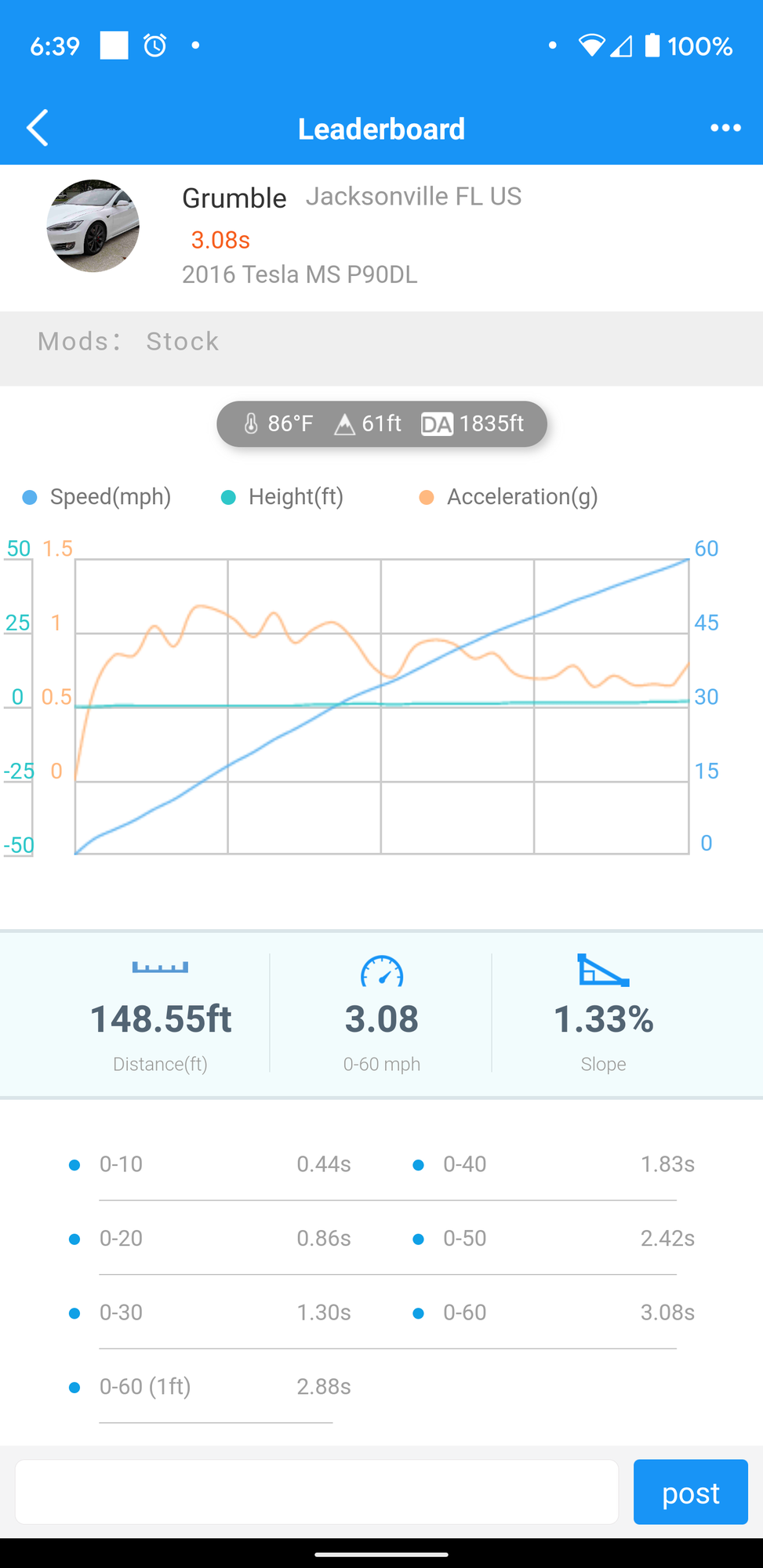
Post

Pre
Post
BigNick
Infamous Fat Sweaty Guy
Interesting graphs there, you can see it goes from 0g to 1g far more abruptly.
I thought the new launch mode was for Raven only.
Maybe the front suspension lowering (aka "cheetah stance") is only for Ravens but all P models got the revised acceleration mapping?
I thought the new launch mode was for Raven only.
Maybe the front suspension lowering (aka "cheetah stance") is only for Ravens but all P models got the revised acceleration mapping?
Yeah, I think it's the damping that the Ravens have that has made that lowering exclusive. I'm fairly positive our cars would be able to lower the front end a bit but I doubt it would have any impact to acceleration without damping.Interesting graphs there, you can see it goes from 0g to 1g far more abruptly.
I thought the new launch mode was for Raven only.
Maybe the front suspension lowering (aka "cheetah stance") is only for Ravens but all P models got the revised acceleration mapping?
You'll get a new launch mode but other than that, nothing special. If you use your USB port for music, it might not work after the update. My browser is actually working now but for some strange reason it is really slow when the car is moving. Due to current circumstances, I haven't been able to drive long enough to fully test it.


They only added power to the Raven models. The launch mode itself is different. For me, it's far more aggressive which may give you inconsistent results on the street if the pavement is poor or your tires are worn. Post an update here of your experience after you test it out.Thanks for the info. The acceleration change only occurs in launch mode?
Wol747
Active Member
>>It's strange behaviour. When you're on LTE, I guess you're also driving, so the only other thing that is "consuming" MCU resources is probably the navigation (due to car moving).
One thing I changed a while back to "relief" the MCU1 is to use satellite view. The "normal" map view is more demanding.<<
My car screen gave the satellite mapping until about four days ago then only the map-type view. I did nothing to change it - is there a selection or is Fremont to blame?
One thing I changed a while back to "relief" the MCU1 is to use satellite view. The "normal" map view is more demanding.<<
My car screen gave the satellite mapping until about four days ago then only the map-type view. I did nothing to change it - is there a selection or is Fremont to blame?
Similar threads
- Replies
- 4
- Views
- 771
- Replies
- 7
- Views
- 203
- Replies
- 5
- Views
- 2K


