This has happened before and ended up fixing itself later. But I cant seem to be able to set the charge limit to 100%, going all the way to the max sets it to 98%. And setting it to 90% (I even feel the phone vibrate indicating I set it right on the mark), it sets to 89%.
Anyone experience this before? I have restarted the Tesla app, but that didnt solve the issue.

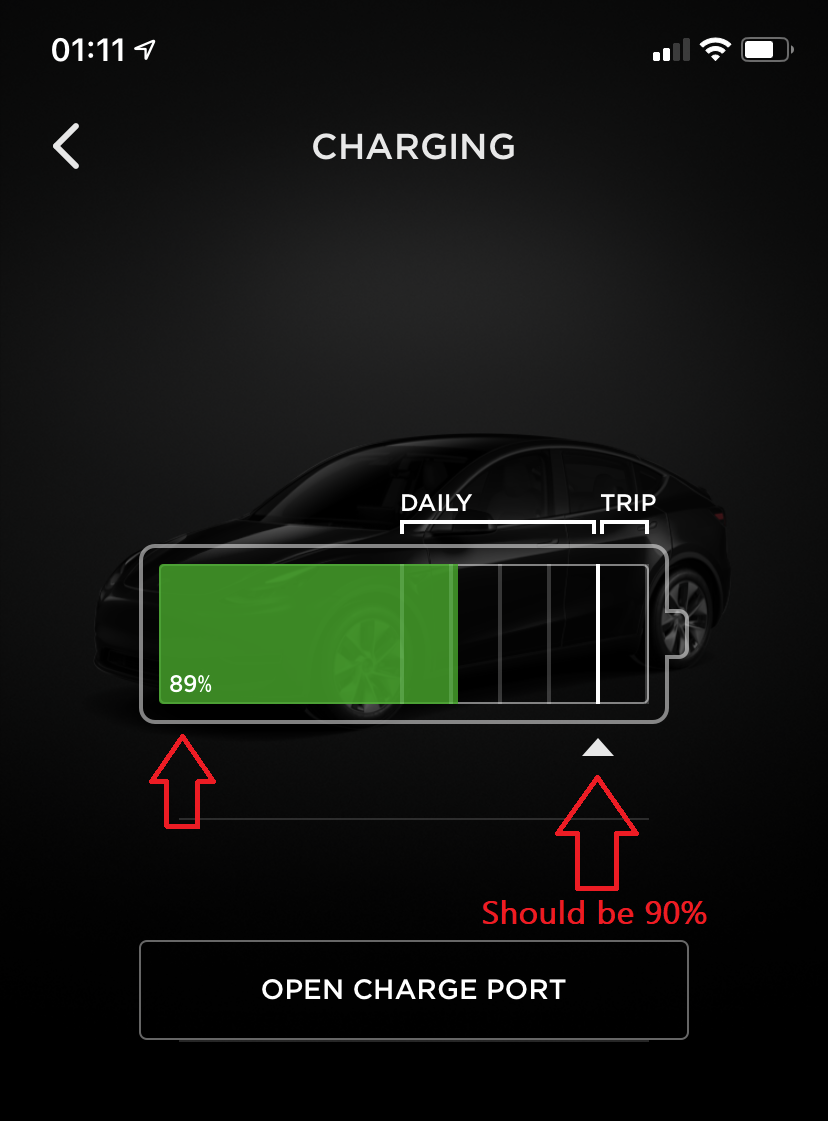
Anyone experience this before? I have restarted the Tesla app, but that didnt solve the issue.


