Welcome to Tesla Motors Club
Discuss Tesla's Model S, Model 3, Model X, Model Y, Cybertruck, Roadster and More.
Register
Install the app
How to install the app on iOS
You can install our site as a web app on your iOS device by utilizing the Add to Home Screen feature in Safari. Please see this thread for more details on this.
Note: This feature may not be available in some browsers.
-
Want to remove ads? Register an account and login to see fewer ads, and become a Supporting Member to remove almost all ads.
You are using an out of date browser. It may not display this or other websites correctly.
You should upgrade or use an alternative browser.
You should upgrade or use an alternative browser.
App that shows real time availability for supercharges
- Thread starter edulinka
- Start date
FlatSix911
Porsche 918 Hybrid
Yes. If it is exist it will be great. Do you know?are you looking for a phone app
RTPEV
Active Member
Yes, abetterrouteplanner.com. And it does it much better than the in-app display where you have to pan to the area of the map where the charger in question is; and even then you only know that there are "4 stalls available", not whether that's 4 out of 24 or 4 out of 6 (big difference in trying to determine if a site is nearing capacity or not).
If you use abetterrouteplanner.com on your browser while en route you get all kinds of great information right within easy view.
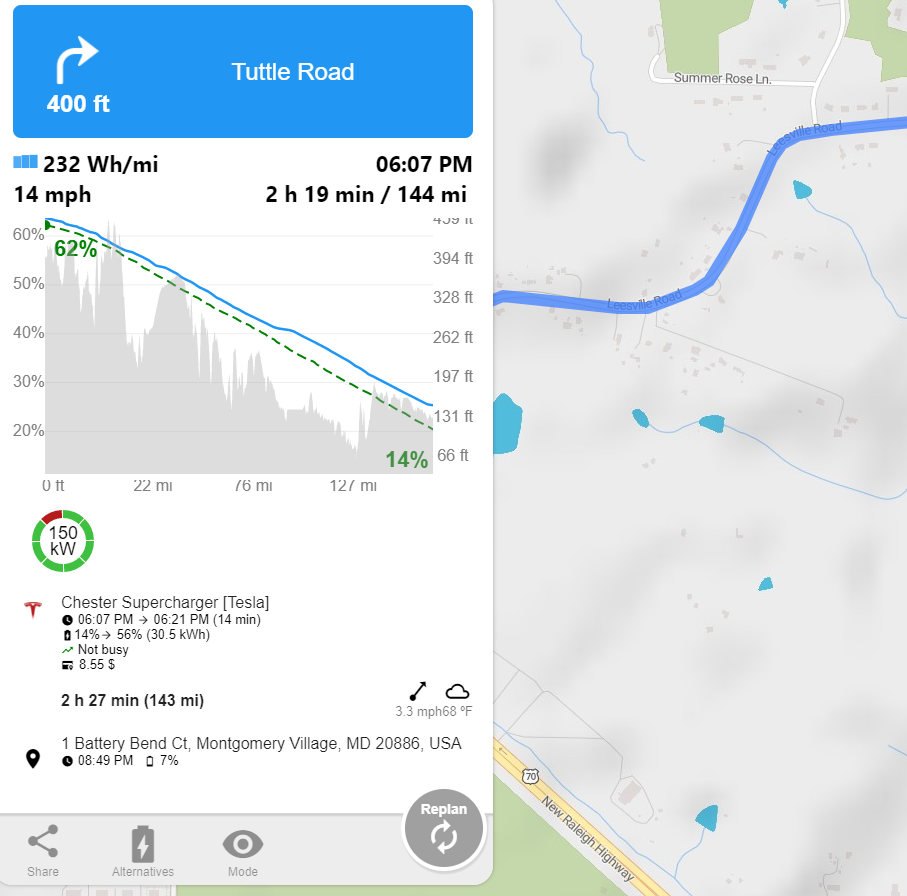
If you use abetterrouteplanner.com on your browser while en route you get all kinds of great information right within easy view.
Where is on picture show how many free out of what? Is it free?Yes, abetterrouteplanner.com
robbie3130
Member
The circle on the bottom left, the one red portion indicates one in use.
RTPEV
Active Member
Yeah, they are not great about defining their color codes on that site. Green and red are obvious, but I've seen gray and red hatched as well (at least at non-Tesla sites). I think those indicate "uknown" and "broken", but I'm not sure.
RTPEV
Active Member
Do you need to pay for this service or it is free?
There is a premium membership level, but I think that just gets you real-time traffic and weather. The Supercharger stall availability is part of the free package. You could try it right now and see though! Just plan a trip and hit go!
In my experience, however, I've found ABRP's status to not be the most accurate. Many times their count has been off by a couple of stalls or they show an empty stall and the entire site is full.
Maybe, but I think it's basically the same as what will show in your car's nav map, as it uses the same live back-end API. And yes, it does tend to lag by up to about 5 minutes. Nonetheless, the way I use it is just to monitor the site utilization the whole time I am driving to the site. I can get a feel for whether it is getting busier, less busy, pretty much empty, or pretty much full. And then I can use that info to make a decision about whether I want to use an alternate site.
So no other apps? Not exist?ABRP's status to not be the most accurate
Well, their data comes direct from Tesla's database that is used for the vehicle navigation system. It's Tesla's data collection and reporting system that has the time lag, not ABRP. Unfortunately, this means it's unavoidable. Same thing is seen/experienced with the stall utilization in the vehicle navigation display.In my experience, however, I've found ABRP's status to not be the most accurate. Many times their count has been off by a couple of stalls or they show an empty stall and the entire site is full.
popgodazipa
Member
I was going to start a thread until I found this one. The onboard number is freaking way off…totally unreliable.
MyApprehension
Member
Note: I take delivery of my first Tesla on June 1stYes, abetterrouteplanner.com. And it does it much better than the in-app display where you have to pan to the area of the map where the charger in question is; and even then you only know that there are "4 stalls available", not whether that's 4 out of 24 or 4 out of 6 (big difference in trying to determine if a site is nearing capacity or not).
If you use abetterrouteplanner.com on your browser while en route you get all kinds of great information right within easy view.
View attachment 731145
You can use the browser while driving?
RTPEV
Active Member
Yes, definitely.Note: I take delivery of my first Tesla on June 1st
You can use the browser while driving?
Mine does crash after awhile...not sure if this is a memory leak in ABRP or the browser itself. That didn't always happen, so maybe whatever the problem is will be fixed in a future update. But yes, the browser works perfectly fine when driving. And thanks to a recent software update, when the browser is obscuring the navigation directions, the next instruction is now shown in the "status" display on the left, which is helpful.
tivoboy
Active Member
Does anyone know how often the Tesla servers query the SC stations or how often or what the delay is from when a stall is taken or freed up it gets updated to Tesla and spread down to the cars (or I guess available via the API that 3rd parties use).. I seen several times in the past couple weeks where the number indicated on the in car display did not match what was actual at the SC, and the number didn’t charge at all for more than 5 minutes.
I also just went by our local SC here in MP and it showed 12 of 18 available, but indeed there were only 3 cars parked there (a saw a couple cars pull away about five minutes prior) and so I waited for five more minutes and the in car indication of available stalls didn’t budge. Should be gone up to 15 (or 13 or 14 at least) to be accurate. That seemed like a while for any update.
I also just went by our local SC here in MP and it showed 12 of 18 available, but indeed there were only 3 cars parked there (a saw a couple cars pull away about five minutes prior) and so I waited for five more minutes and the in car indication of available stalls didn’t budge. Should be gone up to 15 (or 13 or 14 at least) to be accurate. That seemed like a while for any update.
RTPEV
Active Member
I don't have an answer to this question. I know it's not real-time, but it's always been "close enough" for my needs (or it's been horribly wrong on rare occasions!) I'm not necessarily looking for real-time status, but rather I'm looking to see if the utilization is going up or down, and whether it's approaching capacity as I am nearing the station, in case I need to make an alteration to my plan.
That said, it's usually been pretty accurate as far as I can tell.
If I had to guess it would be in the neighborhood of 5 minutes.
In the case where you noticed the mismatch, is it possible that there was a stall or two that was down that would explain the discrepancy? I.e. the number of stalls available was less than the empty stalls you observed?
This is one of those things that does make you wonder why a company such as Tesla, which supposedly has a crack software team, could not improve the user experience of this inside the car. In the in-car nav, right next to where it shows your arrival SOC estimate (well, at least once they add it back to the compact display!) why not provide a real-time (or close to it) update on stall utilization when navigating to a Supercharger? I pull up ABRP on my phone (and the in-car browser when it doesn't crash) to get this information, but you would think that the car itself should display this important information. Sometimes the lack of usability in Teslas is a mystery to me (although the bar is set pretty low for automakers in general).
That said, it's usually been pretty accurate as far as I can tell.
If I had to guess it would be in the neighborhood of 5 minutes.
In the case where you noticed the mismatch, is it possible that there was a stall or two that was down that would explain the discrepancy? I.e. the number of stalls available was less than the empty stalls you observed?
This is one of those things that does make you wonder why a company such as Tesla, which supposedly has a crack software team, could not improve the user experience of this inside the car. In the in-car nav, right next to where it shows your arrival SOC estimate (well, at least once they add it back to the compact display!) why not provide a real-time (or close to it) update on stall utilization when navigating to a Supercharger? I pull up ABRP on my phone (and the in-car browser when it doesn't crash) to get this information, but you would think that the car itself should display this important information. Sometimes the lack of usability in Teslas is a mystery to me (although the bar is set pretty low for automakers in general).
Similar threads
- Replies
- 44
- Views
- 3K
- Replies
- 2
- Views
- 273
- Replies
- 8
- Views
- 495
- Replies
- 3
- Views
- 334
- Replies
- 4
- Views
- 173


