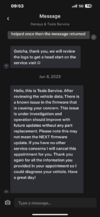Last night I installed the update described in the photo I took of my display on my 2023 YLR which I got innate January. This is my 3rd software update since purchase and almost immediately a bug in the new software surfaced. I set out from my home and put the car into cruise control - so far no problem. Further in my trip I had to disable cruise to make a left turn through a busy intersection. After that I tried to re-engage cruise control and was messaged it was not available. I was offered a link to explain possible reasons but none applied except I guess the one that said I had cancelled it. Cancel the right word? Tried all the other possibilities - such as recessing doors, recessing frunk, etc It turned out that the only way I could get cruise control back was by fully stopping the car and putting back into drive. That means fully stopping, pressing the button on the end of the right stalk. Then putting you foot on the rake and putting the car back into drive. Then you can drive off and re-engage cruise control. This to me is a pretty big nuisance as I quite like using cruise control even driving around on normal city streets. Interestingly engaging Autopilot was also unavailable when Cruise was unavailable. I experimented with the cruise control problem multiple times, finding I repeated lost availability every time after I disengaged it. And every time I could restore its availability by fully stopping and then driving off again up to a suitable speed. To my mind this is clearly a new bug, but if anybody wishes to dispute that then I hope they can explain the merits of this new "feature". While you are at it, look at the description of the update and decipher the google-di-gook numbers and tell me how I can simply designate it.
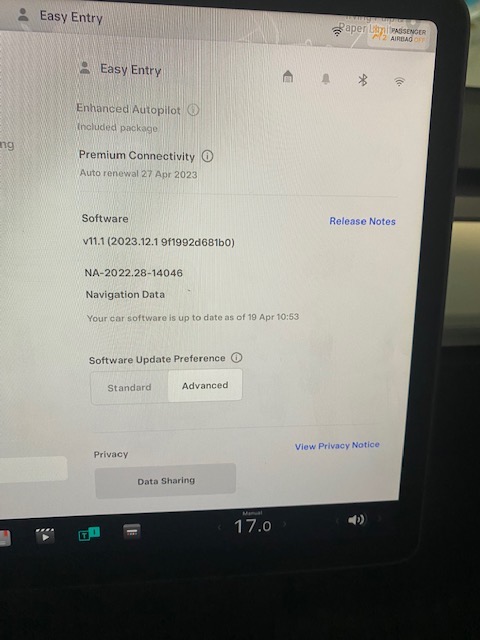
-
Want to remove ads? Register an account and login to see fewer ads, and become a Supporting Member to remove almost all ads.
Apr 18 Software Update Bug affects Cruise Control availability and More
- Thread starter ProtonopeSJ
- Start date
Similar threads
- Question