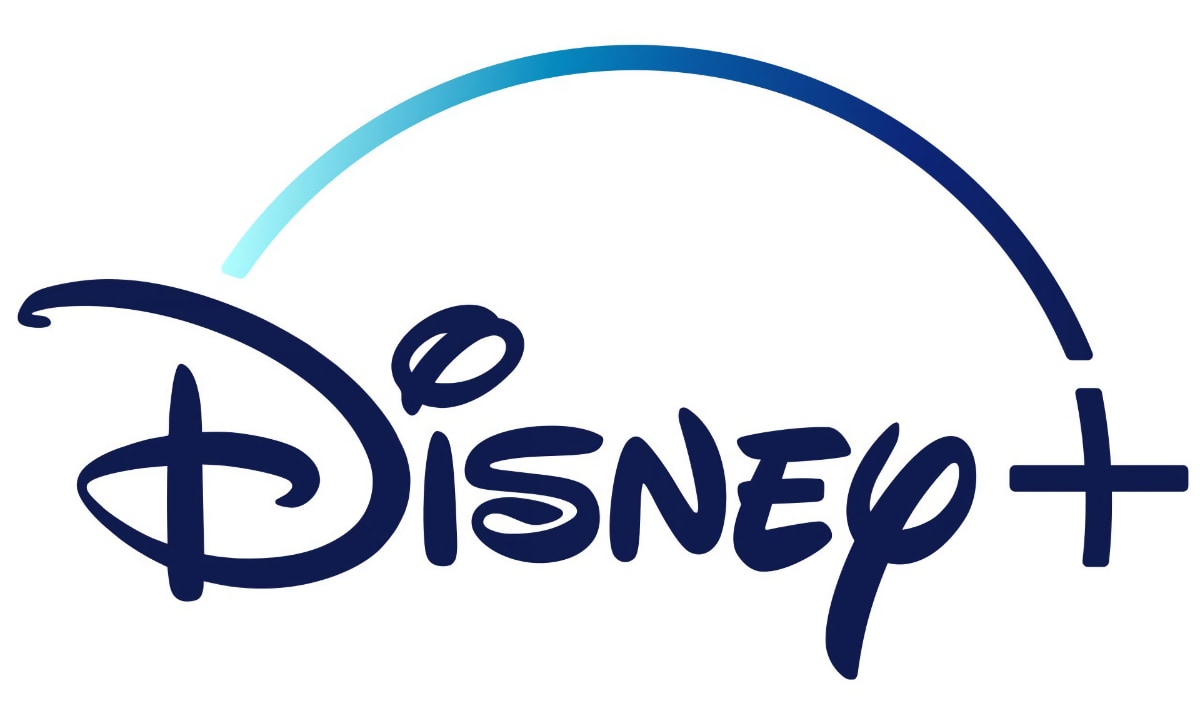It reminds me of the thread about how the car goes WAY too fast through corners, but I HATE how slow it goes through corners.If I had a choice of level 1 through 10 on opaqueness, it will be a different story. But mine are just way too dark and I haven’t even tinted the windows.
I do agree there should be a setting, but still funny to read these threads how some say its too dark, some say its not dark enough.