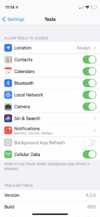Had the same problem with my pixel 5a. The Tesla service guy spent 2 hours and final figured out that the default BT version on the phone (1.5) needs to be changed to 1.6. you need to be in developer mode to make the change.I have tested my phone (Pixel 5) with and without Tesla app in the background. I even reboot my phone with no apps in background to be sure. I can confirm that it makes NO difference, at least for my phone. It worked fine either way as the car key.
Welcome to Tesla Motors Club
Discuss Tesla's Model S, Model 3, Model X, Model Y, Cybertruck, Roadster and More.
Register
Install the app
How to install the app on iOS
You can install our site as a web app on your iOS device by utilizing the Add to Home Screen feature in Safari. Please see this thread for more details on this.
Note: This feature may not be available in some browsers.
-
Want to remove ads? Register an account and login to see fewer ads, and become a Supporting Member to remove almost all ads.
You are using an out of date browser. It may not display this or other websites correctly.
You should upgrade or use an alternative browser.
You should upgrade or use an alternative browser.
Auto phone key not working
- Thread starter JetFalcon
- Start date
LBM4
Tesla Fealty
I have the Pixel 4 and had no issue like that. Is it because the 5a shipped with an out of date BT setting? Or is it because my M3 is still sitting on an old firmware version 2021.3.106.5?Had the same problem with my pixel 5a. The Tesla service guy spent 2 hours and final figured out that the default BT version on the phone (1.5) needs to be changed to 1.6. you need to be in developer mode to make the change.
PianoAl
Active Member
>figured out that the default BT version on the phone (1.5) needs to be changed to 1.6. you need to be in developer mode to make the change.
My Bluetooth version is 4.2, and my Googling tells me it can't be changed. Are we talking about different things?
My Bluetooth version is 4.2, and my Googling tells me it can't be changed. Are we talking about different things?
Mike1080i
Member
That sounds like the AVRCP (Audio/Video Remote Control Profile) Bluetooth developer option. My Pixel 2 defaults to 1.4 and my Pixel 5 defaults to 1.5, both work properly as keys.Had the same problem with my pixel 5a. The Tesla service guy spent 2 hours and final figured out that the default BT version on the phone (1.5) needs to be changed to 1.6. you need to be in developer mode to make the change.
Last edited:
Mikedrives
Member
Struggling with a similar situation right now. Re: >>"Delete the phone as key from your car and set it up again."Because phone as key has nothing to do with the buttons in the app. Delete the phone as key from your car and set it up again. Note, its not the same bluetooth setup as pairing for music.
How do I do that? Don't want to lose my driver profile...
I got the phone key working, but I can;t get the car to bring up my driver profile so I can get in (my wife has the seat way up close.)TIA!
Transformer
Do the math. Save the world. — Mark Leon
Struggling with a similar situation right now. Re: >>"Delete the phone as key from your car and set it up again."
How do I do that? Don't want to lose my driver profile...
I got the phone key working, but I can;t get the car to bring up my driver profile so I can get in (my wife has the seat way up close.)TIA!
IIRC, the car has separate settings for:
- Which phones and cards are accepted keys.
- Driver profiles.
- Which keys auto-select which profiles.
- For each profile, what's its "preferred bluetooth device" for phone calls and audio streaming. Nothing to do with unlocking.
It's still unclear how the car decides which phone key it's responding to when unlocking and picking a profile. It's NOT the phone nearest to the driver door nor nearest to the car. The best hypothesis I've heard is it's the phone it connected to first. There are bluetooth antennae in the two B pillars and another one somewhere inside the car.
Complicating factors:
- You might get a new phone and set it as a key BUT forget to configure it to select your profile.
- An antenna/receiver may be broken.
- There might be a software bug.
- You might have a tablet in the trunk acting as a key.
Renaming my phone worked! I was having trouble getting the vehicle to unlock & start with the phone key after a Tesla software update. My phone's name had an ' in it. (i.e. Jane's phone) When I changed the name, it started working again. Thank you!For anyone having issues with your phone as key not staying connected to your car and you are using an Android phone (not sure about iPhones), but go into your phone settings, click on Bluetooth connections, select gear icon next to your Tesla and the uncheck "HD Audio".
Additionally, if you have any special characters in your contact names i.e. using (Bob) Joe, get rid of the parentheses, so it's just Bob Joe.
Your phone will now stay connected and lick and unlock your car Everytime.
Had HD audio on and one . in my phone name. Will try it.For anyone having issues with your phone as key not staying connected to your car and you are using an Android phone (not sure about iPhones), but go into your phone settings, click on Bluetooth connections, select gear icon next to your Tesla and the uncheck "HD Audio".
Additionally, if you have any special characters in your contact names i.e. using (Bob) Joe, get rid of the parentheses, so it's just Bob Joe.
Your phone will now stay connected and lick and unlock your car Everytime.
Neko1500
Member
iPhone users having this problem - can you unlock the doors by tapping the phone on the B pillar (same spot you tap the card)? Even with the phone app open, as in physically open on the screen, my doors almost never unlock when I approach. I have to tap the phone's back to the pillar and it unlocks. The key is connected on the car's screen once I'm inside, and I can drive off right away no problem, but I always have to take my phone out of my pocket and tap it to the pillar. So annoying. The app is never force closed, all permissions are set as they should, background refresh is on, all BT access etc is on etc. >_>
czsarnay
New Member
I have the same issue with iPhone 13 Pro Max and 2021 Tesla MY Version 2022.4.5. When I first got my car the phone key always worked. Walk away lock, on approach would allow me to unlock the car and then start the car. Now it takes forever for the phone/bluetooth to access the car, and once it does in most cases I have to manually hit the unlock function on the app then when starting the car I either have to hit the start button on the app our use my card key. Something has changed with the updates on Tesla or with Apple Bluetooth to "Break" the functionality of the Phone Key. It's extremely annoying! I have uninstalled the Tesla App, set up the phone as key, and rebooted the car at least 5 times and nothing has fixed the issue.I'm using the iPhone / app as my key to the car.
Before I could just walk away and the car locks itself. And drive away if the phone was with me. But now it won't do it anymore.
However, I can still use the Tesla App to start up the car & lock / unlock, but I always have to open the app to access the functions. So anytime I put car into park, I have to manually start it in the app or keycard. Also I can't connect my iPhone to use the car speaker for phone calls.
I called Tesla service. They failed to fix the problem. However, the guy said its the blutooth function and likely my iPhone has problems. Because the Tesla detected his smartphone, but wouldn't detect mine. But I asked the phone repair guy, he said as long as my bluetooth connects to something, then there is nothing wrong with my iPhone. And my iPhone was able to connect to an iHome Blutooth Speaker.
So how can this be?
-The Tesla Model 3 can detect other Bluetooth phones but not mine
-My smartphone still connects with other Bluetooth devices but not Tesla
Marty3SR+
Member
People with bluetooth problems need to pay close attention to suggestions, but don't necessarily believe them all. I keep seeing people describing problems with symptoms that have repeatedly been explained, such as the fact that using the app over the internet has nothing to do with using the phone's bluetooth as a key. Perhaps that's a good thing, so there's an option, although not very convenient.
Also, the user's profile is not part of the phone's BT connection; the profile can be associated with a phone and/or a card and/or any key. So you never need to delete a profile to get the key to work.
Another point, do not expect there to be constant problems. It should work every time. I started with a Pixel 2 in my 2021 model 4, which, though old, worked fine and still works. I now have a Pixel 6, which works fine. My wife has an iphone 12 pro max which works fine, although she has had problems a few times over the past year. I think it's a characteristic of the phone. But this might happen less than once a month.
My understanding of how to set it up is to first pair the phone with the car, so it's capable of phone calls and playing music, etc, just like any nice BT headset. Once the phone has been introduced, you can set it up as a key, making sure there are no previous instances in the list. Then you can associate the phone with a profile, but selecting the phone and then the profile, which causes the profile to show up next to the phone. I'm going by memory, so I don't remember all the details, and may not be exact instructions. But I'm pretty sure there are not "two BT connections". It's just that you first need to pair the phone in order for it to be in the list of choices for creating a key. If anyone has any problems that have not been explained, I'm willing to go out to the car and redo it while documenting the steps more exactly. But it's probably already on Youtube. If not, maybe I should create my first Youtube video.
Also, the user's profile is not part of the phone's BT connection; the profile can be associated with a phone and/or a card and/or any key. So you never need to delete a profile to get the key to work.
Another point, do not expect there to be constant problems. It should work every time. I started with a Pixel 2 in my 2021 model 4, which, though old, worked fine and still works. I now have a Pixel 6, which works fine. My wife has an iphone 12 pro max which works fine, although she has had problems a few times over the past year. I think it's a characteristic of the phone. But this might happen less than once a month.
My understanding of how to set it up is to first pair the phone with the car, so it's capable of phone calls and playing music, etc, just like any nice BT headset. Once the phone has been introduced, you can set it up as a key, making sure there are no previous instances in the list. Then you can associate the phone with a profile, but selecting the phone and then the profile, which causes the profile to show up next to the phone. I'm going by memory, so I don't remember all the details, and may not be exact instructions. But I'm pretty sure there are not "two BT connections". It's just that you first need to pair the phone in order for it to be in the list of choices for creating a key. If anyone has any problems that have not been explained, I'm willing to go out to the car and redo it while documenting the steps more exactly. But it's probably already on Youtube. If not, maybe I should create my first Youtube video.
Transformer
Do the math. Save the world. — Mark Leon
This page in the Model 3 Owner's Manual gives the steps to set up a phone as key. In short: Log into Tesla's phone app, then follow its prompts to set it up as a key with the aid of the card key.
Then, "to use the phone hands-free, access your phone's contacts, play media from it, etc., you must also pair it and connect it as a Bluetooth device (see Pairing a Bluetooth Phone)."
The UI is unclear but you can also set up these associations:
phone key --> driver's profile --> "preferred bluetooth device" for phone calls, media streaming, etc.
Then, "to use the phone hands-free, access your phone's contacts, play media from it, etc., you must also pair it and connect it as a Bluetooth device (see Pairing a Bluetooth Phone)."
The UI is unclear but you can also set up these associations:
phone key --> driver's profile --> "preferred bluetooth device" for phone calls, media streaming, etc.
I was sharing your pain - had to use my keycard to start car for past week or so.
Turns out I had updated my email address/name on my Tesla web account a week ago, and I failed to note that a new “strong password” was automatically assigned when I was going through that process. Today, after seeing a phone pop up about iCloud Keychain password differences for my Tesla account (and watching a good keychain tutorial on YouTube), I checked “passwords” in my iPhone settings and saw the new unrecognizable 20+ digit strong password for my Tesla account. Fix was to go to back to my Tesla web account (not app)
under profile and edit/reset my password back to my old one - which agrees with the password used when I first added the Tesla app to my iPhone.
App then automatically made me login again (using my chosen reset password) and made me add /pair my iPhone.
Car now starts with phonekey and blood pressure now going back down.
Turns out I had updated my email address/name on my Tesla web account a week ago, and I failed to note that a new “strong password” was automatically assigned when I was going through that process. Today, after seeing a phone pop up about iCloud Keychain password differences for my Tesla account (and watching a good keychain tutorial on YouTube), I checked “passwords” in my iPhone settings and saw the new unrecognizable 20+ digit strong password for my Tesla account. Fix was to go to back to my Tesla web account (not app)
under profile and edit/reset my password back to my old one - which agrees with the password used when I first added the Tesla app to my iPhone.
App then automatically made me login again (using my chosen reset password) and made me add /pair my iPhone.
Car now starts with phonekey and blood pressure now going back down.
Ockham
New Member
Eeuw, I know the app is smart, but licking my car goes way beyond the call of duty!For anyone having issues with your phone as key not staying connected to your car and you are using an Android phone (not sure about iPhones), but go into your phone settings, click on Bluetooth connections, select gear icon next to your Tesla and the uncheck "HD Audio".
Additionally, if you have any special characters in your contact names i.e. using (Bob) Joe, get rid of the parentheses, so it's just Bob Joe.
Your phone will now stay connected and lick and unlock your car Everytime.
LBM4
Tesla Fealty
Wow. Going back a year for that post.Eeuw, I know the app is smart, but licking my car goes way beyond the call of duty!
JonInNH
Member
I have had the 'phone key no longer works' issue three times. Each time was after an overnight software update on the MY. Each time opening the app and confirming that it was connected to the car solved the problem. (Although the first time I tried deleting my phone key and reinstalling which also worked)
After driving my MY I am having this problem. How often will I need to do this?Because phone as key has nothing to do with the buttons in the app. Delete the phone as key from your car and set it up again. Note, its not the same bluetooth setup as pairing for music.
After driving my MY I am having this problem. How often will I need to do this?
I have never had to do it, so I cant answer your question. Phone key problems usually stem from either the location of your phone when you try to unlock (like it wont work if the phone is in your back pocket unless you turn sideways so its not trying to operate through your body), or some form of the bluetooth being "optimized" by the persons phone.
Start looking at that stuff first.
Similar threads
- Replies
- 13
- Views
- 2K
- Replies
- 2
- Views
- 611
- Replies
- 3
- Views
- 697
- Replies
- 2
- Views
- 231
- Replies
- 3
- Views
- 917