For a while now since installing the FSD Beta, normal cruise control and autopilot has become unusable because of fairly regular hard braking when there is nothing obvious on the road that would causing it. This occurs on 2- and 4-lane highway driving, often when there are no other cars in sight on a straight road. It occurs every 20 minutes or so. I never had this problem, on the same roads, prior to the Beta FSD. Since this is the most important aspect of auto-driving of any sort for me, I am wondering if remove or disable the FSD Beta, whether the autopilot/cruise control will return to its usual excellent functioning. I am driving a 2020 Model Y with FSD Beta 2022.20.18.
Welcome to Tesla Motors Club
Discuss Tesla's Model S, Model 3, Model X, Model Y, Cybertruck, Roadster and More.
Register
Install the app
How to install the app on iOS
You can install our site as a web app on your iOS device by utilizing the Add to Home Screen feature in Safari. Please see this thread for more details on this.
Note: This feature may not be available in some browsers.
-
Want to remove ads? Register an account and login to see fewer ads, and become a Supporting Member to remove almost all ads.
You are using an out of date browser. It may not display this or other websites correctly.
You should upgrade or use an alternative browser.
You should upgrade or use an alternative browser.
Autopilot/Cruise control worse with FSD Beta?
- Thread starter Linksys
- Start date
What you are describing is known as "phantom braking". It is a widespread issue whether FSD, FSDb, AP, etc, and there is pending legal action.

 electrek.co
electrek.co
You can try cleaning your cameras, cleaning your windshield, re-calibrating your cameras after every drive, and praying.

Tesla faces class-action lawsuit over Autopilot's phantom braking problem
Tesla is facing a new proposed class-action lawsuit over the phantom braking problem that has been plaguing Autopilot for years...
 electrek.co
electrek.co
You can try cleaning your cameras, cleaning your windshield, re-calibrating your cameras after every drive, and praying.
clydeiii
Member
Tam
Well-Known Member
You didn't say what kind of car you have radar or radarless.......if remove or disable the FSD Beta...
Notice with version 2022.20.9 and later, all Model 3 and Y in North America no longer use radar even if you have a physical radar. In that case, quitting your FSD beta will not bring your radar back.
Dewg
Active Member
Tam is correct. Once you are accepted into FSD Beta, the firmware switches you to vision only, even when AP/NoA stack is operating. That said, back in September, non FSD Beta (general release) code removed radar for vision only.You didn't say what kind of car you have radar or radarless...
Notice with version 2022.20.9 and later, all Model 3 and Y in North America no longer use radar even if you have a physical radar. In that case, quitting your FSD beta will not bring your radar back.
As 2101 flippantly stated, ironically, your best bet is to keep the cameras clean, and re-calibrate them from time to time (I usually do it after major software releases, like going from 10.2 to 10.3, but I don't recalibrate going from 10.3.1 to 10.3.2.
Tam
Well-Known Member
That's the risk when buying a Tesla car....Beta...
Traditionally, companies would test their products first and then sell their final products to consumers.
When GM first sold its hands-free Super Cruise in 2017, that's what its consumers got: hands-free! It's a final product and not an experiment for the past 5 years!
Tesla consumers are beta testers. Tesla is habitually conducting experiments without its beta testers' input/objections.
People bought radar and sonars and want to keep them, but Tesla has a different idea:
Dewg
Active Member
What about people who don't want them? I hated radar, it caused nothing but phantom braking problems for me. When it was removed, I had a much better experience.People bought radar and sonars and want to keep them, but Tesla has a different idea:
Tam
Well-Known Member
Then Tesla is a good fit for you.What about people who don't want them? I hated radar, it caused nothing but phantom braking problems for me. When it was removed, I had a much better experience.
Some have a bad experience with FSD beta, like Dan Odowd's small mannequin at 50mph while others have no problems at all, they even test with their own children at a few mph.
Last edited:
As I noted, it is a 2020 Model Y, so I assume it has radar. Regardless, I’m trying to determine if I remove the FSD Beta, will the phantom braking likely continue— is the non-beta software better than the beta software in this regard? I’ve read a lot about phantom braking, but I never had that as an issue with it prior to installing the beta. That could be coincidence as the software (camera only or whatever) has evolved, and all versions have gotten worse with phantom braking, or the non-beta version might have fewer issues. If so, I’ll revert to the non-beta.You didn't say what kind of car you have radar or radarless...
Notice with version 2022.20.9 and later, all Model 3 and Y in North America no longer use radar even if you have a physical radar. In that case, quitting your FSD beta will not bring your radar back.
Dewg
Active Member
Two things:As I noted, it is a 2020 Model Y, so I assume it has radar. Regardless, I’m trying to determine if I remove the FSD Beta, will the phantom braking likely continue— is the non-beta software better than the beta software in this regard? I’ve read a lot about phantom braking, but I never had that as an issue with it prior to installing the beta. That could be coincidence as the software (camera only or whatever) has evolved, and all versions have gotten worse with phantom braking, or the non-beta version might have fewer issues. If so, I’ll revert to the non-beta.
1) You can test an aspect of this by disabling FSD Beta, go into Settings - Autopilot. Toggle FSD Beta off. Test your experience. You'll notice that the visualizations are back to the older non-FSD.
2) You can always remove yourself from FSD Beta by sending an e-mail to fsdbeta @ tesla.com from the e-mail address associated with your Tesla account. In the e-mail let them know your VIN number and that you want to be removed from FSD Beta. It takes them some time (usually around 3 weeks) before your car will be offered a software update, taking you back to the general code branch.
As most cars have been already updated to Vision Only, even on general code branches, since September, your radar will likely not be used.
Things to check for Phantom Braking:
1) GPS - there is another thread discussing the possibility that errors in GPS are causing significant problems with FSD. Since recent FSD Beta updates are enforcing the use of cabin cameras that were not used previously, some people are noticing problems with GPS accuracy. Zoom in on your map while driving - is your GPS accurate? Even a small error that places your car just off the road can cause problems. It's being found that some cabin cameras were defective or installed without shielding, and the GPS receiver is in the same housing as the cabin camera, causing interference.
2) When you experience the PBs, is there any warning displayed on the screen? Do you get alarms, or red wheel take over? Do you get "Forward Collision Warning"? Does the speed limit change in the upper right corner? Example: You set the speed to 65MPH, and then your car suddenly slows down aggressively, but the speed limit shows 45MPH instead of 65.
3) When you experience the PBs, are you seeing anything visualized on the screen? Some people are experiencing issues with mirages, where visualization will show a car on screen where there isn't one.
Tam
Well-Known Member
Some people narrowly define what a phantom brake is so they "don't" have it....the non-beta software better than the beta software in this regard?...
For me, anything that slows my car down when it didn't before is phantom brake. Anytthing that slows my car down even with a logical reason like "Forward Collision Warning" but a human wouldn't do that so that I would classify it as a phantom brake.
Phantom brake is logical to the machine such as because its GPS coding says 35 MPH, so it logically slows down even in the 85 MPH highway zone as recorded by the camera, but it is not logical to humans.
Its logic would pass the grade with its creator but not to the police giving me the ticket, phantom or not!
The radar version has fewer phantom brakes than the radarless version.
I have 2 Tesla: One with radarless and one with radar version.
Immediately after I switched my Tesla Model 3 to radarless FSD beta, I experienced much more phantom brakes.
After 1 year, there's some improvement but it still has more phantom brakes than my Model X with the radar version.
By quitting your FSD beta now, you will get the radarless version because the radar version has not been allowed for Model 3/Y since 2022.20.9.
So whatever phantom brakes you got now for your FSD beta, you will still get them with no difference when switching to a public FSD version starting 2022.20.9 and above for your Model y.
The problem is not because it is FSD beta but because of the coding of pure vision. That coding is different from the radar version whether it's FSD or not. It's the problem created by the software team.
Last edited:
RoBoRaT
PoPeYeD'SaiLoRDuDe
As I noted, it is a 2020 Model Y, so I assume it has radar. Regardless, I’m trying to determine if I remove the FSD Beta, will the phantom braking likely continue— is the non-beta software better than the beta software in this regard? I’ve read a lot about phantom braking, but I never had that as an issue with it prior to installing the beta. That could be coincidence as the software (camera only or whatever) has evolved, and all versions have gotten worse with phantom braking, or the non-beta version might have fewer issues. If so, I’ll revert to the non-beta.
I can relate from what you described because I experience most of the "sudden slow down aka phantom braking" that @Dewg , et al says. I am on 2022.20.18 as well in a 2022 M3P but I am in and out of FSD Beta since I am on monthly FSD subscription. The FSDb (2022/20.18) software stays but the FSDb function is disabled as soon as the subs expires but can be had again when subscribed.
I commute the same stretch of freeway and city street - 160 miles daily on FSDb/AP 90% of the trip. I can confirm that PBs are present during AP on freeways (FSDb Highway stack) vs none existent when I am on basic AP. Most of the PB (on FSDb AP Highway stack) are in line with changing speed limit (actual sign or perceived by the car) along the freeway.
Since I commute the same route, the PB's are replicated along the same location in the freeway. I mitigate this by having +10 mph off-set on the speed limit on AP. The lowest speed limit causing PB I've seen was 55 mph on a 75 mph SoCal freeway. The +10 mph off-set saves me from the drastic slow down from 70-80 mph cruising speed (sometimes I forget I'm in the spot and there are cars behind me going 75 mph, smh).
Clean and recalibrate cameras. Do the recalibration on a clear sunny day on a multi lane highway with very clear lane markings for best results.
FSD beta 10.69.2.2 still has a separate stack for highway. I have experienced PB when it switches from FSD beta to NOAP . Also, look at your screen for speed limit changes. Most often the PB happens because the car detects a change in speed limit and it slowing the car down. I have mine set to speed limit +4 so if I am in a 70 MPH zone doing 74 or 79 and it changes to 55 the car will change the set speed down to 59 a present as a PB when it really isn't. The other thing that happens unfortunately is speed limit signs are misread by the car . Changing from 70 to 25 in error will present as a very alarming PB.
I get virtually zero PB on high speed two lane roads with incoming traffic.
FSD beta 10.69.2.2 still has a separate stack for highway. I have experienced PB when it switches from FSD beta to NOAP . Also, look at your screen for speed limit changes. Most often the PB happens because the car detects a change in speed limit and it slowing the car down. I have mine set to speed limit +4 so if I am in a 70 MPH zone doing 74 or 79 and it changes to 55 the car will change the set speed down to 59 a present as a PB when it really isn't. The other thing that happens unfortunately is speed limit signs are misread by the car . Changing from 70 to 25 in error will present as a very alarming PB.
I get virtually zero PB on high speed two lane roads with incoming traffic.
M
M229984
Guest
Big secret, it doesn’t quite work. the machine only learns about highway lines. It doesn’t learn concurrency adjustment for car speed and target intercept unless its an inline frontend event. I was always taught to shoot in front of the pigeon and the pigeon would fly into the buckshot. Picture the opposite and the car braking is your dad telling you that you missed. The car lacks a point to point scanner distance echo back integration function. Image intervention takes place after a required braking event. Happens to me all the time when cars are parked facing the roadway on a curve and I have speed control on at 35mph. I’ve also seen it at high speed with cars ahead slowing to change lanes after the change is complete. This causes more severe braking. Me the operator(REAL-FSD) has learned to identify driving patterns of such weird vehicles stay in middle lanes and switch to a lane where the front camera isn’t facing the “spooky action at a distance”. i’ve Learned a lot, in less than a month, and it’s mostly about getting used to HOW BETA-FSD sees the world and avoiding gotchas, after all, that’s beta testing. My rental ends 11/9/22! People paying $15,000 on FSD means I have to be totally wrong about what I’m saying. No company would charge such a price unless the product really worked. Being a 3 week novice subscription tester in a 2022 Model-3 means I don’t get it and I have to be wrong about my experiences and assumptions. I think an update to the software is out, but I’ll probably miss a chance at mentioning any improvement. TESLA may have a lot more to learn from random, uninformed user testing. Maybe the big reason it works at $15,000 is you need a model-s or x?For a while now since installing the FSD Beta, normal cruise control and autopilot has become unusable because of fairly regular hard braking when there is nothing obvious on the road that would causing it. This occurs on 2- and 4-lane highway driving, often when there are no other cars in sight on a straight road. It occurs every 20 minutes or so. I never had this problem, on the same roads, prior to the Beta FSD. Since this is the most important aspect of auto-driving of any sort for me, I am wondering if remove or disable the FSD Beta, whether the autopilot/cruise control will return to its usual excellent functioning. I am driving a 2020 Model Y with FSD Beta 2022.20.18.
Dewg
Active Member
Spoiler Alert!! It doesn't.People paying $15,000 on FSD means I have to be totally wrong about what I’m saying. No company would charge such a price unless the product really worked.
M
M229984
Guest
What Is tied to phantom braking in my case is the number of cars lengths in front of me which I consider a safe distance to be from my front cowling. If you choose 4 car lengths distance any object directly in front of me, this works great! Any object moving past perpendicular off dead center of my license plate, even 8ft or so past, causes safety breaking. I’ve lowered to 3 from 4 car lengths frontal safety instance with the right spin button on the steering wheel. Toggling button left or right determines the number of car lengths to break before. A wrong setting here causes a lot of false or so called phantom breaking FOR ME. Walkers Don’t present a large enough surface area, but the car is pretty good at braking at 3 feet. Proximity and mass determine accuracy regarding breaking in my case. The trade off for me is the ratio of car lengths to unwanted breaking events. Tesla seems to be a well engineered and mechanically sound vehicle at 3, 000 miles and I’m happy so far. if we could get some of the SpaceX crew capsule docking code into the FSD product we may have a winner, but I suspect a 5mp camera at all points would be required first, instead of the 1.5 cameras with its small image display I have trouble viewing. I sure hope an upgrade is available for 2022 model 3 when Samsung ships.
@Jim Perkins:
did you ever confirm if you have FSD beta or not? Note: having a subscription to FSD does not mean you have FSD beta.
for everyone else: until he confirms he's actually in the closed-beta program, take everything he says with a huge grain of salt:
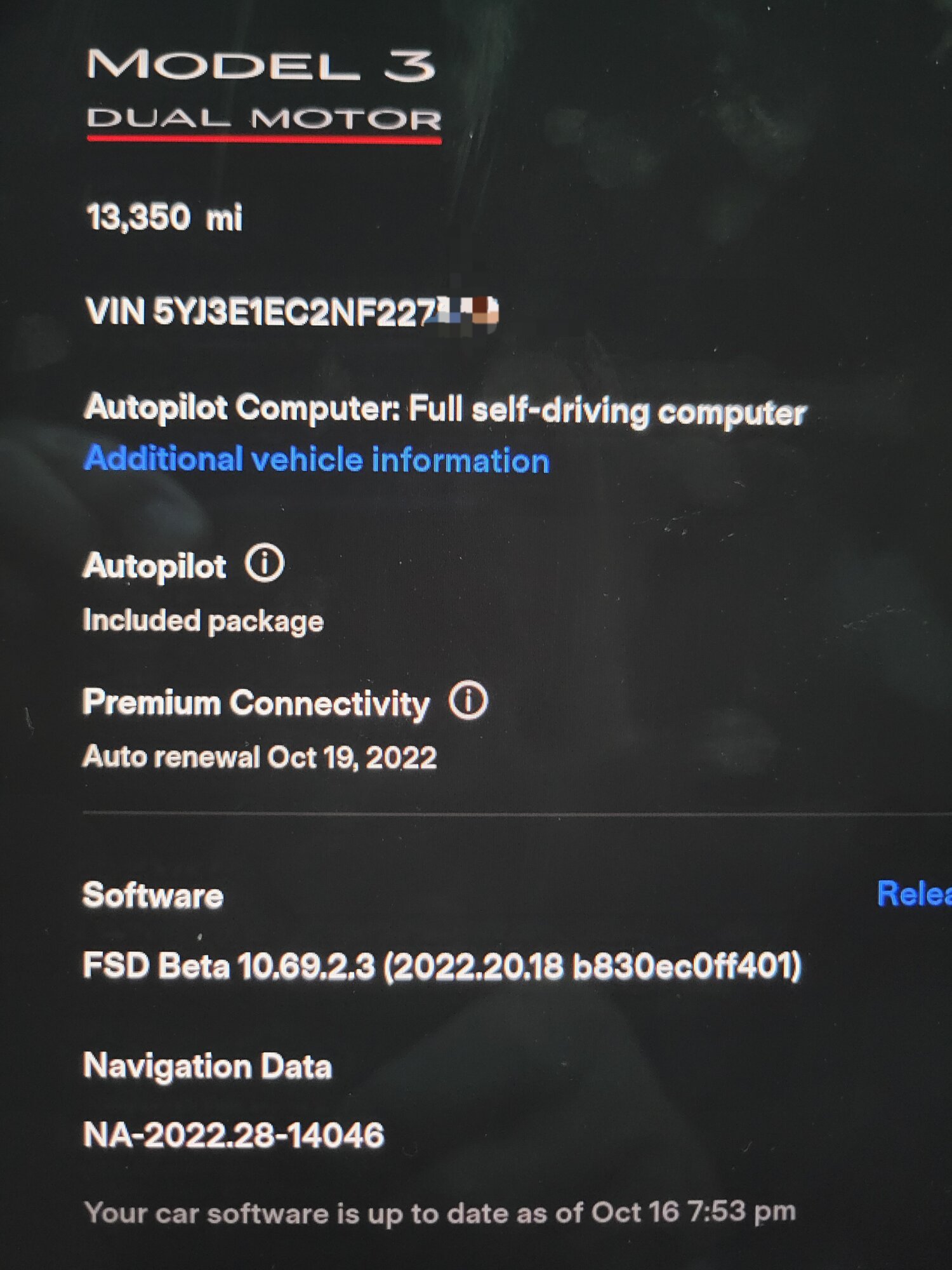
 teslamotorsclub.com
teslamotorsclub.com
did you ever confirm if you have FSD beta or not? Note: having a subscription to FSD does not mean you have FSD beta.
for everyone else: until he confirms he's actually in the closed-beta program, take everything he says with a huge grain of salt:
FSD, a massive fail for TESLA! What secret mantra have I missed?
Yes, seems unlikely. But I drove the car less than 90 days before I received FSDb, so maybe possible? It possible coz I'm on FSB Beta the first month on subs (lucky is my middle name) ;) . Even if you skip monthly subs - still on FSD Beta when you hop back in the following month. I don't think...
M
M229984
Guest
Well I’m only reporting on my screen selection which says FSD BETA. if their is another SO CALLED FSD-B(real) beta than this is another example of lousy UI design that allows me to select FSD BETA and think it’s the real deal. My OS Version is 2022.36.2, so the screen must have some fine line print which says not really beta in my car. One important point to consider too, new drivers have not been exposed to group think yet and Sometimes experience auto hallucinations. I wouldn’t listen to me either because my experiences are antidotal and testing logic nonlinear. Not to worry, the phony beta subscription caper is over on 11/9/22. Oh, by the way, I have stopping for red lights disabled on my so called beta because it drove me nuts with all the breaking it does and white line crossing. That said, Allowing you to make a selection that says FSD BETA and it isn’t, is a clear and present danger in terms of driver control expectations and reporting! In Still love my car. Great engineering, bravo Tesla!
Similar threads
- Replies
- 75
- Views
- 4K
- Replies
- 0
- Views
- 91
- Replies
- 3
- Views
- 287
- Replies
- 53
- Views
- 897
- Replies
- 48
- Views
- 7K


