Ever since Tesla added the side repeaters when in Reverse, the cameras block the top menus and cover up the Homelink when I'm trying to close the garage after reversing.
I know I can set up Homelink to auto open/close garage but there are moments when I don't want it to occur, and it can get thrown off if you manually open the garage.
Are the cameras blocking the Homelink symbol for others too? For now, I reverse out of the garage, close the camera display, tap Homelink to close garage, then manually bring up the rear camera again to finish backing all the way out of my driveway.
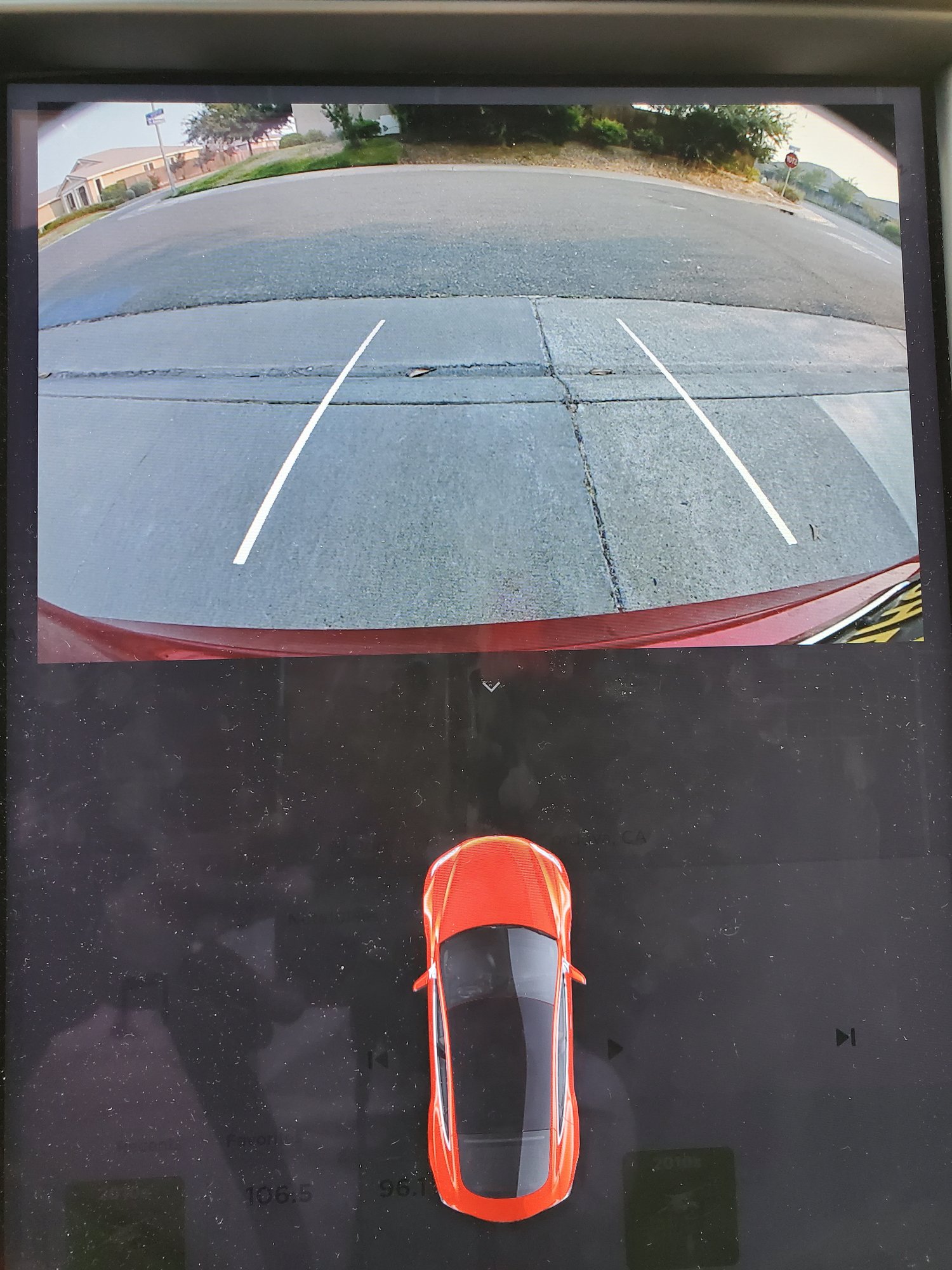
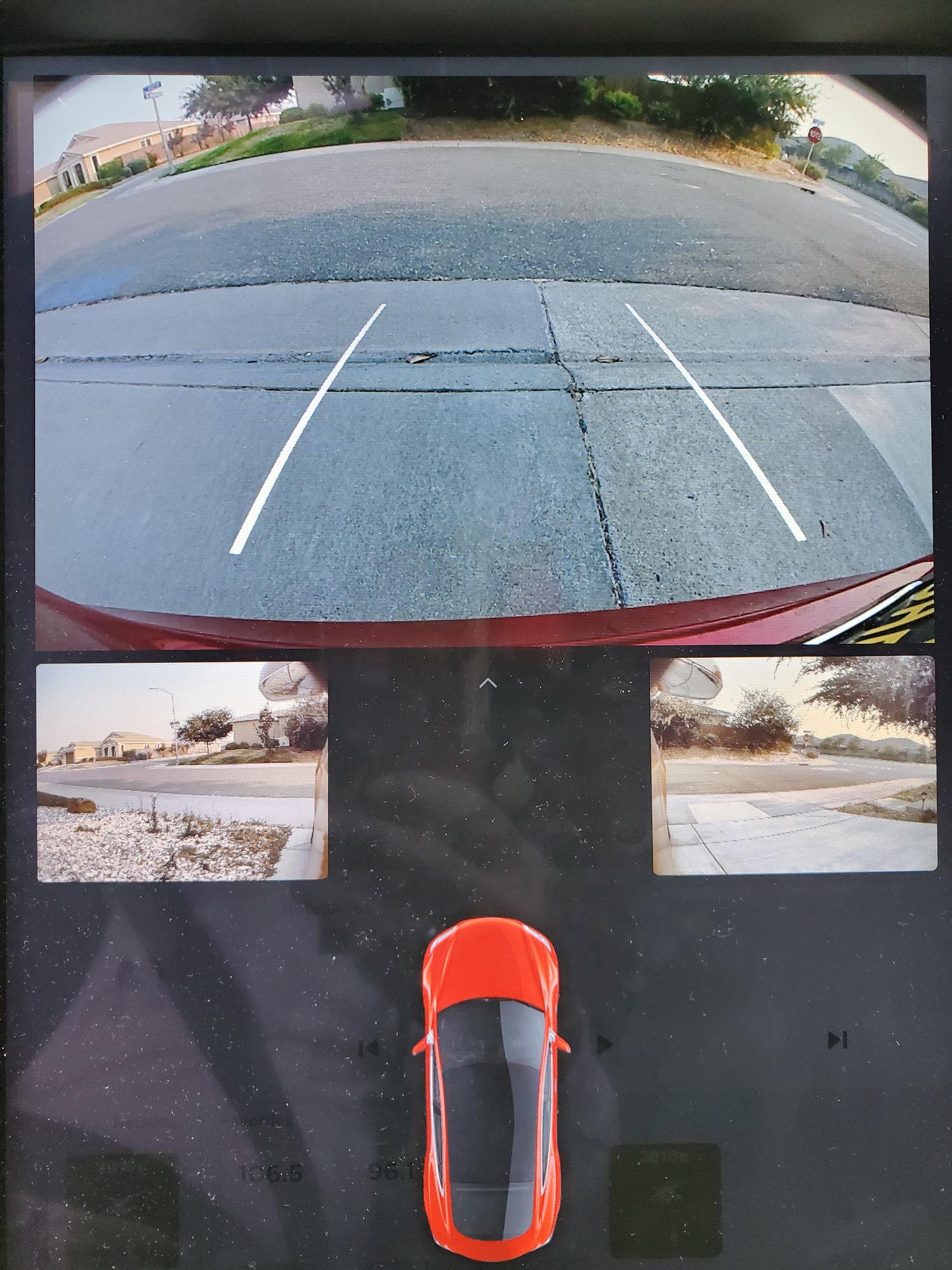
I know I can set up Homelink to auto open/close garage but there are moments when I don't want it to occur, and it can get thrown off if you manually open the garage.
Are the cameras blocking the Homelink symbol for others too? For now, I reverse out of the garage, close the camera display, tap Homelink to close garage, then manually bring up the rear camera again to finish backing all the way out of my driveway.


