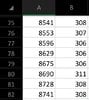H
hcdavis3
Guest
Thanks Ken. I find all this data fascinating.Don't let the short Y-axis fool you. Your Rated Range has varied no more than 7 miles, 320 to 327. It's barely more than a rounding error. If you set the Y-axis base to Zero, it'll look like a straight line!
Your last Rated Range figure is 324.5 miles, literally perfect.
Interestingly, my chart has a very similar shape. Alot of squiggles in Winter to Spring, then nice and flattish during the warm months, and then the beginning of squiggles again now that it's turned colder.
View attachment 480124
I put your chart on top of mine, and tried to normalize the scale a little bit. I put a red line in at 325 on yours and 310 on mine. Notice how similar the shapes are, and how the volatility of the squiggles increase as the weather gets colder.
In my opinion, it may be related to how the data is pulled from the API. When I typically get an outlier Rated Range figure, it's a colder night with more drain. The 3rd party app, in this case Stats, will show a higher SOC figure than the car or the Tesla app. If I use the car's SOC %age, and divide into the Range number, I'll get 308 to 312. The 3rd party app reads low on colder nights, presumably due to some drain, which shows up as a lower SOC in the car, but not in the 3rd-party app.
Here's a screenshot to illustrate:
View attachment 480128
You can see at the top the data from the Tesla app, 59% SOC. From Stats, I'm showing 60%. And the same from EV Watch. 3rd party apps, always lag behind the Tesla app and what the car will display.
If you take the Rated Range figure 184m, and divide by the 60% SOC, I get 306 miles, and that's what shows up in my graph, 306. But if I divide 184m by the correct 59% SOC that Tesla shows, then I get 311 miles.