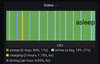Welcome to Tesla Motors Club
Discuss Tesla's Model S, Model 3, Model X, Model Y, Cybertruck, Roadster and More.
Register
Install the app
How to install the app on iOS
You can install our site as a web app on your iOS device by utilizing the Add to Home Screen feature in Safari. Please see this thread for more details on this.
Note: This feature may not be available in some browsers.
-
Want to remove ads? Register an account and login to see fewer ads, and become a Supporting Member to remove almost all ads.
You are using an out of date browser. It may not display this or other websites correctly.
You should upgrade or use an alternative browser.
You should upgrade or use an alternative browser.
Battery Drain Overnight.
- Thread starter NC2020
- Start date
MattJ M
Member
I'm sure I read the default settings wouldn't stop the car from going to sleep. If you haven't changed anything then it's probably not Teslafi. Keep watching it over the weekend to see if it cycles between states. My idle periods are around 6 hours so you may find that it'll shortly go to sleep again.My car is going to sleep, but then waking up and once it does it will not go back to sleep. Could this be the Teslafi settings? Had ruled them out as it is nodding off at other times just fine.
Can't view that image, but presume you're still getting the issue?
Thanks. That looks ok and I presume you've had reasonably cold temperatures?My stats from last 7 days from Teslamate:
Asleep: 84%
Online: 14%
Charging: 1.75%
Driving: 0.85%
View attachment 630050
We had a day or so when it reached a balmy 4 degrees, but it’s mainly been around zero during the daytime.Thanks. That looks ok and I presume you've had reasonably cold temperatures?
Can't view that image, but presume you're still getting the issue?
Yup - if anything it's even worse!
Attachments
26ct2143
Member
you must have something polling it.
is you phone in bluetooth range? Kill the tesla app and switch off bluetooth.
do you have any other apps setup with your car?
take it you've disabled sentry etc, maybe remove all USB devices for a test.
Mine wakes for 15mins per day that's it. Except once it was on for a few hours (maybe charging the 12v battery?)
But that all.
is you phone in bluetooth range? Kill the tesla app and switch off bluetooth.
do you have any other apps setup with your car?
take it you've disabled sentry etc, maybe remove all USB devices for a test.
Mine wakes for 15mins per day that's it. Except once it was on for a few hours (maybe charging the 12v battery?)
But that all.
I charged mine up to 81% on Sunday last week.
Checked today and it's on 79%.
Lost 2% in 7 days which I think is reasonable and it has been sub Zero temperatures.
I had done the same test previous week and lost roughly about 2%.
I think in my case it's the Bluetooth which is draining my battery if I leave it on.
I turn off Bluetooth now on my mobile when indoors and only turn on when I am about to go to the car/drive, so it does not poll/connect the car and that has helped from my original post.
No other third party software connected to the car.
Checked today and it's on 79%.
Lost 2% in 7 days which I think is reasonable and it has been sub Zero temperatures.
I had done the same test previous week and lost roughly about 2%.
I think in my case it's the Bluetooth which is draining my battery if I leave it on.
I turn off Bluetooth now on my mobile when indoors and only turn on when I am about to go to the car/drive, so it does not poll/connect the car and that has helped from my original post.
No other third party software connected to the car.
26ct2143
Member
I just checked mine, it appears to have lost approx 4% in a week. (80 down to 76)
not gone anywhere in a week,
So that is probably about normal for a model 3.
I do wonder whether if you have bluetooth on and you walk within range of your car, it has to be ready for you to unlock it.
So maybe that's a drain?
On android I always kill the app and switch off bluetooth, if I'm not going to be using the car for awhile.
not gone anywhere in a week,
So that is probably about normal for a model 3.
I do wonder whether if you have bluetooth on and you walk within range of your car, it has to be ready for you to unlock it.
So maybe that's a drain?
On android I always kill the app and switch off bluetooth, if I'm not going to be using the car for awhile.
I turned bluetooth off at 13:00 yesterday, and then killed the Tesla app on my phone at 16:00, but no difference at all:
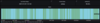
The only other things in play are 2 x TeslaMate installations (one local and one Google Cloud based) and the Tesla Advanced Notification app on my phone, but all 3 of those use the API, so should not affect the car sleeping. In any case, I've just stopped the locally hosted TeslaMate install to see if that makes a difference....
The only other things in play are 2 x TeslaMate installations (one local and one Google Cloud based) and the Tesla Advanced Notification app on my phone, but all 3 of those use the API, so should not affect the car sleeping. In any case, I've just stopped the locally hosted TeslaMate install to see if that makes a difference....
MrBadger
Badger out
The only other things in play are 2 x TeslaMate installations (one local and one Google Cloud based)
I would look there first - two apps fighting each other and keeping the car awake.
As they "only" use the API though, shouldn't they be completely passive?I would look there first - two apps fighting each other and keeping the car awake.
Actually, thinking about it, there is also the Ohme charger app in play too, as finally got my home charger installed on 12th Jan.....
That sounds a bit like a standard response rather than specific to you. Could they tell where the requests were coming from? Can't see how a 3rd party could get access to your details without your knowledge.Mine is in for service and they asked me to change my account password as a "third party" was sending wake requests. I don't use any third party apps so seems very odd to me.
Similar threads
- Replies
- 28
- Views
- 1K
- Question
- Replies
- 2
- Views
- 182
- Replies
- 10
- Views
- 830
- Replies
- 15
- Views
- 446