That's interesting. In the 4.11 thread there is mention of charging behaviour changing.I noticed that my car is doing the same. Between Monday to Friday the car is awake from 1:30 till around 5:15.
I am on octopus go faster 8:30-1:30 and during this time time the car is charging on daily basis. Usually charges for the duration and then stays awake till 5:15 and then goes to sleep.
During the weekend when the car is not charging it sleeps like a baby. Last weekend was on sleep for almost 48 hours. Also during the day it sleeps fine while is sitting parked at work.
Initially I though the problem lied with having on schedule although deactivated the preconditioning and the off peak hours that were set starting at 1:00 based on my previous tariff. Removed all these; made no difference whatsover.
Even more bizarre the fact that although the car is awake for almost 4 hours no loss of charge is recorded from either the car or teslafi..
Welcome to Tesla Motors Club
Discuss Tesla's Model S, Model 3, Model X, Model Y, Cybertruck, Roadster and More.
Register
Install the app
How to install the app on iOS
You can install our site as a web app on your iOS device by utilizing the Add to Home Screen feature in Safari. Please see this thread for more details on this.
Note: This feature may not be available in some browsers.
-
Want to remove ads? Register an account and login to see fewer ads, and become a Supporting Member to remove almost all ads.
You are using an out of date browser. It may not display this or other websites correctly.
You should upgrade or use an alternative browser.
You should upgrade or use an alternative browser.
Battery Drain Overnight.
- Thread starter NC2020
- Start date
Updated my car to 4.11 today - still to do the post-install reboot though - and noticed it falling asleep for 1h 11mins. Went into the Tesla app and straight back out again and the car fell asleep within 15 minutes. Coincidence? Will do more testing.
Updated my car to 4.11 today - still to do the post-install reboot though - and noticed it falling asleep for 1h 11mins. Went into the Tesla app and straight back out again and the car fell asleep within 15 minutes. Coincidence? Will do more testing.
Will be interesting to see if that is consistent behaviour. Mine has been used quite a bit recently, and was at Tesla all day yesterday for some warranty work, so it's not had a chance to "rest" to see how it behaves when sitting on the drive for a few days!
Rustybkts
Member
I have noted vampire drain on my one year old car but never looked closely at my TeslaMate logs.
The car has never gone to sleep since I started logging! SentryMode is disabled at home and showing off on the App.
Any ideas?
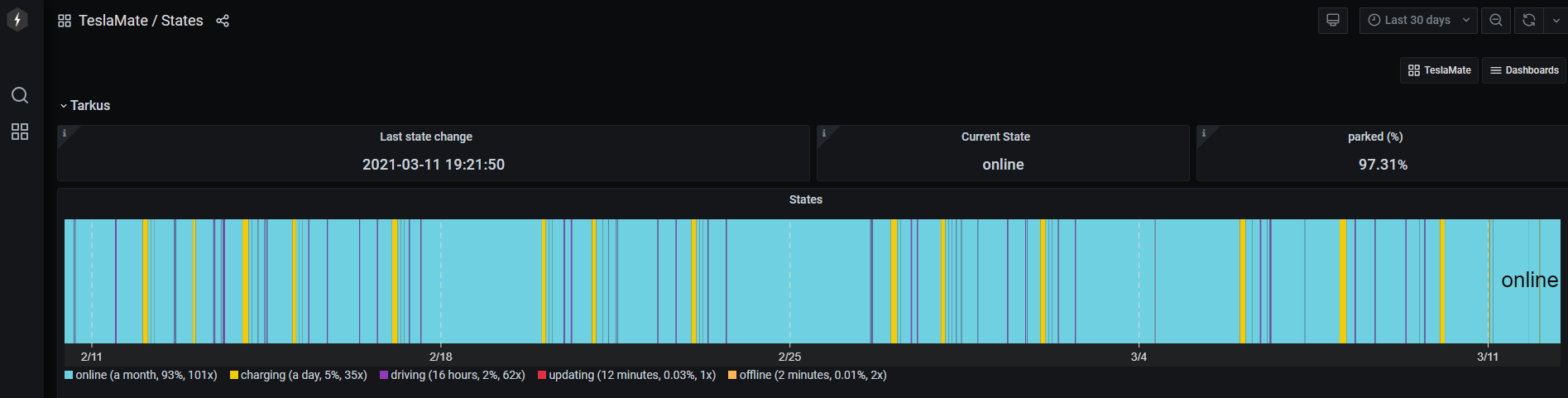
The car has never gone to sleep since I started logging! SentryMode is disabled at home and showing off on the App.
Any ideas?
Last edited:
Holy crap! Sorry, nothing helpful to suggest.I have noted vampire drain on my one year old car but never looked closely at my TeslaMate logs.
The car has never gone to sleep since I started logging! SentryMode is disabled at home and showing off on the App.
Any ideas?
View attachment 643759
I have noted vampire drain on my one year old car but never looked closely at my TeslaMate logs.
The car has never gone to sleep since I started logging! SentryMode is disabled at home and showing off on the App.
Any ideas?
View attachment 643759
There must be something (or things) keeping it awake - looking at all of thise short charges it might be your charging software doing it. I'd suggest a password change and only re-add Teslamate and the phone app and see what it does for a couple of days.
^This to start with anyway. You don't have the apple watch app by any chance? ISTR there was a problem with one of them that kept cars awake. But as Blokie says changing password will log everything off until you add them back in.There must be something (or things) keeping it awake - looking at all of thise short charges it might be your charging software doing it. I'd suggest a password change and only re-add Teslamate and the phone app and see what it does for a couple of days.
Rustybkts
Member
Streaming API is enabled. The vampire drain has always been there and to be honest I thought it was normal for the car.
Have booked a service visit. Last month all the visualisation and cameras etc were off although sorted itself a few days after booking a service visit. They may have sorted it remotely.
Hope it can be sorted again as I am losing around 2kWh per day!
Have booked a service visit. Last month all the visualisation and cameras etc were off although sorted itself a few days after booking a service visit. They may have sorted it remotely.
Hope it can be sorted again as I am losing around 2kWh per day!
First thing Tesla will tell you to do it to change the password and blame 3rd party apps, so if you do that in advance so you can prove that's not the issue you'll have a much better chance of success.Streaming API is enabled. The vampire drain has always been there and to be honest I thought it was normal for the car.
Have booked a service visit. Last month all the visualisation and cameras etc were off although sorted itself a few days after booking a service visit. They may have sorted it remotely.
Hope it can be sorted again as I am losing around 2kWh per day!
fetzu
Member
Sorry to revive a 6 month old thread, but did you get it fixed in the end?Streaming API is enabled. The vampire drain has always been there and to be honest I thought it was normal for the car.
Have booked a service visit. Last month all the visualisation and cameras etc were off although sorted itself a few days after booking a service visit. They may have sorted it remotely.
Hope it can be sorted again as I am losing around 2kWh per day!
I am having a similar issue with my car (that hasn’t properly slept once since my MCU upgrade 4 months ago) and I’m a little out of ideas.
Might be worth telling us what you have done so far in case someone has other ideas.Sorry to revive a 6 month old thread, but did you get it fixed in the end?
I am having a similar issue with my car (that hasn’t properly slept once since my MCU upgrade 4 months ago) and I’m a little out of ideas.
fetzu
Member
You are right ! I have documented some of my tries here and here.Might be worth telling us what you have done so far in case someone has other ideas.
To summarize:
- I have dealt with the usual culprits (turned off Sentry, Cabin Overheat Protection, Summon Standby, turning off the car alarm completely, unplugged all USB devices…)
- I have done all kind of reboots (soft and hard/power off)
- I have turned off mobile access and revoked all the API keys by changing the password (with some limited success). The car seem to be losing less range and sleeping “differently” based on my short observations.
- Turned off Wifi (I do have LTE reception where my car is parked, i.e., in my garage and outside at work).
-Made sure no fobs are in range to somehow trigger the car (also tried turning off walk-on-unlock for good measure)
-I used the bug in dynotest to access those additional screen, and indeed the MCU reported never having slept more than 1 hour in one of the menus.
I have also reenabled TeslaFi (and only that) today and started fiddling around with the sleep settings (mostly increased the “Polling delay after waking up” value to 3). The car now reports longer bouts of sleep (up to 3 hours), but since the option “offline shown as sleeping” is turned on it seems to be mostly placebo (confirmed by the raw API calls which show the car as offline and not sleeping). Using Teslamate instead exhibits the 59 minutes offline/15 minutes online patterns shown previously on this thread by others, and has done so since the day I got my MCU update.
I am in contact with Tesla support, but their only advice so far was to turn off mobile access and use no third party apps at all (which as I reported got rid of the excessive vampire drain); which I don’t really consider a solution.. merely a workaround. Something tells me there is something else at play here, it can’t be a coincidence that my car was sleeping normally for 3+ year and that it suddenly stopped the day I got the MCU2/AP3 upgrade. (For reference, coming from MCU1/AP2)
fetzu
Member
Under normal circumstances (with everything turned off settings-wise but TeslaFi enabled) anywhere between 2 and 6% a day (with somewhere around 3-4 being the norm. A report I got from Tesla (in which their numbers vary substantially with mine), it says the “general véhicule electrical upkeep” be less than 1 kWh/day; mine is at least double that, on a “good” day.
With mobile access and all polling turned off I did lose nothing (or next to nothing), but this was not an observation over a long period of time (a day basically). And the workaround of “just leave mobile access off and don’t use any apps” is the equivalent of “you are holding it wrong”. My goal is to try and observe that over a longer period of time nonetheless if I get the chance; because it would at least relieve my angst of finding my car empty after going away/not using it (I happened to go from 80+% to 20% by just leaving my car parked and locked for around 10 days this summer).
With mobile access and all polling turned off I did lose nothing (or next to nothing), but this was not an observation over a long period of time (a day basically). And the workaround of “just leave mobile access off and don’t use any apps” is the equivalent of “you are holding it wrong”. My goal is to try and observe that over a longer period of time nonetheless if I get the chance; because it would at least relieve my angst of finding my car empty after going away/not using it (I happened to go from 80+% to 20% by just leaving my car parked and locked for around 10 days this summer).
I'd try to narrow it down to either mobile access or an app causing the issue. Can you turn on mobile access without re-enabling any of your 3rd party apps and see how much drain you get?Under normal circumstances (with everything turned off settings-wise but TeslaFi enabled) anywhere between 2 and 6% a day (with somewhere around 3-4 being the norm. A report I got from Tesla (in which their numbers vary substantially with mine), it says the “general véhicule electrical upkeep” be less than 1 kWh/day; mine is at least double that, on a “good” day.
With mobile access and all polling turned off I did lose nothing (or next to nothing), but this was not an observation over a long period of time (a day basically). And the workaround of “just leave mobile access off and don’t use any apps” is the equivalent of “you are holding it wrong”. My goal is to try and observe that over a longer period of time nonetheless if I get the chance; because it would at least relieve my angst of finding my car empty after going away/not using it (I happened to go from 80+% to 20% by just leaving my car parked and locked for around 10 days this summer).
Edit: Does Teslafi show any pattern to the waking? Can you share a graph?
Wol747
Active Member
fetzu
Member
Testing with mobile access on and all logging off was my next step; I'll do it as soon as I know the car is not going to move for 24+ hours.I'd try to narrow it down to either mobile access or an app causing the issue. Can you turn on mobile access without re-enabling any of your 3rd party apps and see how much drain you get?
Edit: Does Teslafi show any pattern to the waking? Can you share a graph?
This is a pattern from TeslaMate:
And this is one from TeslaFi (NOTE: not from the same time period).
This is what a typical day without use looks like.
It may have nothing to do with it but how is the 12v battery?
It was something I considered (but have not gotten around to test it out with a multimeter yet). What mostly speaks against it is that those sleep pattern changes happened the very day the MCU2 was installed, and AFAIK it is the BMS that would manage turning on to charge the 12v battery. But you are right, it is definitely something I should test to exclude it.
MrBadger
Badger out
This is a pattern from TeslaMate:
And this is one from TeslaFi (NOTE: not from the same time period).
Are you simultaneously running two remote apps? If so, they will each individually interact with the cars sleep timer and cause it to either not sleep, or keep polling out of sync causing it to wake. Having more than one remote app regularly polling the car via the API is a really bad idea as there is no synchronised access between different apps.
Teslamate does not poll the car if using the streaming API option which is the default.Are you simultaneously running two remote apps? If so, they will each individually interact with the cars sleep timer and cause it to either not sleep, or keep polling out of sync causing it to wake. Having more than one remote app regularly polling the car via the API is a really bad idea as there is no synchronised access between different apps.
Similar threads
- Replies
- 28
- Views
- 1K
- Question
- Replies
- 2
- Views
- 183
- Replies
- 10
- Views
- 831
- Replies
- 15
- Views
- 455


