Ok this was unexpected.
I was charging and everything was going fine until I looked closely at the charging status screen and noticed missing numbers and letters and button labels. Has ANYONE ever seen anything like this? Totally new bug, but, I've charged multiple times over the past month or so since I downloaded the latest firmware. So why would this weirdness suddenly appear? Memory issues? Is the MCU flaking out?
Below are three screen shots that have been annotated to show the errors:
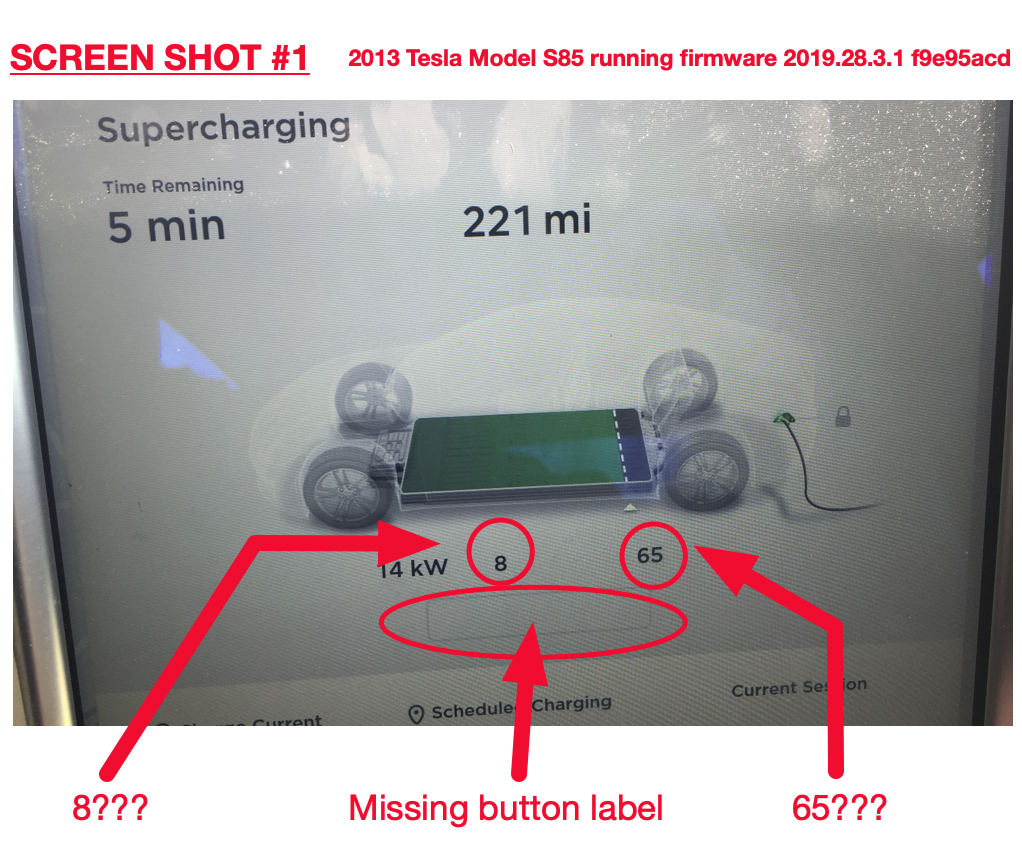

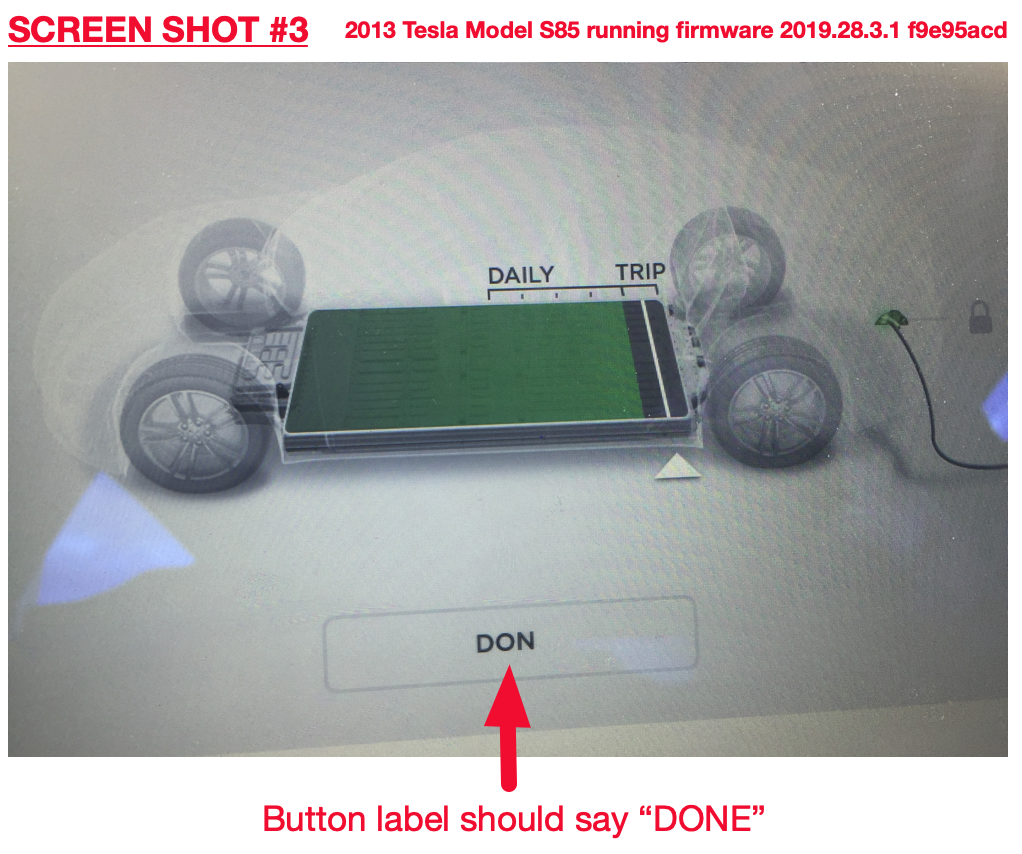
I was charging and everything was going fine until I looked closely at the charging status screen and noticed missing numbers and letters and button labels. Has ANYONE ever seen anything like this? Totally new bug, but, I've charged multiple times over the past month or so since I downloaded the latest firmware. So why would this weirdness suddenly appear? Memory issues? Is the MCU flaking out?
Below are three screen shots that have been annotated to show the errors:


