I'm having a strange Bluetooth issue in my new to me 2018 MS. I can pair my Pixel 3xl and the car, but no BT audio and I cannot make calls or receive texts. I rebooted the MCU the first time it happened, and everything came back fine, but now the BT audio screen is stuck on "Loading...". I have rebooted the MCU, deleted the phone from the car/car from the phone and re-paired, and used the power off button and let the car sit for 5 minutes. Any ideas? SW 2020.48.37.1. Even with the phone deleted, it's stuck on "Loading..."
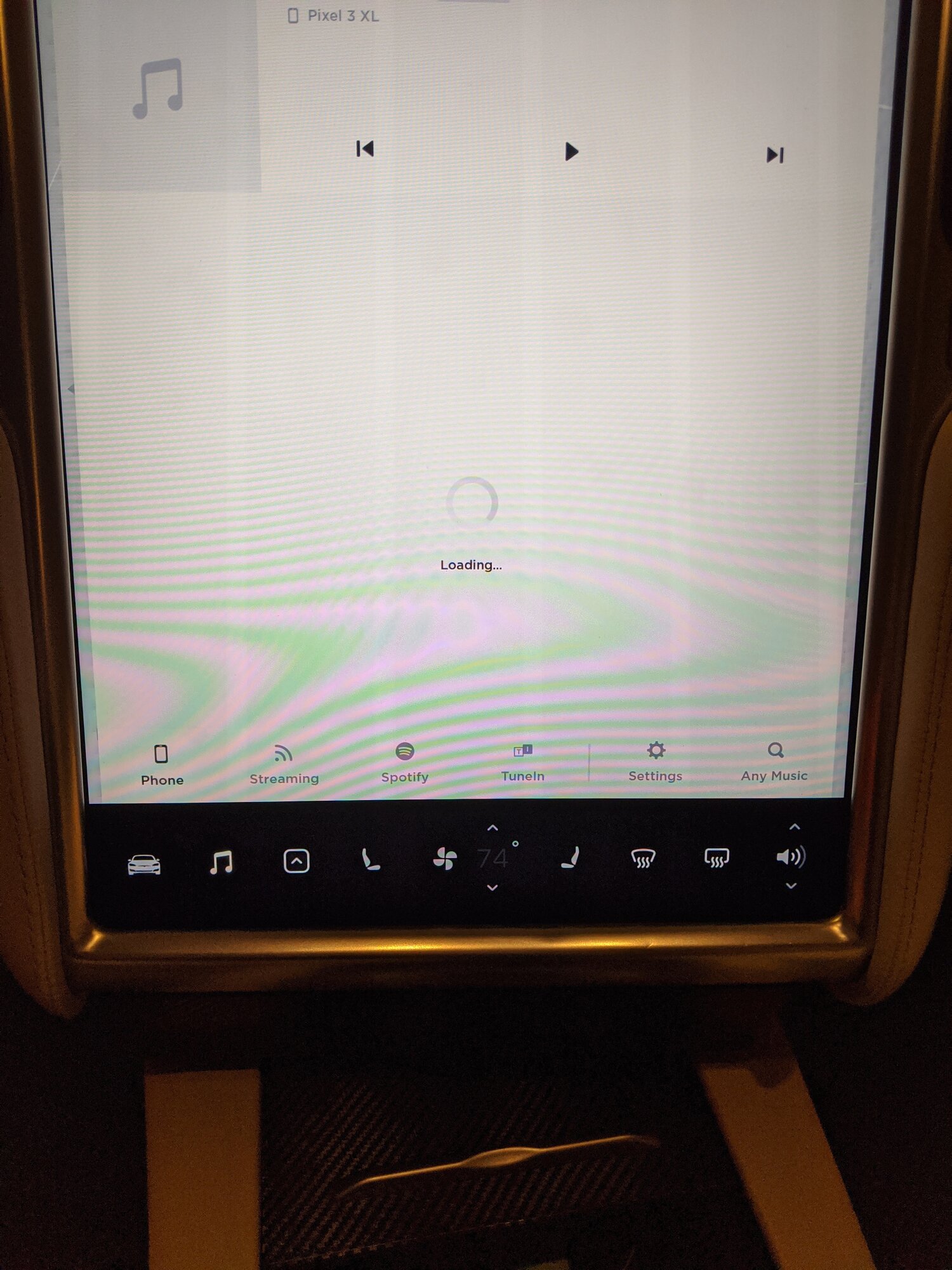
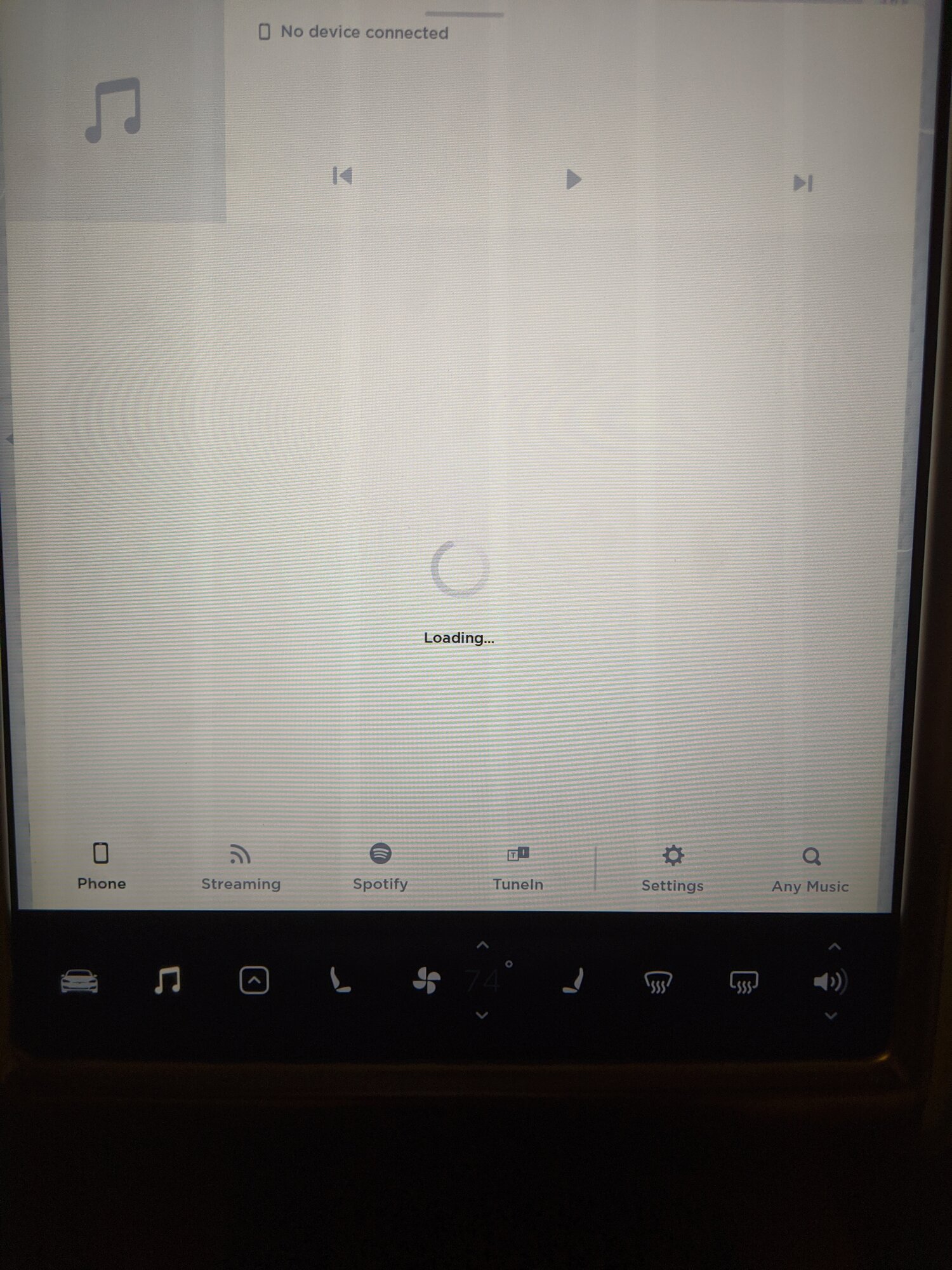
-
Want to remove ads? Register an account and login to see fewer ads, and become a Supporting Member to remove almost all ads.
Bluetooth Audio Stuck on Loading
- Thread starter Chief_Wiggum
- Start date


