Since the .18 update my browser is frozen. I can type in a web address (i.e. Tesla Waze) and it will work fine, then when I leave the car and return above the space to enter the web address it says "www.tesla.com" regardless what is in the web address entry - no webpage will function, not Google, not Tesla Waze, nada.
Frozen, not running not even trying to.
I do an MCU reset and it works great again, until next time...same thing every time, no matter what webpage I was on when I left the vehicle...
Anyone else experiencing something like this?
Have SC appointment next week, just curious...
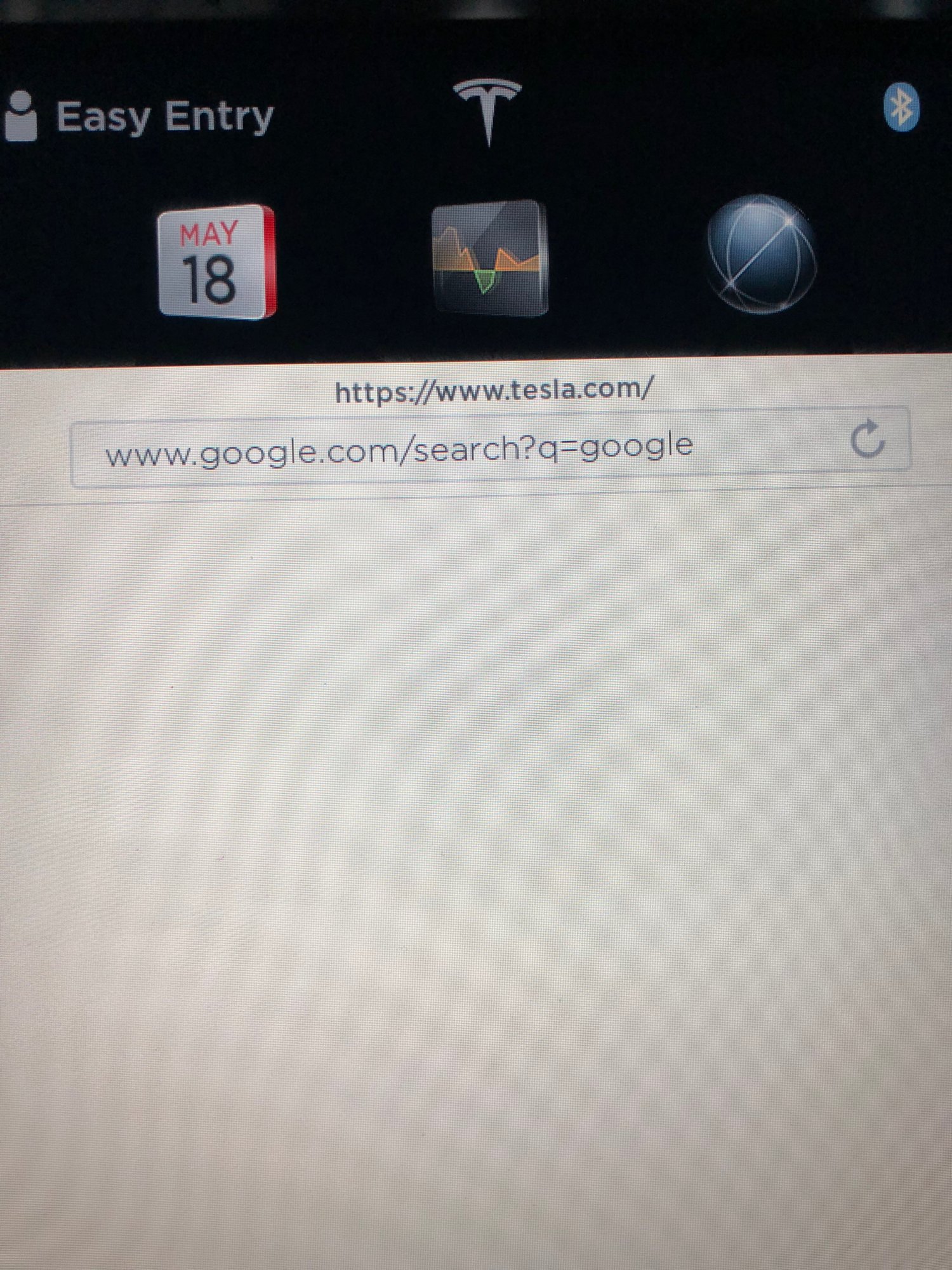
Frozen, not running not even trying to.
I do an MCU reset and it works great again, until next time...same thing every time, no matter what webpage I was on when I left the vehicle...
Anyone else experiencing something like this?
Have SC appointment next week, just curious...



