Welcome to Tesla Motors Club
Discuss Tesla's Model S, Model 3, Model X, Model Y, Cybertruck, Roadster and More.
Register
Install the app
How to install the app on iOS
You can install our site as a web app on your iOS device by utilizing the Add to Home Screen feature in Safari. Please see this thread for more details on this.
Note: This feature may not be available in some browsers.
-
Want to remove ads? Register an account and login to see fewer ads, and become a Supporting Member to remove almost all ads.
You are using an out of date browser. It may not display this or other websites correctly.
You should upgrade or use an alternative browser.
You should upgrade or use an alternative browser.
Button To Open Garage Door Gone After Latest Update
- Thread starter Carlos Danger
- Start date
scrapps
Member
scrapps
Member
Also they have removed the smalll audio player, so you can't see what tracks are playing and the passenger can't skip without making the music big and covering the map.
scrapps
Member
Oh sorry. I've been driving my old Model 3 whilst staying with the in-laws. Think the layout is slightly different on the S.
zoomer0056
Active Member
Top middle of screen to the right of the navigate box. This is how it shows on my Feb 2022 MSLR.
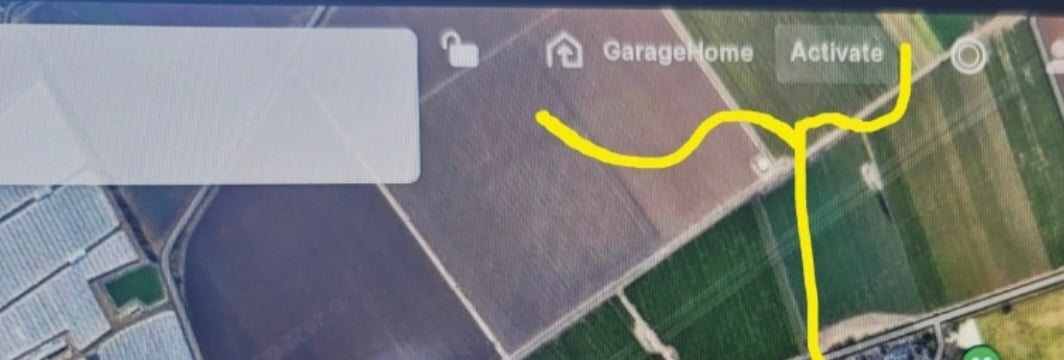
zoomer0056
Active Member
You can also touch the garage button and a drop down appears. Then touch the garage button.I don't have that Activate icon
Last edited:
Tried that. No "Activate" in the drop downYou can also touch the garage button and a drop down appears.
zoomer0056
Active Member
In the pick, touch the GarageHome button in the drop-down, not the activate.Tried that. No "Activate" in the drop down
That's what I did. I meant there is no Activate when it drops down, just SettingsIn the pick, touch the GarageHome button in the drop-down, not the activate.
zoomer0056
Active Member
Ok, hmm ... hopefully someone here can help further.That's what I did. I meant there is no Activate when it drops down, just Settings
Ormond
Endless Peacock
Jdcleary
Member
I have always backed into garage, so it took me a while to decide how best to address this issue. Finally moved car to end of driveway and selected open here. Now I'm trying to figure out what precise steps to take when leaving the garage. Often touching the Home button and driving out will automatically close door, but sometimes it doesn't.By any chance... did Tesla discover yet the possibility of backing into the garage yet?
The pinnacle of stupidity is not to decrease distance to target when backing up.
Trompazo
Member
Before the update a large button would appear on the lower aspect of the screen (about 4” wide box) when I approached my house and when I turned the car on in the garage.
It would disappear when I drove away.
Since the update that box no longer is there. Now its just the tiny icon on the top, then press it and the small homelink box appears that I need to press again.
This is way more annoying then the way it wored before, and sometimes my spotify screen is overstop the top icon, so now instead of just tapping the screen once, I to move the spotify box, press the tiny icon, and then press it again. Way more annoying than before the update.
It would disappear when I drove away.
Since the update that box no longer is there. Now its just the tiny icon on the top, then press it and the small homelink box appears that I need to press again.
This is way more annoying then the way it wored before, and sometimes my spotify screen is overstop the top icon, so now instead of just tapping the screen once, I to move the spotify box, press the tiny icon, and then press it again. Way more annoying than before the update.
scrapps
Member
There 'should' be an activate button next to your home link icon, so it only requires one press. Though granted it's a little small and out of the way.Before the update a large button would appear on the lower aspect of the screen (about 4” wide box) when I approached my house and when I turned the car on in the garage.
It would disappear when I drove away.
Since the update that box no longer is there. Now its just the tiny icon on the top, then press it and the small homelink box appears that I need to press again.
This is way more annoying then the way it wored before, and sometimes my spotify screen is overstop the top icon, so now instead of just tapping the screen once, I to move the spotify box, press the tiny icon, and then press it again. Way more annoying than before the update.
Before the update a large button would appear on the lower aspect of the screen (about 4” wide box) when I approached my house and when I turned the car on in the garage.
It would disappear when I drove away.
Since the update that box no longer is there. Now its just the tiny icon on the top, then press it and the small homelink box appears that I need to press again.
This is way more annoying then the way it wored before, and sometimes my spotify screen is overstop the top icon, so now instead of just tapping the screen once, I to move the spotify box, press the tiny icon, and then press it again. Way more annoying than before the update.
The previous box was so large that if you were backing up with the homelink button active, it blocked both side camera views. Maybe there's a better way to work the button at the top, but at least it doesn't block the cameras now.
I had the same issue in my 22 MYLR. I could only control the garage door by tapping the main menu button (car icon in bottom left) and then tapping the garage door icon to the left of the wifi/Bluetooth/notification icons. I tapped “reset location” under Homelink settings and it caused the Homelink icon to appear in the upper bar between the temperature and sentry mode status icon. I did this while in front of my garage.
Similar threads
- Replies
- 4
- Views
- 432
- Replies
- 5
- Views
- 363
- Replies
- 56
- Views
- 4K
- Replies
- 2
- Views
- 436


