bhakan
MSLR MSM/Blk/19/FSD, Ord 6/10/21, Del 2/20/22
My MSLR is a February 2022 build.Can you keep us updated, I’ve been having this issue since I got into the fsd beta
All I can really gather is that it seems to be affecting 2022 builds
You can install our site as a web app on your iOS device by utilizing the Add to Home Screen feature in Safari. Please see this thread for more details on this.
Note: This feature may not be available in some browsers.
My MSLR is a February 2022 build.Can you keep us updated, I’ve been having this issue since I got into the fsd beta
All I can really gather is that it seems to be affecting 2022 builds
I see that the model s and x have IR sensor but the 3 and y do as well?Cabin Camera Saga!!
I have had a very poor FSD Beta experience since the introduction of the “Interior Camera Monitoring Update”.
My 2021 LR S was built with the camera without proper shielding and would place my cars GPS position anywhere from 10-several hundred feet away from it’s actual position. (Many posts in the GPS error threads)
Fast forward, and many months later, I was finally able to get to someone who took the time to actually help at Tesla and the camera was scheduled to be replaced on Friday 11/4/22.
Miraculously all of my GPS errors were fixed!!
That night I was driving home and as soon as I tried to start FSD I received the “Camera is Blinded” error. I started looking around the board and saw that it is a known issue to some. My camera replacement was part # 1588124-00-J Interior Camera, IR (Left Hand Drive)
After a little research found that you can use your iPhone to actually see IR light and after testing on a TV remote went out to the car and NOPE no IR light at all.
Have any of you plagued with this been given any update that a new FW update or Software update is able to rectify or are we going going to have to go through the camera swap out process again?
Than you to the TMC community!!
View attachment 871664View attachment 871665
Yes they started to implement them in to the 3 & Y some time ago. Apparently it is the same camera part # across the full line up of Tesla’s nowI see that the model s and x have IR sensor but the 3 and y do as well?
I definitely don’t have the IR when opening my camera looking at the cabin camera but the service center here is refusing to do anything I’m at a lossYes they started to implement them in to the 3 & Y some time ago. Apparently it is the same camera part # across the full line up of Tesla’s now
I did not have any cabin camera blinded error messages. Mine was more to do with the cabin camera not recognizing that I was paying attention to the road with red hand warning and subsequent Strikes only when it is dark inside the cabin. I posted those in FSD 10.69 thread and False FSD Strikes thread. I increased the Brightness to 100% and Appearance to Day . But I still had the issue. Finally my SC replaced the cabin camera on 10/28/22 just like yours. I had the above issue recurring after the swap also and I stopped using the car at night and drove my other car.Cabin Camera Saga!!
I have had a very poor FSD Beta experience since the introduction of the “Interior Camera Monitoring Update”.
My 2021 LR S was built with the camera without proper shielding and would place my cars GPS position anywhere from 10-several hundred feet away from it’s actual position. (Many posts in the GPS error threads)
Fast forward, and many months later, I was finally able to get to someone who took the time to actually help at Tesla and the camera was scheduled to be replaced on Friday 11/4/22.
Miraculously all of my GPS errors were fixed!!
That night I was driving home and as soon as I tried to start FSD I received the “Camera is Blinded” error. I started looking around the board and saw that it is a known issue to some. My camera replacement was part # 1588124-00-J Interior Camera, IR (Left Hand Drive)
After a little research found that you can use your iPhone to actually see IR light and after testing on a TV remote went out to the car and NOPE no IR light at all.
Have any of you plagued with this been given any update that a new FW update or Software update is able to rectify or are we going going to have to go through the camera swap out process again?
Than you to the TMC community!!
View attachment 871664View attachment 871665
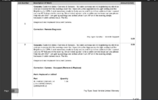

The last error that happened I was able to freeze the video on the initial blue error before it went read steering wheel but i couldn't read what the error said. I could believe that it was the same error but I couldn't read it... In any case, I stand by my "squeak more" comments. If it really happens every minute then take a 5 minute video showing it happen 4-5 times and tell them about that also.Here’s a clip for those wondering, this error pops up every minute basically can’t use AP at all because of this issue
It’s always this errorThe last error that happened I was able to freeze the video on the initial blue error before it went read steering wheel but i couldn't read what the error said. I could believe that it was the same error but I couldn't read it... In any case, I stand by my "squeak more" comments. If it really happens every minute then take a 5 minute video showing it happen 4-5 times and tell them about that also.
I believe you, it just didn't show for long enough to be able to read it at that resolution.It’s always this error
Here’s a clip for those wondering, this error pops up every minute basically can’t use AP at all because of this issue
Here’s a clip for those wondering, this error pops up every minute basically can’t use AP at all because of this issue
Just a picky point about the terminology. A sensor detects--so in this case that would be your cabin camera. But you are talking about two things that generate IR light. You could call these illuminators, or emitters, or even LEDs (most likely they are that technology) or "IR lights", but not sensors.So I came across Bjorn on YouTube and he clearly has two IR sensors which are seen in his Model Y he’s driving, I have no IR sensors on my 2022 MYP
Yes this all I’m saying is that somewhere in model y 2022s the cabin cameras are not working or did not ship with themJust a picky point about the terminology. A sensor detects--so in this case that would be your cabin camera. But you are talking about two things that generate IR light. You could call these illuminators, or emitters, or even LEDs (most likely they are that technology) or "IR lights", but not sensors.


